If you want to enjoy games on Roblox alone, appearing the offline status Roblox is a good option. If you don’t know how to do that, you should try this guide on how to appear offline on Roblox 2022 offered by MiniTool Partition Wizard.
How to Appear Offline on Roblox 2022
Though it is pleasant to play games with friends, you sometimes may want to enjoy a game without interrupting. In this case, you can set the Roblox status to “Offline” to make yourself “invisible” to others. By doing so, you avoid spam invites and friend requests.
The key point is how to appear offline on Roblox. Well, here’s a full guide on customizing the Roblox status.
Step 1: Log into your account, and then find and click the Account Settings option. To find all kinds of settings that you need to update on Roblox, using the search bar is also available.
Step 2: Scroll down to find the My Feed section.
Step 3: Then you can fill in or edit your Roblox status manually. For instance, you can edit status options like available, offline, or playing. After changing the Roblox status to “Offline”, your status will be shown as Offline while you start playing online.
The offline status Roblox will automatically turn off after 12 hours. Hence, it doesn’t matter even if you forget to toggle back the online status.
Step 4: Your Roblox status will be broadcasted to all of your friends after you click on the green share button.
Bonus Tips: How to Escape from Invites and Messages
If you fail to change the status Roblox with the above steps, you can apply other methods to avoid pesky friends.
Method 1: Use an Alt Account
A good way is to create an Alt account that your friends don’t know. The Alt account is a new account created for playing alone. The drawback of this method is that you don’t have access to all your items, level, and other perks on the original account.
Method 2: Change Privacy Settings on Roblox
If the offline feature is unavailable on Roblox, you can modify your privacy settings to change the status Roblox. The steps for doing that on PC and mobile devices are different. Follow the corresponding steps according to your device.
After the offline feature gets available, it can also be found in the privacy settings.
Steps for PC
Step 1: Open the Roblox website or app and then log into the Roblox account.
Step 2: Hover over the little gear icon at the upper right of the screen to open the Settings menu.
Step 3: Navigate to the Privacy tab in the Settings section.
Step 4: Switch all the drop-down menus to “no one”. This operation will keep any other users from sending you messages, joining you, or inviting you.
Further reading:
The menus include the following questions.
- Who can message me?
- Who can chat with me in app?
- Who can chat with me?
- Who can invite me to private servers?
- Who can join me?
- Who can see my inventory?
Steps for Mobile
Step 1: Launch the Roblox mobile app and sign in to your Roblox account.
Step 2: Click on the three lines on the home screen to open the menu and then navigate to Settings.
Step 3: Switch to the Privacy tab.
Step 4: Set all of the drop-down menus to “no one”.
Can You Play Roblox Offline
As Roblox is an online multiplayer game, you are required to be connected to the Internet whenever you play/communicate with friends, or challenge them in custom games. Moreover, there are no options for downloading games on Roblox. Hence, you can’t play Roblox in offline mode. Once you disconnect the Internet, you will receive a message stating “Please check your Internet connection and try again”.
Here’s a full guide on how to appear offline on Roblox 2022. If you are going to appear offline on Roblox, try this tutorial.

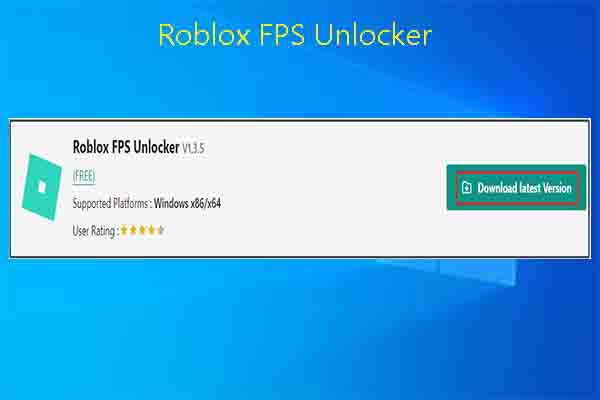

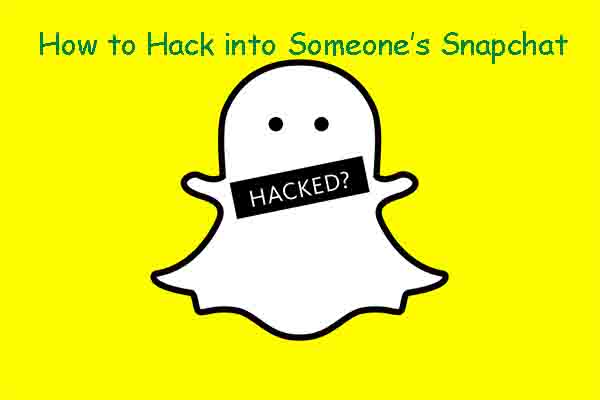

![[Solved]: This Tweet Might Include Sensitive Content on Twitter](https://images.minitool.com/partitionwizard.com/images/uploads/2022/07/this-tweet-might-include-sensitive-content-thumbnail.jpg)
User Comments :