Grand Theft Auto V (GTA 5) is an action-adventure video game that is developed by Rockstar North and published by Rockstar Games. It’s really a relaxing game that you can play on different platforms, such as the Windows PC, PlayStation 4, Xbox 360, and so on.
You can get a lot of fun by playing GTA 5. However, you might be annoyed by GTA 5 error code 17 randomly while trying to launch the game on your PC. Once the error appears, it means Social Club failed to initialize and GTA5 can’t be opened properly.
What can you do to fix the GTA 5 error code 17? Here are some solutions for you.
Solution 1: Run Social Club with Administrative Rights
Sometimes, you may meet the GTA 5 error code 17 and fail to open the game due to a lack of administrative privileges. Therefore, to get rid of the error, you can try running Social Club as an administrator.
Step 1: Press Windows + E to open File Explorer. Then allow File Explorer to show file name extensions.
Step 2: Navigate to the path: C:Program Files (x86)Rockstar GamesSocial Club.
Step 3: In the Social Club folder, right-click the subprocess.exe file and select Properties.
Step 4: Go to the Compatibility tab and tick the checkbox next to Run this program as an administrator.
Step 5: Click Apply and OK to save the changes.
Step 6: Try launching GTA V to see if the GTA 5 Social Club error code 17 is solved.
Solution 2: Add Social Club to the Whitelist of Your Antivirus
If there is certain third-party antivirus software on your computer, it may block communications between Social Club and the Rockstar game’s server. In consequence, you receive the error code 17 GTA V that prevents you from running the game.
In this case, you ought to whitelist the following two locations in your antivirus to set Social Club as an exception.
- C:Program FilesRockstar GamesSocial Club
- C:Program Files (x86)Rockstar GamesSocial Club
You can learn more about how to whitelist a program from this article: How to Add an Exception to Avast (Software or Website).
Solution 3: Change Your Profile Name on Steam
You might be able to resolve the GTA 5 error code 17 by changing your profile name if you are trying to open the game via Steam. To do this, follow the steps below.
Step 1: Launch the Steam client on your computer. Then click the username at the top-right corner.
Step 2: Go to View My Profile > Edit Profile. Then you can change your username on this screen.
Step 3: After you change the username, launch GTA V again to check if the error is fixed.
Solution 4: Correct the Date and Time on Your PC
In some cases, the GTA 5 Social Club error code 17 may come out due to the incorrect date and time on your computer. To fix the error, you need to change your date and time.
Once you set the date and time in your system correctly, the error might be repaired. If the error persists, you can continue with other solutions.
Solution 5: Reset the Game’s Settings
Another way that may help you solve the error code 17 GTA V is to reset the game’s settings.
Step 1: Open File Explorer and then navigate to the following path:
C:\Users\<USERNAME>\Documents\Rockstar Games\GTAV
Step 2: Rename the settings.xml file to settings.old.
Step 3: Open the Profiles folder inside the GTAV folder. Find the cfg.dat and pc_settings.bin files and rename them by replacing their extensions with .old.
Step 4: After that, restart your computer and launch GTA V again to see if the error is removed.
Solution 6: Reinstall Social Club
You can also attempt to fix the GTA 5 error code 17 by uninstalling Social Club and then installing it back.
Step 1: Press Windows + R to open the Run dialog.
Step 2: Type appwiz.cpl in the text box and press Enter.
Step 3: In this window, right-click Social Club and select Uninstall to remove this program.
Step 4: After the process finishes, restart your computer and reinstall Social Club from the official website.
When you meet the GTA 5 error code 17, you can follow this guide to fix it. If you have any other problems with the error, you can leave a message in our comment part.

![A Complete Guide to Fix GTA 5 Stuttering Issue [Newly Updated]](https://images.minitool.com/partitionwizard.com/images/uploads/2020/07/gta-5-stuttering-thumbnail.jpg)
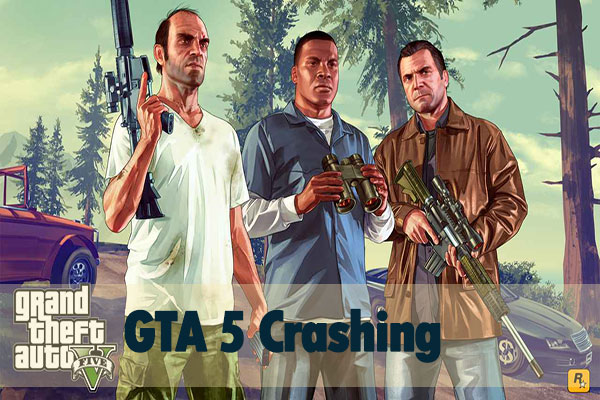
User Comments :