This post illustrates what Genshin Impact cross save is and how to perform Genshin Impact PS4/PS5/PC/mobile devices. In additions, it also discusses questions like is Genshin Imapct free on PS4. For more details, read this post of MiniTool.
An Overview of Genshin Impact PS4
What is cross-save in Genshin Impact?
Simply to say, cross-save allows you to play on the identical Genshin Impact account across numerous devices. To be specific, the cross-save feature enables you to play across PC, mobile, PS4, and PS5. Moreover, you can link Facebook, Twitter, Google, Apple, and Game Center account through the Linked Accounts option.
What is Genshin Impact PS4 Cross Save?
The cross-save function between account for the PlayStation network and miHoYo account is upcoming to the Genshin Impact verion 2.0. The Genshin Impact PS4 cross save feature enables you to link accounts from two platforms and share the progress and in-game data between the two accounts.
For instance, you can log in on iOS/Android/PC using the miHoYo account after linking the PSN account to a valid email address.
Is Genshin Impact free on PS4?
Yes, it is free to transfer progress between Genshin Impact and PS4/PS5 now on the Genshin Impact 2.0 version. You can perform a Genshin Impact PS4 cross save by following steps in this post.
Also read: Genshin Impact Failed to Check for Updates [4 Solutions]
Link Genshin Impact to PS4 and PS5
It is pretty easy to link Genshin Impact PS4 or PS5 with the help of a slight caveat. However, you need to note that you are unable to link an account associated with that email address if you have logged into the game on console before cross-save being introduced.
The steps below only work on a fresh install of the game.
Step 1: During the game loading process, you will see the “Welcome to Genshin Impact” message on the screen. It informs that you need to read two agreements.
Step 2: After agreeing to the given terms, you will see another notice stating “Prepare to Begin Your Adventure”. You are allowed to link your existing email address related to your current mobile account.
Step 3: Once you choose “Link miHoYo account (Email)”, a browser window will appear.
Step 4: Type your email in the prompted window and then you will receive a verification code.
Step 5: Enter the verification code into the bottom box and then PS4 Genshin Impact will be linked.
Link Genshin Impact to PC/Mobile Device
To link Genshin Impact mobile account to a PC or mobile device, you can refer to these steps.
Step 1: Click on the Paimon icon to open a menu.
Step 2: On the left of the screen, click cog.
Step 3: Pick the Account option.
Step 4: Find the email option and send a verification code to the registered email address.
Step 5: Head over to the registered email and find the verification code.
Step 6: Back to the game and input the verification code.
Step 7: After carrying out the above steps, the Genshin Impact account should be linked across both PC and mobile devices.

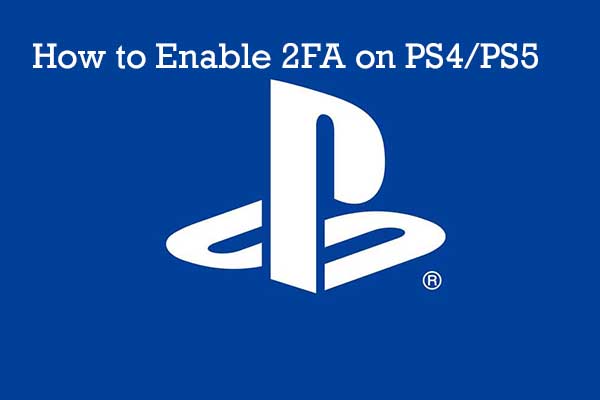
User Comments :