About Genshin Impact
Genshin Impact is a free-to-play action role-playing game developed by miHoYo. The game features an anime-style open-world environment and an action-based battle system using elemental magic and character-switching.
The game received generally positive reviews, with critics praising the game’s combat mechanics and open-world immersiveness. In addition, this game received many game awards from Apple Store, Google Play, and TapTap. Without doubts, Genshin Impact is very popular. But some people may don’t like the game’s simplistic endgame and monetization model.
Is Genshin Impact Multiplayer?
Does Genshin Impact have Multiplayer mode? Can you play Genshin Impact with friends? You may consider these problems when you decide whether to play this game. Quite simply, the answer is “Yes”.
Everything You May Want to Know About Genshin Impact Multiplayer Mode
- Cross-play between the PC, Mobile (iOS and Android), and PSN platforms is possible as long as the players are on the same regional server (NA, EU, Asia, or SAR).
- Co-Op Mode is unlocked at Adventure Rank 16. After the Co-Op Mode is unlocked, you can send a request to join another player’s world or allow other people to join your world.
- Players can only join worlds of players whose World Level and Adventure Rank (“AR”) range is lower than or equal to their own. But in the case of the Serenitea Pot (a player’s house), players can join their Friends’ Serenitea Pot regardless of either one’s World Level or AR.
- In the single-player mode, the traveler can bring up to 4 characters simultaneously. Therefore, in Co-Op Mode, a Party of up to four Travelers can adventure simultaneously. At the same time, the more people there are, the fewer characters everyone gets to choose from.
- In Genshin Impact Co-Op mode, players that join into the world can farm available resources from the map, but they are not able to open any treasure chests or take certain collectible items like Anemoculus.
- In Genshin Impact multiplayer mode, players that join into the world can help you fight world bosses, farm monsters, and complete Domains. But they can’t help you do things like story missions, quests, and the Spiral Abyss.
- Character’s skill release effect may be different in Co-Op mode. Take Zhongli as an example. In the single-player mode, you can let your other characters get the shield effect by switching the character. But in Co-Op mode, you can’t give the shield effect to other players’ characters, unless your Zhongli has at least constellation 2.
How to Join Friends’ World?
Step 1: Add friends.
- Hit your character icon in the upper left corner to open the pause menu, and then select Friends.
- Go to the second tab in the Friends menu.
- Input the UID number of your friend.
- Send the friend request and wait for your friend to agree.
Step 2: Join the world.
- Hit the icon beside the Elemental Sight (or you can open the pause menu and select Co-Op Mode).
- Find a friend you want to play with.
- Select Request to Join and then wait for your friend to agree.
If you want others to join your world, you should open the Co-op Mode, select My Multiplayer at the bottom-right corner, and then choose from Allow Direct Join or Join After Approval.

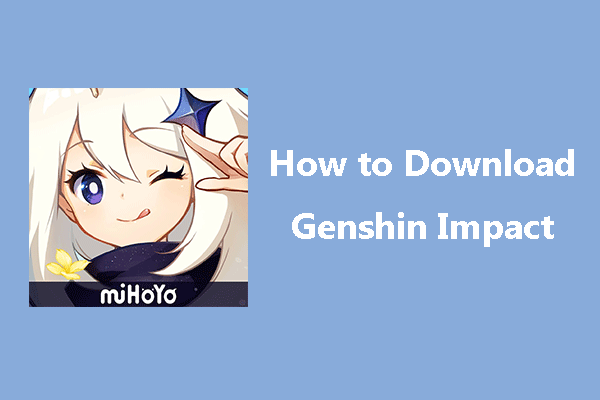
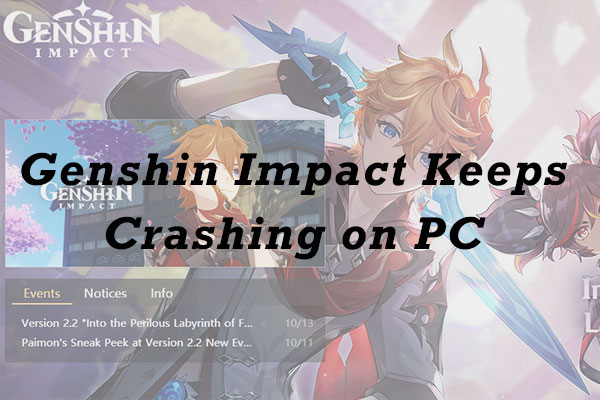
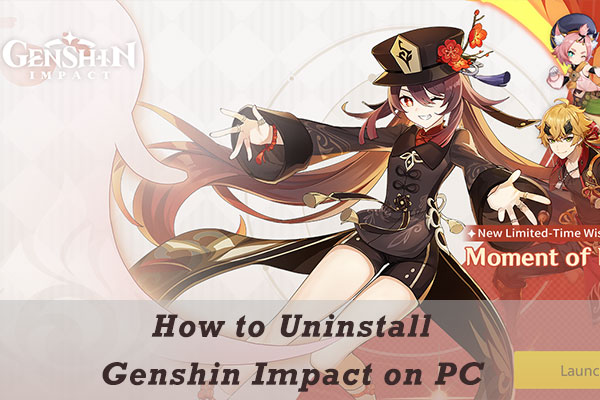
User Comments :