Genshin Impact is an open-world action RPG (Role-playing game) developed and published by miHoYo. However, many players have reported that Genshin Impact failed to verify files. How to fix this issue? Well, this post from MiniTool Partition Wizard will offer you several solutions to solve the problem.
Genshin Impact, a popular game among game lovers, allows players to control one of four interchangeable characters at a party. However, some players encountered “Genshin Impact failed to verify files” when they tried to load the game.
Although many Genshin Impact issues can be fixed through recent updates and patches, the Genshin Impact stuck on verifying issue is annoying. So, how to fix “Genshin Impact failed to verify files”? There are three methods below to solve your problem, and you can choose one of them to do that. Scroll down to know the detail.
Method 1: Run Genshin Impact as an Administrator
To fix “Genshin Impact failed to verify files” on PC, the simplest and easiest method is to run Genshin Impact as an administrator. How to do that? Here is the complete guide:
Step 1: Locate the GenshinImpact.exe file on your computer and then right-click it to choose Properties.
Step 2: Under the Compatibility tab, tick Run this program as an administrator. Then, click the Apply button and finally click OK.
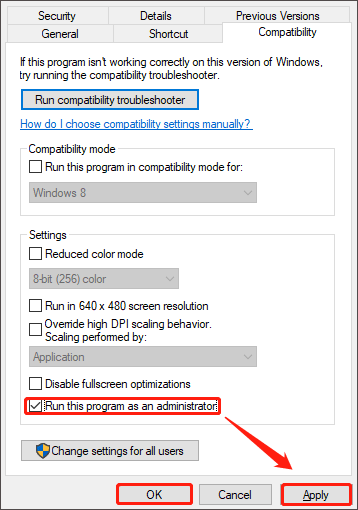
After that, launch Genshin Impact to see if the Genshin Impact stuck on verifying issue is fixed.
How To Run A Program As Administrator In Windows 11
Method 2: Disable Antivirus Software on PC
Sometimes, antivirus software may block apps or files (such as Genshin Impact files) to protect your computer. If you are in this case, trying to disable antivirus temporarily may fix the Genshin Impact stuck on verifying issue. Follow the steps below to do that:
Step 1: Click the Start button, continue to click the Settings button, and then choose Update & Security.
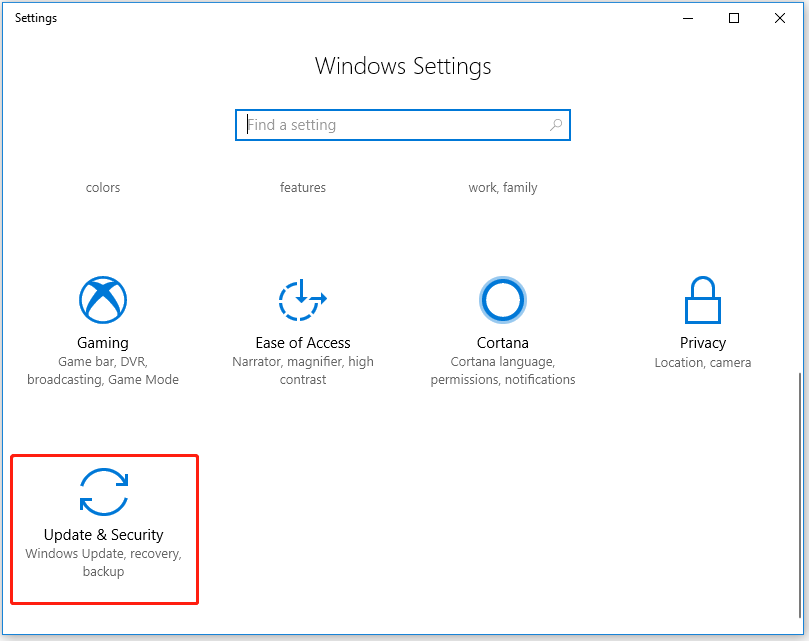
Step 2: Then, choose Windows Security in the left pane and click Virus & threat protection. In the next window, choose Manage settings.
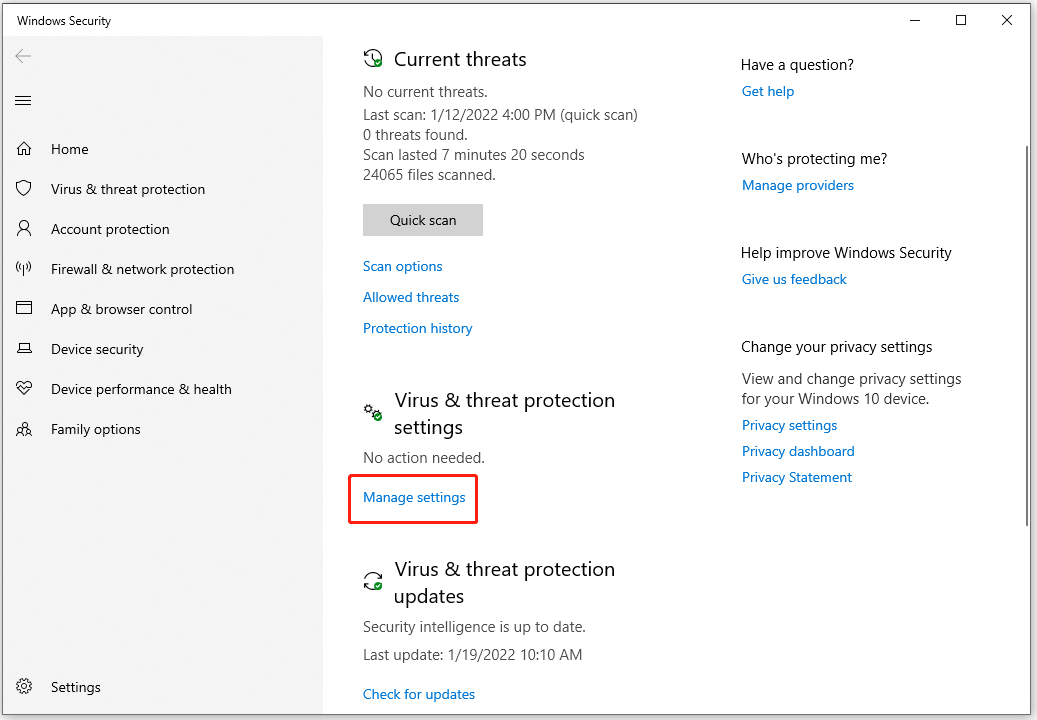
Step 3: Now, set Real-time protection off under Virus & threat protection settings.
After that, reboot your computer and try to restart Genshin Impact to see if the Genshin Impact file verification issue is fixed.
Is Antivirus Necessary for Windows 10/8/7? Get the Answer Now!
Method 3: Reinstall Genshin Impact
The Genshin Impact stuck on verifying issue can be caused by corrupted or missing installation files. In this case, uninstalling Genshin Impact and then reinstalling it may fix this issue.
If the above methods don’t work, try to contact the Genshin support team to fix the Genshin Impact file verification issue.
That’s all about how to fix “Genshin Impact failed to verify files” on the computer. If you have any questions about this topic, please leave them in the comment zone and we will try to answer them as soon as possible.



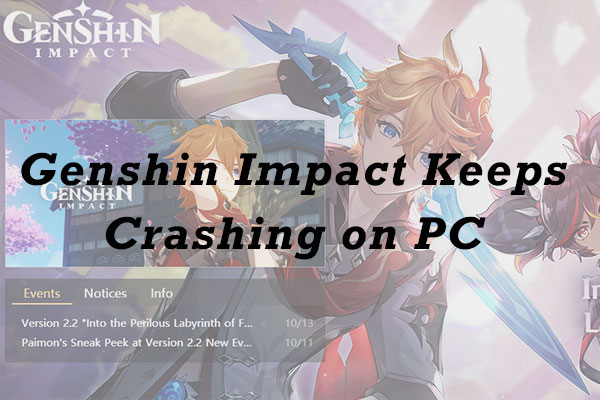
User Comments :