Adobe Photoshop is a powerful but paid program. If your budget is limited, you can try free Photoshop alternatives. This post from MiniTool Partition Wizard introduces 3 powerful and free raster graphics editors.
Adobe Photoshop is a raster graphics editor. It can edit and compose raster images in multiple layers and supports masks, alpha compositing, and several color models including RGB, CMYK, CIELAB, spot color, and duotone.
In addition to raster graphics, Photoshop has limited abilities to edit or render text and vector graphics (especially through clipping path for the latter), as well as 3D graphics and video.
Undoubtedly, Adobe Photoshop is a powerful and paid tool. However, some people may be just beginners and don’t have enough budget. In this case, they may want to try free Photoshop alternatives. If you want to find the best Photoshop alternative, you can consider the following options.
1. GIMP
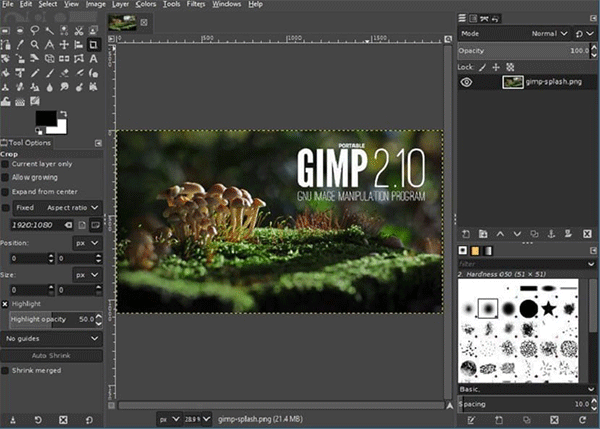
GIMP, short for GNU Image Manipulation Program, is a free and open-source bitmap image editor available on Linux, Windows, and macOS. It can be used for image photo retouching and editing, free drawing, resizing, cropping, photomontage, image format conversion, and other professional tasks. Many people use it as a free alternative to Photoshop.
| Pros |
|
| Cons |
|
2. Krita
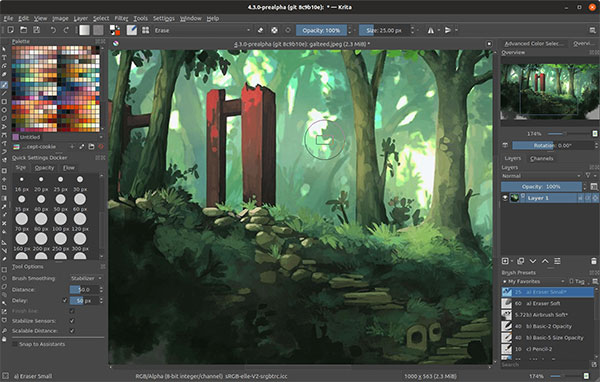
Krita is a free and open-source raster graphics editor designed primarily for digital painting and 2D animation. It features an OpenGL-accelerated canvas, color management support, an advanced brush engine, non-destructive layers and masks, group-based layer management, vector artwork support, etc.
This software runs on Windows, macOS, Linux, Android, and Chrome OS. Although it’s geared toward illustrators and graphic designers and offers, it does support PSD files, so it’s great for designers who often turn to Photoshop.
| Pros |
|
| Cons |
|
3. Paint.NET
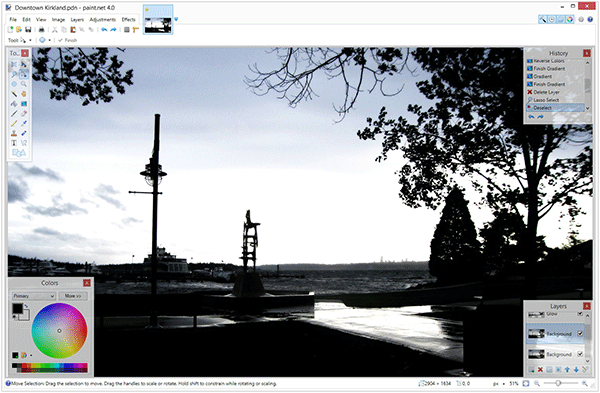
Paint.NET is a freeware raster graphics editor program for Microsoft Windows, developed on the .NET Framework. It includes basic tools that offer the ability to edit using layers, curves, and levels.
Because this software was originally created as an alternative to Microsoft Paint, it has limited tools and filters. But you can download free extensions to add more versatility.
| Pros |
|
| Cons |
|

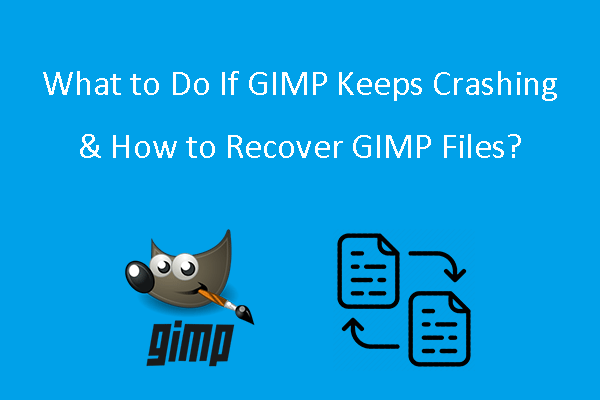
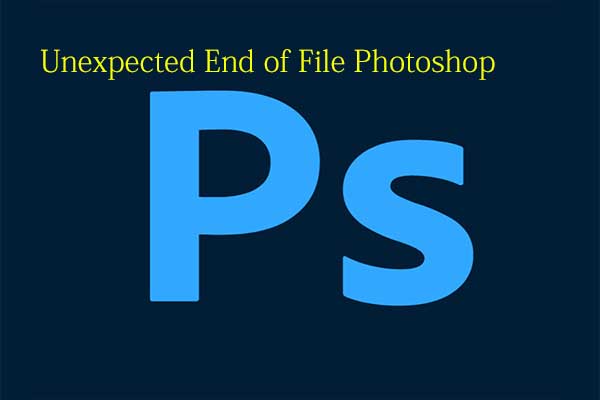
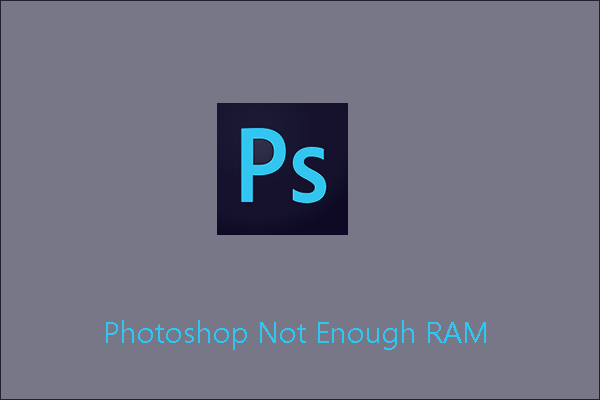
User Comments :