What Is FPS
FPS (Frames Per Second) refers to the frequency at which consecutive images appear on the screen. It is decided by the graphics card’s processing power and the monitor’s refresh rate. Therefore, FPS is not fixed.
Generally speaking, high FPS is pursued, especially when you are playing games. With high FPS, you will have smooth, enjoyable, and lag-free gaming experience. Nevertheless, you sometimes need to limit FPS. Why? Move to the next section.
Why Limit FPS
Screen tearing will occur in the case that the monitor’s refresh rate is fixed at a certain point (eg: 60Hz) and the GPU is outputting over 60 frames per second. In short, screen tearing happens when graphics card and monitor are not in sync.
Due to screen tearing, your game experience might be ruined. So, you should limit FPS to get the FPS output and the monitor’s refresh rate matched. Besides, you sometimes need to limit FPS with external FPS limiters because many in-game limiters and V-sync are flawed.
On the one hand, these embedded FPS limiters have issues like input lag, stability errors, and others. On the other hand, some games, particularly old ones, don’t have the in-game FPS limit option at all.
Additionally, external framerate limiters help you reduce the load on your hardware so that your computer will not overheat easily and can last long. Moreover, FPS limiters consume less power.
Also read: How to Show FPS in Apex Legends? Here Are Detailed Steps
FPS Limiters
What are the best FPS limiters? Here, we would like to recommend you some. You can pick one from them.
Rivatuner Statistics Server
Rivatuner Statistics Server (RTSS) is a popular FPS limiter. It is also regarded as one of the best FPS limiters on the market. It is a small utility that can limit FPS and monitor frame rate with On-screen display.
RTSS is a CPU level FPS limiter. Unlike in-game V-sync, RTSS only has less than 1 frame of input delay. It doesn’t cause any stuttering. Besides, it almost has no side effects. On the contrary, it efficiently limits your FPS to whatever you select.
To limit FPS via RTSS, open the RTSS and click the Framerate limit option. Then configure the desired frame rate for the game. In addition, this program can be used to overclock GPU, create custom fan curves, monitor hardware temperatures.
You may like: Frames Per Second: How to Increase FPS Windows 10 [2021 Updated]
Nvidia’s FPS Limiter
Nvidia released a new driver update with a brand-new FPS limiter – Nvidia Profile Inspector. It can work on individual games and be used globally. Nvidia inspector limit fps directly without fault. You can change frame rate by clicking the Frame Rate Limiter and setting the desired FPS limit.
For less input lag, enable Limiter V2-Force Off after clicking the Frame Rate Limiter. You need to note that the FPS limiter Nvidia requires you exit the game to modify the settings.
AMD FRTC
AMD FRTC (Frame Rate Target Control), an embedded feature in the AMD Radeon Driver Software, allows you to lock frame rate in a game. It is very easy to limit FPS via AMD FRTC. You just need to open AMD Radeon Settings > click Global Settings > enable Frame Rate Target Control > Set the FPS limit.
AMD Radeon Chill
AMD Radeon Chill is an upgraded version of FRTC. It actually a power-saving feature that manages the frame rate depending on the game conditions. Different from FRTC, Chile has a minimum (30) and maximum (300) value for setting limits.
This program can reduce FPS to save power without compromising game performance. Though Chill doesn’t work the best with older setups, it is rather effective with a monitor with a variable refresh rate. You can set the upper and lower limit to the upper and lower variance of your computer’s refresh rate.

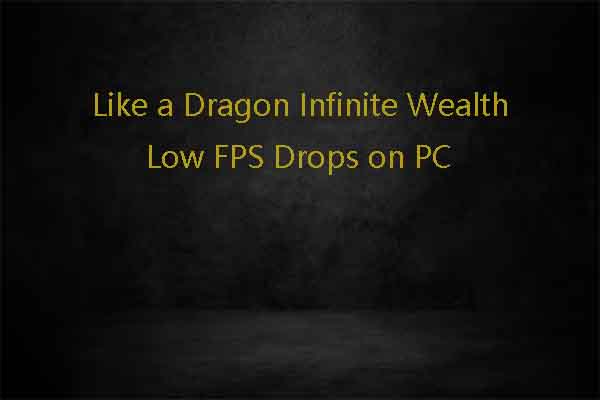
User Comments :