Do you want to play Fortnite on your PC or phone? Then, you should get the Fortnite download first. This post from MiniTool Partition Wizard shows you how to download Fortnite on Windows & Mac PCs and Android & iOS devices.
What Is Fortnite?
Fortnite is an online video game developed by Epic Games and released in 2017. It offers the following four modes:
- Battle Royale Mode: Up to 100 players fight to be the last person standing.
- No-Build Mode: The classic Battle Royale mode without buildings.
- Creative Mode: A sandbox game mode, in which players are given complete freedom to create worlds and battle arenas.
- Save the World: A PVE mode, in which up to four players fight off zombie-like creatures and defend objects with traps and fortifications they can build.
- The Save the World mode is pay-to-play and other modes are free-to-play.
- The Save the World mode is available only for Windows, PlayStation 4, and Xbox One, while other modes are not only available for those platforms, but also for macOS, Nintendo Switch, PlayStation 5, Xbox Series X/S, and iOS & Android devices.
Fortnite System Requirements
Recommended PC System Requirements:
- GPU: Nvidia GTX 960/AMD R9 280 or equivalent DX11 GPU
VRAM: 2 GB - CPU: Core i5-7300U 3.5 GHz/AMD Ryzen 3 3300U or equivalent
- RAM: 8 GB RAM or higher
- OS: Windows 10 64-bit
Minimum PC System Requirements:
- GPU: Intel HD 4000 on PC/Intel Iris Pro 5200
CPU: Core i3-3225 3.3 GHz
RAM: 4 GB
OS: Windows 7/8/10 64-bit or Mac OS Mojave 10.14.6
Minimum Android System Requirements:
- CPU: 64-bit ARM64
- OS: Android OS 8.0 or higher
- RAM: 4 GB
- GPU: Adreno 530/Mali-G71 MP20/Mali-G72 MP12 or higher
Minimum iOS System Requirements:
- Fortnite on iOS requires iOS version 13.2 or newer.
- Fortnite does not support iPhone 5S, 6, 6 Plus; iPad Air, Mini 2, 3; iPod Touch 6th gen and lower.
On a Windows PC, you can check the PC System Information by pressing Windows + R key, typing “msinfo32”, and pressing Enter.
On a Mac PC, you can check the PC System Information by clicking the Apple icon in the top left corner and selecting About this Mac.
On an Android phone, you can check the phone specifications by opening Settings > About Phone.
[Full Guide] How to Get Low Ping in Fortnite on Windows 10/11?
What Happened to Fortnite Mobile?
Before introducing how to download Fortnite on PC and mobile devices, I will briefly introduce what happened to Fortnite Mobile, because this has a great influence on the Fortnite download PC and Mobile.
Epic Games was unwilling to use Apple’s and Google Play’s in-app payment, so it joined its own payment channel in Fortnite. As a result, Fortnite Mobile was taken off the shelf by Apple and Google.
In addition, Apple and Google have blocked users’ ability to update or install Fortnite on iOS & Mac & Android devices. It means that Fortnite on iOS, Mac, and Google Play remains on version 13.40, that’s also the reason why Fortnite Save the World is not available on these devices.
How to Download Fortnite on PC
You can get the Fortnite download PC only from Epic Games. Therefore, no matter what PC you are using, the Fortnite download and install process should be as follows:
- Go to the Fortnite official website.
- Click the Download button in the upper right corner to get the Epic Games installer.
- After installing the Epic Games launcher, start it and log in to your Epic Games account.
- Click Store.
- Type Fortnite in the search box, and then press Enter.
- Click the Fortnite store tile.
- Click GET to have the Fortnite free download.
- Go to your Library, and then click Fortnite to start downloading and installing the game.
Can you play Fortnite on Mac? Yes, you can. You can still use the above steps to install Fortnite on your Mac PC, but the version will be 13.40.
How to Download Fortnite on iPhone
Can you play Fortnite on iPhone? If you have bought/installed Fortnite in the past, you can still download Fortnite via the App Store. But the version is still 13.40. The steps are as follows:
- Open the App Store on your iPhone or iPad.
- Tap the Account icon > Purchased > My Purchases to access a list of all the apps and games you’ve ever downloaded.
- Search for Fortnite to download and install it.
If you haven’t installed Fortnite in the past, you can also get the Fortnite Mobile iOS download using GeForce Now.
How to Get Fortnite on Android
Similar to Apple users, if you have installed Fortnite on your Android device, you can play the game still, but the version is 13.40.
If you haven’t installed Fortnite before on your Android device, you can download Fortnite on Android via the Epic Games App on the Samsung Galaxy Store or epicgames.com.


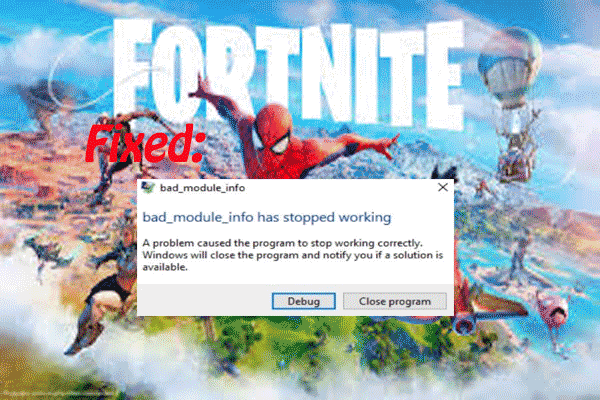

User Comments :