Do you need a file compressor to pack or unpack a file? This post from MiniTool Partition Wizard introduces the 3 best file compressors. You can use them to reduce file size, encrypt files, etc.
If a file is too big, sharing it with others will be a tough job. In this case, you can use a file compressor to reduce file size. Then, you can share this file more easily. In addition, a file compressor is not only a file size reducer, but also offers some extra features. For example, it can encrypt files and protect them with a password.
Of course, to open a compressed file, you also need a file compressor. Which is the best file compressor? You can refer to the following options.
#1. 7-Zip
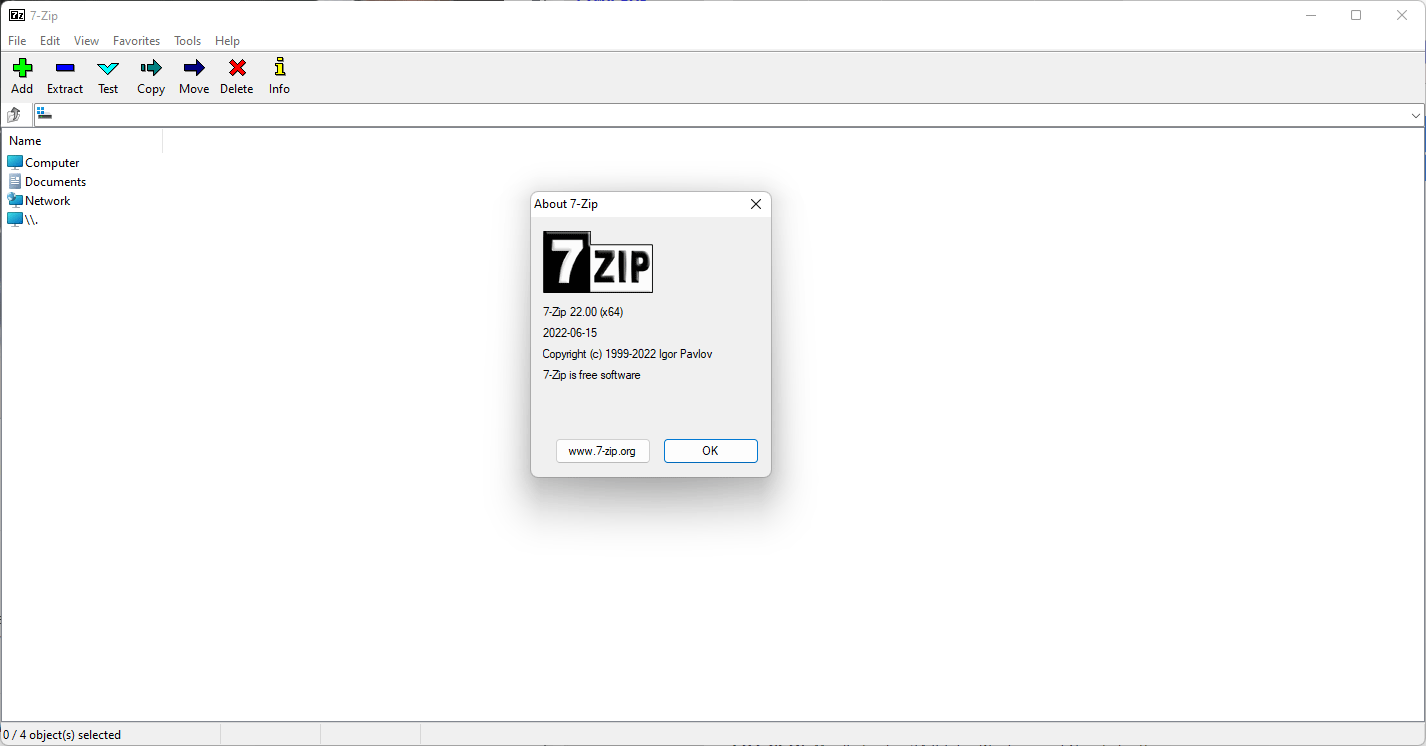
- Supported Platforms: Windows, Linux, macOS, and Android.
- Supported Packing/Unpacking Formats: 7z, XZ, BZIP2, GZIP, TAR, ZIP, and WIM.
- Supported Unpacking-Only Formats: PFS, AR, ARJ, CAB, CHM, CPIO, CramFS, DMG, EXT, FAT, GPT, HFS, IHEX, ISO, LZH, LZMA, MBR, MSI, NSIS, NTFS, QCOW2, RAR, RPM, SquashFS, UDF, UEFI, VDI, VHD, VHDX, VMDK, XAR, and Z.
The reason why I list 7-Zip first is that it is free software with open source. You don’t need to register or pay for 7-Zip. In addition, it has the following features:
- High compression ratio in 7z format with LZMA and LZMA2 compression.
- Strong AES-256 encryption in 7z and ZIP formats.
- Self-extracting capability for 7z format.
The defect of this software is that its interface is far from attractive.
#2. WinRAR
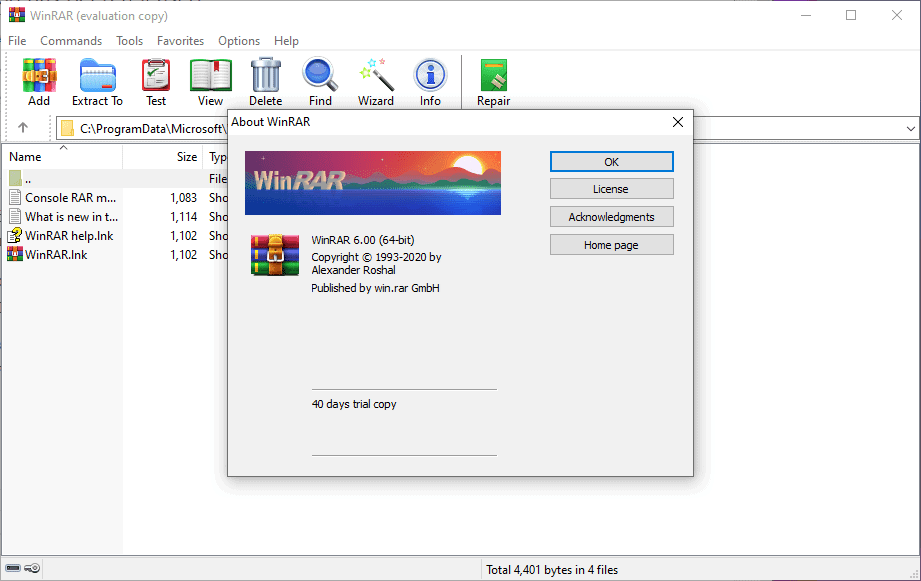
- Supported Platforms: Windows only, but there are RAR for Linux & Mac, and RAR for Android.
- Supported Packing/Unpacking Formats: RAR and ZIP.
- Supported Unpacking-Only Formats: ARJ, BZIP2, CAB, GZ, ISO, JAR, LHA, TAR, UUE, XZ, Z, ZIPX, ZST, 7z, UUE 001 (split) archives, and EXE files containing these archive formats.
WinRAR also has other features, for example:
- Checksum (integrity) verification for ARJ, BZIP2, CAB, GZ, BZIP2, RAR, XZ, ZIP, and 7z archives.
- Optional encryption using AES with a 256-bit key in CBC mode.
- Optional data redundancy is provided in the form of Reed–Solomon recovery records and recovery volumes, allowing the reconstruction of damaged archives.
- Optional file deduplication.
- Advanced backup options, time-stamped files, and previous file version retention.
#3. WinZip
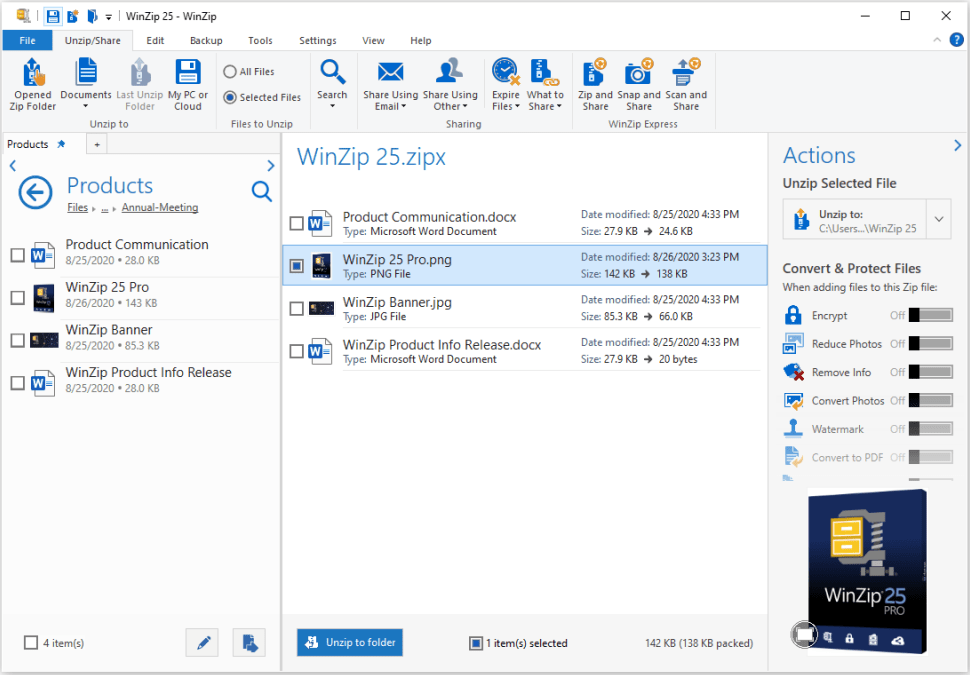
- Supported Platforms: Windows, macOS, iOS, and Android.
- Supported Packing/Unpacking Formats: ZIP, ZIPX, LHA, LZH, and Uuencoded/UUE.
- Supported Unpacking-Only Formats: RAR, 7Z, GZ, ISO, IMG, TAR GZ, TAR, GZ, TAZ, TGZ, GZIP, XZ, BZ2, VHD, TZ, Z, CAB, MIME, VMDK, TAR BZ, HQX, XXencoded, TBZ, and BinHex.
WinZip also has other features, for example:
- Automatically detect duplicate files.
- Convert, combine, protect, and export PDFs.
- Watermark, resize, convert, and rotate single or multiple images.
- Automatically keep a safe copy of your files on the cloud.
7-Zip vs WinRAR vs WinZip: Comparisons and Differences
Bottom Line
How to choose between the 3 file compressors? The first factor is the supported file format. A file compressor with more supported file formats is better.
Then, you need to consider the price. Only 7-Zip is free and others are paid software.
Next, you need to consider the extra features. Check whether this file compressor offers the features you want.
The last but not least, you need to consider the ease of use. Paid software is usually easier to use than free software.
MiniTool Partition Wizard can help you clone the system, manage disks better, and recover data. If you have this need, you can download it from the official website.

![Top 4 Image Resizers and 3 Image Compressors [Online & Free]](https://images.minitool.com/partitionwizard.com/images/uploads/2022/06/image-resizer-compressor-thumbnail.jpg)
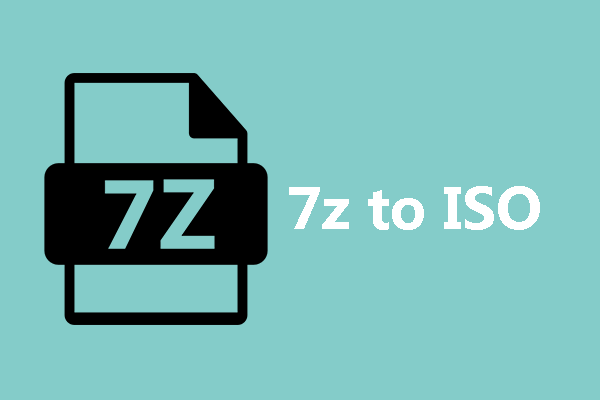
User Comments :