Lots of users encounter an error message “Unable to complete version check” when opening the FFXIV launcher. What causes FFXIV unable to complete version check? How to fix it? This post of MiniTool will provide you with several troubleshooting methods.
FFXIV (Final Fantasy XIV) is a fantastic online role-playing game, while it also receives many blames due to various errors like FFXIV error 2002, error 5006, FFXIV unable to download patch files, and the one discussed today.
The error message “FFXIV unable to complete version check” often pops up especially after downloading a patch. According to the investigation, the unstable network connection is the major cause of the error. In addition, the corrupt or missing game files can lead to the FXIV version check failed error.
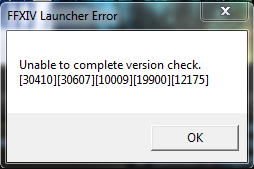
–image from reddit
How to fix FFXIV unable to complete version check? Let’s start exploring.
Fix 1. Restart Your Computer and Router
The first and simplest way to fix the error “unable to complete version check FFXIV” is to restart your PC and router. It has been proven to be useful by a great many users. Here’ a quick guide:
Step 1. Turn off your computer completely.
Step 2. Unplug the internet router from the socket.
Step 3. Hold the Power button on the back of your router to turn it off.
Step 4. Wait about 5minutes, and then plug the router into the socket again and press the Power button to restart it.
Step 5. Now, restart your computer and open the FFXIV launcher to check if the error is fixed.
If the simple restart fails to work, you can move on to the following methods.
Fix 2. Verify the Integrity of Game Files
If you are playing the FFXIV on the Steam client, the FFXIV version check failed issue may be caused by the corrupt or missing game files on the client. To fix this issue, you can try verifying the integrity of game files in Steam. For that:
Step 1. Open the Steam client and then go to the Library tab.
Step 2. Right-click the Final Fantasy XIV game and select Properties.
Step 3. In the pop-up window, navigate to the Local Files tab and click on the Verify Integrity of Game Files button.
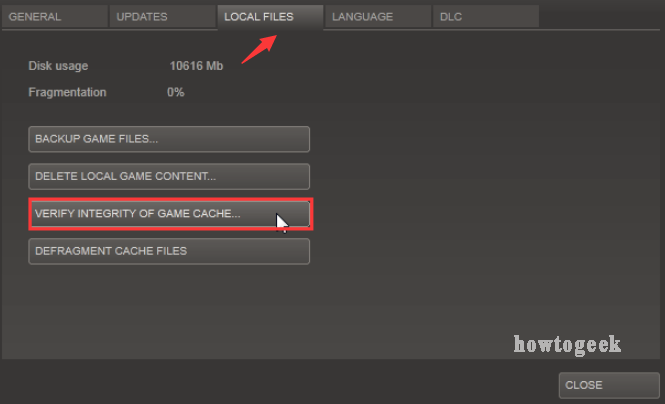
Now, you can run the game launcher again and see if the unable to complete version check FFXIV error still persists.
Fix 3. Modify the Boot Configuration File
In some cases, the Boot Configuration file of the FFXIV may not be configured properly, which causes the game runs with some errors. To fix the issue, you need to modify the Boot Configuration file manually. Here’s a full guide for you:
Step 1. Press Win + E keys to open the File Explorer and find the ffxiv_boot.cfg file in the game folder.
Step 2. Open the ffxiv_boot.cfg file with Notepad or a similar program.
Step 3. Navigate to the Boot Version Check Mode and change its value from 0 to 1.
Step 4. Press the Ctrl + 5 keys to save the change and then close the file.
Now, you can try opening the FFXIV launcher and check if the error “unable to complete version check” is fixed.
Fix 4. Use Other Network or VPN
As mentioned above, the version check of FFXIV launcher can’t work properly due to the unstable or blocked network connection. So, you can try using another network or Wi-Fi. If there’s no extra network available, you can use a VPN service as well. It can help fix the interruption of the launcher version check.
Fix 5. Reinstall the Game
If all the above methods can’t fix the issue, you may consider reinstalling FFXIV. It may not be an optimal solution, but it might be the only way to let the game launcher run normally again. Here’s how to do that:
Step 1. Right click the Start menu and select Apps and Features (Programs and Features) from the context menu.
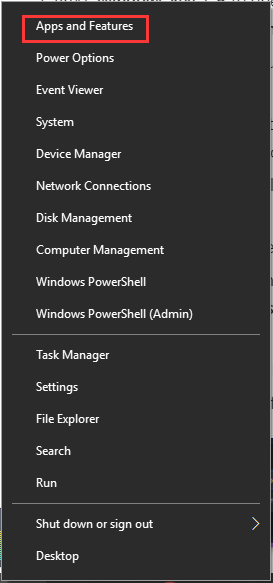
Step 2. Scroll down the list of applications and locate the FFXIV game. Then double click it and click on the Uninstall button.
Step 3. Once this game is uninstalled completely, download it again from the official website and install the game on your PC.

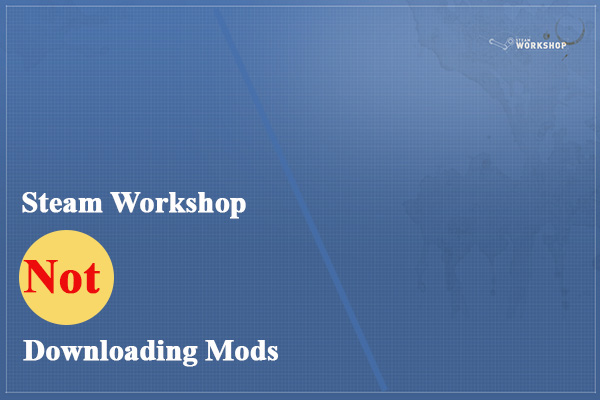
User Comments :