Some people may don't know how to choose between Fedora and Ubuntu. If you are in this case, too, you can read this post, in which MiniTool Partition Wizard explains Fedora vs Ubuntu to you.
Fedora vs Ubuntu: Overview
Ubuntu and Fedora are both among the top desktop Linux distributions. But currently, Ubuntu is the most popular Linux distribution, while Fedora is the fourth most popular.
Ubuntu, developed by Canonical, is based on Debian and is officially offered on three different platforms: Ubuntu desktop for personal computers, Ubuntu Server for the servers, and Ubuntu core for IoT (Internet of Things) devices.
Fedora, developed by Red Hat, is based on Red Hat Linux (this evolved into Redhat Enterprise Linux, RHEL, later) and also offers three platform supports: Workstation Fedora for personal computers, Fedora Server for servers, and Fedora Atomic for cloud computing.
There is a brief Fedora vs Ubuntu chart as follows:
| Fedora | Ubuntu | |
| Distribution Based on | RedHat (RHEL) | Debian |
| Software used | uses Flatpak, .rpm files, appimage, and yum | uses .deb files, apt, appimage, and snap, sometimes non-GPL compliant |
| Package manager | RPM Package Manager, YUM, DNF, Flatpak, Snap, appimage | dpkg, DEB, Click packages, Snap, appimage, Flatpak |
| Default user interface | GNOME | |
| Initial release date | 16th November 2003 | 20th October 2004 |
| Company / developer | Fedora Project (sponsored by Red Hat Inc.) | Canonical Ltd. / Ubuntu Foundation |
| Tech support | Community | Community and Paid from Canonical |
| Website | www.getfedora.org | www.ubuntu.com |
Fedora vs Ubuntu: Detailed Differences
After knowing about what Ubuntu and Fedora are, let me show you Ubuntu vs Fedora in more details.
1. Release Cycle
Both distributions release a new version every 6 months. But Ubuntu offers support for 18 months after a version is released, while Fedora offers a shorter support period of only 13 months.
In addition, Ubuntu releases LTS (or Long Term Support) versions every two years that are supported for 5 years, while Fedora doesn’t have an LTS version.
Ordinary Ubuntu releases include incremental upgrades to just about everything on the system, and they’re intended mostly for desktop users. Ubuntu LTS releases usually receive mostly security updates and bug fixes, rather than software upgrades. Therefore they are intended mostly for servers and workstations.
Fedora only really targets desktop and workstation users. Fedora releases always contain the absolute latest software, and can be somewhat buggy and unstable at first. But they will continually upgrade software, including core system components, for the duration of the release. So, it works like a rolling release distribution.
2. Ease of Use
When it comes to ease of use, Ubuntu is better, especially in the following two aspects:
- Installing process: Ubuntu’s installer is specially designed to simplify and streamline the process of Ubuntu installation. As for Fedora, it uses Anaconda installer, which is flexible (you can choose simple mode or complex mode). This installer is usually complicated than Ubuntu installer.
- Installing graphics drivers: For the Intel and AMD population Fedora and Ubuntu provide the same drivers. But for people using Nvidia graphics, proprietary drivers are needed to be installed to observe a good gaming experience. Ubuntu provides a one-click method for installing these drivers, while Fedora makes the same process very hard.
Another factor making you consider Ubuntu is that Steam only supports Ubuntu so steam games are tested and optimized for Ubuntu.
3. Package Management and Repositories
Ubuntu uses Apt (the Advanced Package Tool), which is inherited from Debian. Apt works with the .deb package format and .deb packages archive their files in format specific for Debian based distributions.
Fedora initially used Yum, the Yellowdog Update Manager, which the Redhat distributions got from the now defunct Yellowdog Linux to manage their .rpm packages. But newer versions of Fedora use the DNF package manager.
On the other hand, Fedora doesn’t offer nearly as much software as Ubuntu does. This is partly because Fedora has a strict “free software only” policy, but it’s also because there just isn’t as much software packaged for Fedora by default.
4. Corporate Backing
Both Fedora and Ubuntu are backed by huge corporations. Ubuntu has Canonical behind it while Fedora has Red Hat (now part of IBM) behind it. The difference is that Fedora is the testing ground for Redhat, while Ubuntu is Canonical’s primary product. This may result in different support levels.

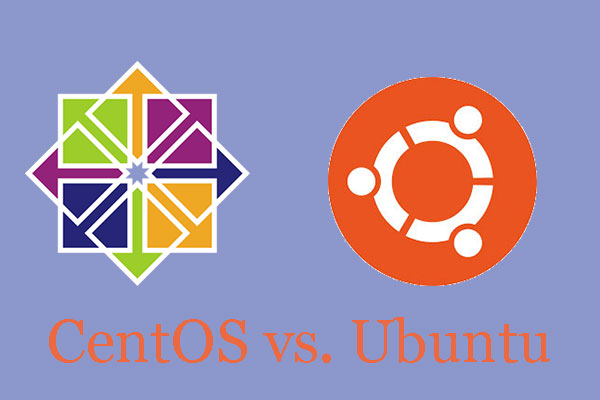

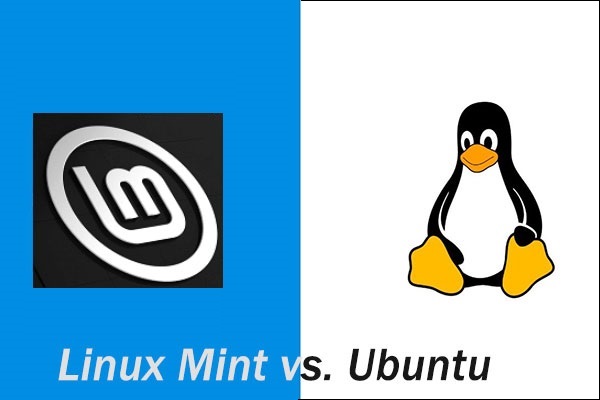
User Comments :