Is Fall Guys split screen? The short answer is No. Is Fall Guys multiplayer? This answer is Yes. This post from MiniTool Partition Wizard shows you how to invite your friends across platforms to play Fall Guys.
Introduction to Fall Guys
Fall Guys, formerly known as Fall Guys: Ultimate Knockout, is a platform battle royale game developed by Mediatonic and released by Devolver Digital for Microsoft Windows and PlayStation 4 on 4 August 2020.
But later on, Mediatonic was acquired by Epic Games. Then, Epic Games made Fall Guys free-to-play on 21 June 2022 and released it on more platforms including Nintendo Switch, PlayStation 5, Xbox One, and Xbox Series X/S.
In the game, up to 60 players control jellybean-like creatures and compete against each other in a series of randomly selected mini-games, such as obstacle courses or tag. Players are eliminated as the rounds progress until, eventually, the last remaining player is crowned the winner.
The game has many modes, including:
- Race Modes: Dizzy Heights, Hit Parade, See Saw, Door Dash, Gate Crash, Tip Toe, The Whirlygig, Slime Climb, and Fruit Chute.
- Survival Modes: Jump Club, Roll Out, Block Party, Perfect Match, and Tail Tag.
- Team Modes: Egg Scramble, Fall Ball, Team Tail Tag, Jinxed, Hoopsey Daisy, and Hoarders.
- Final Stage: Fall Mountain, Hex-A-Gone, and Royal Fumble.
What to Do When Fall Guys Failed to Login on PC?
Is Fall Guys Split Screen?
At the time of writing, Fall Guys doesn’t have the split screen feature, although many players like this feature. However, you may see this feature in the future because it gets requested TONS by the community and Mediatonic has stated that they could add the feature in a Reddit AMA.
Is Fall Guys Multiplayer?
Although the Fall Guys local multiplayer feature is not available currently, you can play with your friends online. In addition, since the Mediatonic was acquired by Epic Games, Fall Guys has added the crossplay feature, meaning players on PC, Xbox, PlayStation, and Nintendo Switch consoles can jump in with one another.
How to play with your friends? Here is the guide:
- Launch the game and go to the lobby screen.
- Press the touchpad on PS4, the View button on Xbox, the Minus button on Nintendo Switch, or click on the icon in the bottom right corner on PC. This will open the social menu.
- You will notice a search bar at the top of your friend list.
- Simply select this and then enter the Epic Games account username of your friend.
- Once you’ve added your friends, they’ll need to visit their “Friends Request” tab to accept your request. Then, your friend will appear on your Epic Games friends list.
- Go to the Team Menu (the icon with several faces and a “+” symbol) and select any of the “Invite” buttons.
- Scroll down to the friend you want in your lobby and press “Invite.”
You can only have a maximum of four players in a single lobby for online matchmaking.
Bottom Line
Are you interested in MiniTool Partition Wizard? This software can help you clone the system, manage disks better, and recover data. If you have this need, you can download it from the official website.


User Comments :