Can you play Fall Guys on Mac? How to download Fall Guys on PC, Xbox, PlayStation, and Nintendo Switch? In this post, MiniTool discusses these questions and explores the answers for you.
Fall Guys is a battle royale game, which is free, cross-platform, and multi-play. Hence, it is beloved by millions of gamers. If you also want to play this game on your device, this post deserves your attention. It shows you how to download Fall Guys on platforms like PC, PlayStation, Xbox, and Nintendo Switch.
Fall Guys PC System Requirements
Before you download Fall Guys on your computer, you should ensure that your PC meets the requirements below. Otherwise, you can’t get Fall Guys downloaded on your PC. Here are the minimum system requirements for the Fall Guys PC edition.
- Processor: Intel Core i5 or AMD equivalent
- Graphics: NVIDIA GTX 660 or AMD Radeon HD 7950
- Memory: 8GB RAM
- Free disk space: 2GB
- Operating system: Windows 10 64-bit
Can you play Fall Guys on mac? Yes, you can. Though you can’t directly download and play Fall Guys on Mac, there’s a way for you to enjoy the game on Mac. For instance, you are able to access it via either a virtual machine or through a cloud gaming site that hosts the game.
Fall Guys Download
To get Fall Guys downloads, navigate to its official website and then choose the platform you’re using. Then follow the corresponding steps.
You can download Fall Guys for Windows PC, PlayStation, Nintendo Switch, and Xbox. The game is even optimized for Xbox Series X|S consoles.

Epic
How to download Fall Guys on PC? Well, you need to download and install Epic Games Launcher on your computer first. Then sign up and sign in to your Epic Games account. After that, search Fall Guys in the search box, click Get, and then tap the Install button to get the game installed on the game launcher.
In addition to that, you can follow the steps below to get the Fall Guys PC version.
Step 1: After you click the icon of Epic, click the GET button on the next page.
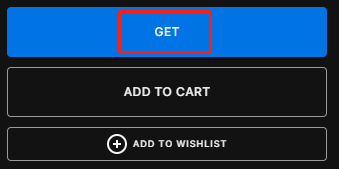
Step 2: In the pop-up menu, click Sign In with Epic Games or Sign In with Facebook.
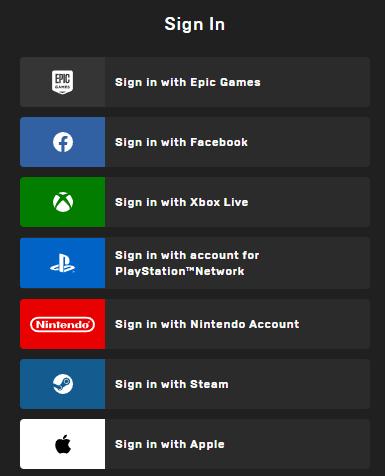
Step 3: Enter your email address registered for Epic and password, and then click LOG IN NOW.
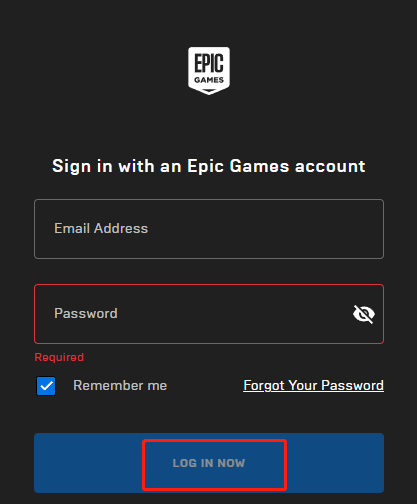
Once you log into Epic, you can download the Fall Guys PC version with ease.
PlayStation
Click Add to Library in the webpage after showing up after you click the PlayStation icon.
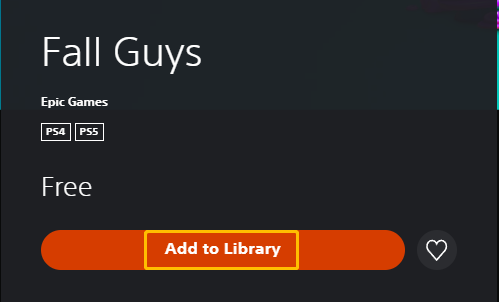
In the prompted window, input your email address and click Next. Then follow the on-screen instructions to finish the process.
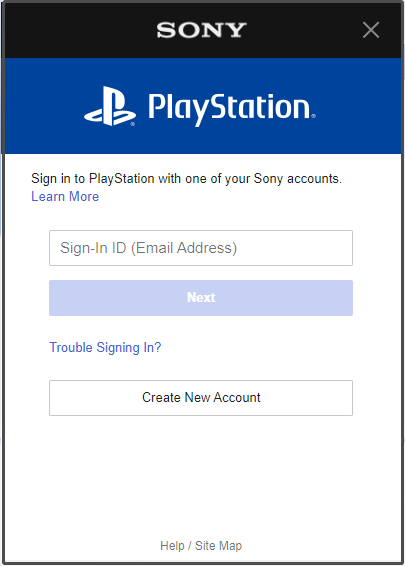
Nintendo Switch
After you click the Nintendo Switch icon at the home page of Fall Guys, a new page will appear. Then, you just need to click Free download to continue.
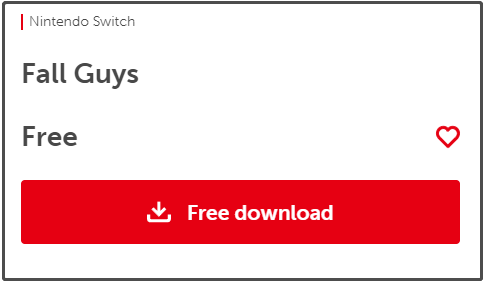
Type your email address and password, and then click Sign in. Alternatively, you can also log in via your Google or Apple account that is associated with your Nintendo Switch.
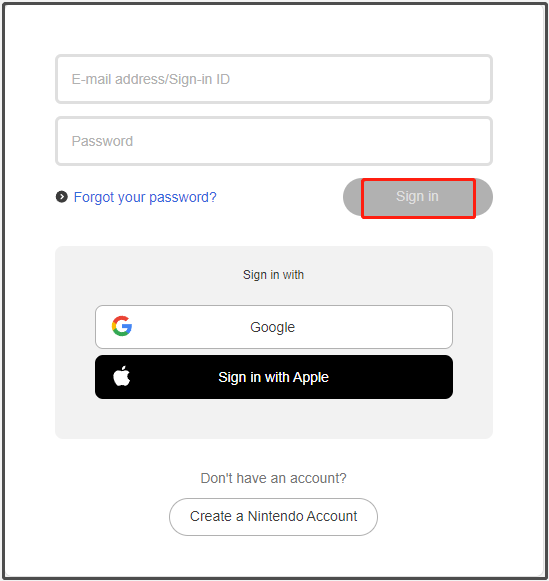
After logging into your Nintendo account, get Fall Guys downloaded on your console by following the prompted instructions.
Xbox One
How to get Fall Guys on Xbox? Here’s the tutorial for you.
Step 1: Click the Xbox icon on the official website of Fall Guys. Alternatively, directly go to this page.
Step 2: Tap GET Free in the pop-up page.
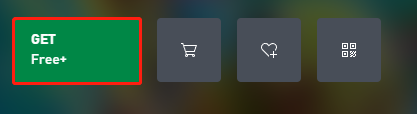
Step 3: In the elevated window, type your email address, phone number, or Skype account that is related to your Xbox account. After that, click Next and follow the prompted instructions to finish the login process.
Alternatively, click Sign in options and then choose an option to log into the Xbox.
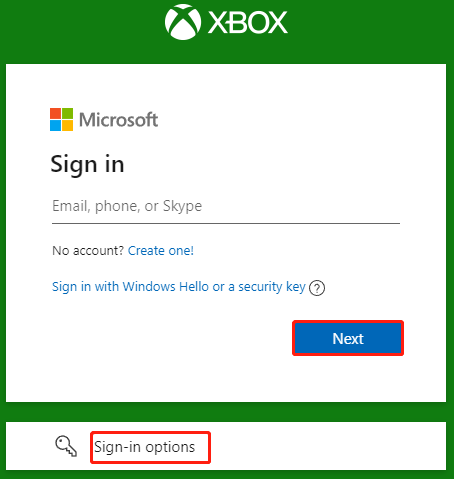
Bonus tip: If you want to optimizze your PC to play games like Fall Guys, MiniTool Partition Wizard is a good option. It is a powerful PC optimizer that can clean up your computer, increase disk space, check and fix hard disk errors etc.
MiniTool Partition Wizard FreeClick to Download100%Clean & Safe
Get this PC optimizer/cleaner now!


![PS5 Lagging with Good Connection? [Reasons and Solutions]](https://images.minitool.com/partitionwizard.com/images/uploads/2023/02/ps5-lagging-thumbnail.jpg)


User Comments :