A lot of users reported that they received an error message “Xfinity Stream is not available at the moment. Please try back soon. (Error ftde.xact.3321.1107296356)” when they try to watch the Xfinity Stream on a browser. Well, this post from MiniTool Partition Wizard will offer you several methods to fix this error.
Why do you receive the error ftde.xact.3321.1107296356? This error can be caused by various reasons, and some common reasons are listed below:
- Corrupted cache
- Conflicting browser extensions
- Outdated browser
Now you have known the possible reasons for the error ftde.xact.3321.1107296356, so how to fix this error? Scroll down to know the details.
Method 1: Clear the Browser Cache
If the data and cache stored in the browser get corrupted, you may encounter the Xfinity error ftde.xact.3321.1107296356. In this case, trying to clear the browser cache and data may help you fix this error. Follow the steps below to clear the cache: (Here I take Google as an example.)
Step 1: Open Chrome and click the 3 dots icon in the upper right corner to open Settings. Then, choose More tools and continue to choose Clear browsing data.
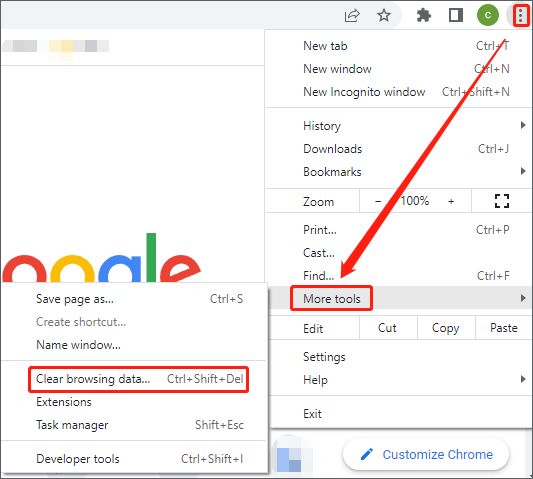
Step 2: In the Basic tab, choose All time from the time range, check all options below, and then click Clear data.
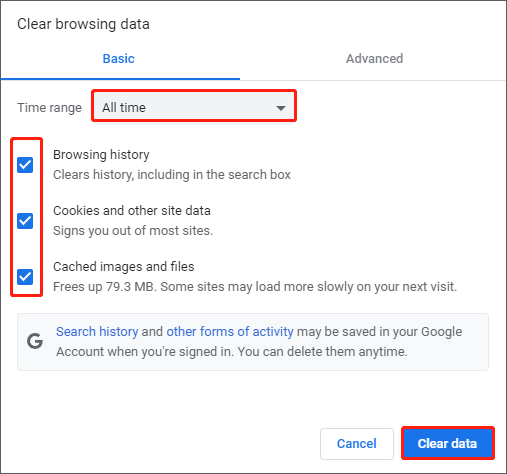
Once you have cleared all the cache and data in the browser, restart your Chrome browser and watch the Xfinity Stream to see if the error ftde.xact.3321.1107296356 disappears.
Method 2: Remove Browser Extensions
Browser extensions add additional functionality to the browser, but these extensions may interfere with the operation of the Xfinity website and thus cause the error ftde.xact.3321.1107296356. Under this circumstance, you can try to remove browser extensions to fix this error. Here is how to do that:
Step 1: Launch your Google browser, type this address: chrome://extensions in the search bar, and then press the Enter key on the keyboard.
Step 2: Find all the extensions and click the Remove button to remove every extension here.
After that, relaunch your browser to check if there is still the error message “Xfinity Stream is not available at the moment. Please try back soon. (Error ftde.xact.3321.1107296356)”.
How to Fix Chrome Extensions Not Working or Greyed out?
Method 3: Try Another Browser
Sometimes, the Xfinity error ftde.xact.3321.1107296356 could be caused by a temporary bug in your browser. Besides, if the storage is corrupt or the installation files have some missing modules, you may also receive this error message.
Therefore, if the above two methods do not work for this error, you can try to use another browser to watch the Xfinity Stream. If you do not have any other browsers, you need to go to the official website page to download and install the browser.
Then, you can launch the new browser and check if the error ftde.xact.3321.1107296356 appears again when you watch the Xfinity Stream.
In addition to the above methods, trying to disable VPN may fix the error ftde.xact.3321.1107296356.
That’s all about how to fix Error ftde.xact.3321.1107296356 on Xfinity Stream. Do you have any questions about this topic? Please leave them in the comment zone and we will try to answer them as soon as possible.

![[Solved] Nintendo Switch Error Code 2110-2003 – Unable to Connect](https://images.minitool.com/partitionwizard.com/images/uploads/2022/03/switch-error-code-2110-2003-thumbnail.png)
User Comments :