Do you like to play Destiny 2? Do you ever encounter "error code Currant Destiny 2"? If you have, you don’t need to worry. This post from MiniTool Partition Wizard provides some useful solutions for you to solve this error.
Destiny 2 is a free-to-play online-only multiplayer first-person shooter video game developed by Bungie. It is available on Windows, PS4/PS5, Xbox One, Xbox Series X/S, and Stadia. There are also many exciting visuals, and a great storyline in the game, so it is popular with the players.
However, some of the players have encountered the error code Currant when they play Destiny 2 on their devices. This error code bothers them a lot. Have you also encountered the same error code? In this post, you can get some information and solutions to this error code “Currant” in Destiny 2.
Causes of Error Code Currant Destiney 2
From Bungie’s official Help articles, you can know that the error code Currant Destiny 2 means a connection issue. It can be caused if the connection between the client and the host has been interrupted. The possible reasons for this error are listed below:
- The game server is down or on maintenance.
- The Internet service provider (ISP) is at fault.
- There has been a data packet loss.
- The temporary data of the game is corrupt.
- Your network hardware is malfunctioning or not updated to the latest firmware.
Solution 1. Check for Destiney 2 Server Issues
If the Destiny 2 server status is down or on maintenance, you can easily encounter the error code Currant Destiny 2. To fix this, you can go to a third-party website to check if anyone else is reporting the same error, like DownDetector and Outage.Report.
You can also go to Bungie’s support account on Twitter to see if they have made any official announcements regarding the issue.
If the Destiny 2 server is down or on maintenance, the only thing you can do is wait for it to recover. If not, you can try another solution in this post to fix the error code “Currant” in Destiny 2.
Solution 2. Check for Internet Connection
If there is anything wrong with your Internet connection, you can also encounter the error code Currant Destiny 2 easily. In this situation, you can try the ways below to improve it.
- Restart or reset your router, because this allows it to reassign network TCP/IP data to the device where you’re playing the game.
- Decrease the number of devices connected to your router, because too many devices connected to one Internet can slow each other’s Internet speed.
- Switch to a wired connection, because Ethernet is more stable and powerful than Wi-Fi.
Solution 3. Power Cycling Your Device
If the temporary data on the game is corrupt, you can encounter the error code Currant Destiny 2 too. To fix this, you can try restarting your devices.
For the PS4:
- Press the power button on your console until it is completely turned off.
- After hearing the fans’ sounds stop, please unplug the power cable from the wall outlet.
- Wait for 30 seconds or more, and then plug in the power cable again to recover the console’s power.
- Restart your console and check if the Destiny 2 error code Currant is fixed.
For the Xbox One:
- Ensure that your console is in idle mode, and then press the Xbox button on your console for 10 seconds or until you see the LED light turn off.
- Then disconnect the power cable and wait for one minute.
- After that, reconnect the power cable and check if the Destiny 2 error code Currant is fixed.
Bottom Line
MiniTool Partition Wizard is an all-in-one partition manager and can be used for data recovery and disk diagnosis. If you are interested in it and want to know more about it, you can visit MiniTool Partition Wizard’s official website.

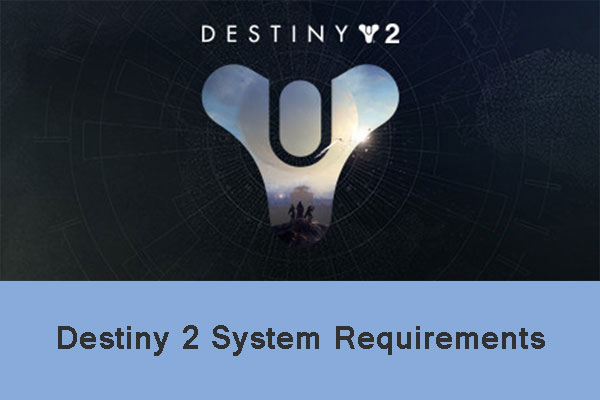

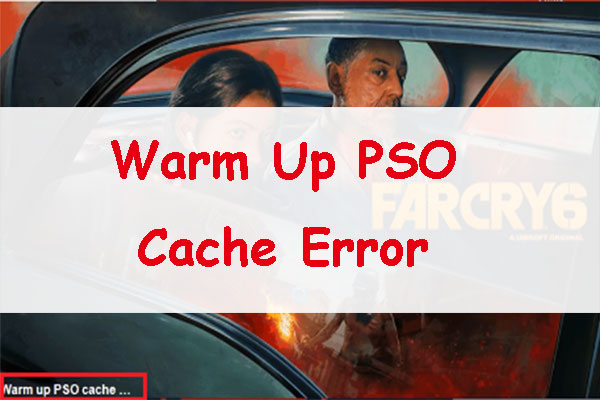
![What to Do If Temp Folder Opening Automatically? [Solved]](https://images.minitool.com/partitionwizard.com/images/uploads/2023/10/temp-folder-opening-automatically-thumbnail.png)

User Comments :