Elden Ring is an action role-playing game. Unfortunately, some users reported they were stuck on the loading screen while playing the game. Why does it happen? Don’t worry. This post from MiniTool Partition Wizard introduces how to fix Elden Ring stuck on loading screen.
Elden Ring, an action role-playing game, was available on various platforms, including PlayStation 4, PlayStation 5, Xbox One, Xbox Series X/S, and Microsoft Windows. It is a new game released several games ago but it is quite popular among game lovers.
The bad news is that a lot of users were stuck on the loading screen when they tried to play the game. And they couldn’t play the game due to the problem. If you are facing the same issue, you can follow the solutions below to solve it.
Solution 1: End Unnecessary Programs Running in the Background
When you are running too many programs at the same time, your PC might slow down and some programs might even be freezing or crashing. That could be why you encounter Elden Ring stuck on loading screen. Therefore, you’d better close other unnecessary programs before launching the game.
Step 1: Right-click the taskbar and select Task Manager.
Step 2: Under the Processes tab, right-click an application and select End task to close it. Repeat the operation to close all the unnecessary programs.
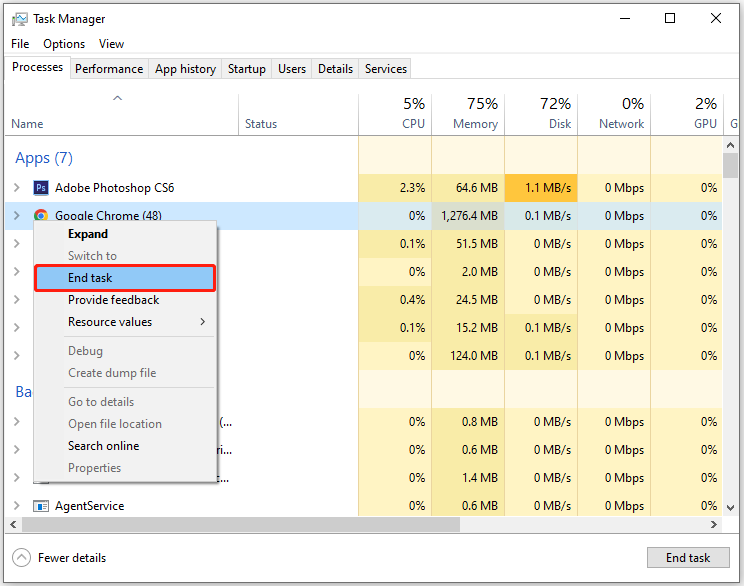
Step 3: Exit Task Manager and run Elden Ring again.
If you still encounter Elden Ring not loading, continue with the next solution.
Solution 2: Update the Game
Game developers keep releasing updates and patches for bug fixes and improvements. If you skip an update, you might be unable to play Elden Ring properly. Therefore, please make sure you have installed the latest version of the game when you are stuck on loading screen Elden Ring.
Solution 3: Update Your Graphics Card Driver
An outdated graphics card driver could also lead to Elden Ring stuck on loading screen. If you haven’t updated your graphics card driver for several months, you’d better try this solution.
There are generally three ways to update a graphics card driver:
- Using Device Manager, a built-in tool in Windows 10/11.
- Using a reliable third-party program.
- Downloading the latest graphics card driver from the official website and installing it.
For more details, you can refer: How to Update Graphics Card Drivers (NVIDIA/AMD/Intel).
Solution 4: Repair Game Files
Corrupted or missing game files can be another common reason for the stuck on loading screen Elden Ring issue. You can verify your game files with a game launcher, such as Steam or Epic Games Launcher. Here I take Steam as an example.
Step 1: Close Elden Ring and run Steam.
Step 2: Go to LIBRARY. Then right-click Elden Ring from the game list and select Properties.
Step 3: In the pop-up window, select LOCAL FILES. Then click Verify integrity of game files.
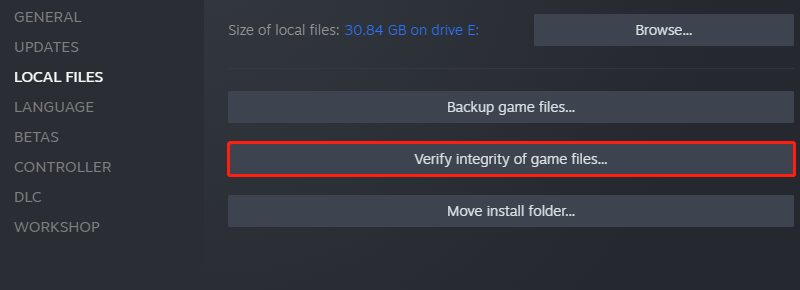
Then you just need to wait until the process is finished and run Elden Ring to check if it works properly.
Solution 5: Check for Application Confliction
Sometimes certain applications may interfere with Elden Ring, which causes Elden Ring not loading. If you are using any Overlay programs such as Discord, please disable the Overlay feature and try playing your game again.
If you have no idea about the culprit, you can try performing a clean boot. It can boot your PC with necessary programs and services only. If the Elden Ring stuck on loading screen issue disappears after the clean boot, you can enable the disabled services one by one to figure out the problematic one.

User Comments :