Do you want to build a dual PC streaming setup? If so, you need to solve video and sound capture problem. In this post, MiniTool Partition Wizard shows you how to set up dual PC for streaming.
What Do I Need for Dual PC Streaming?
Should I use 2 PCs for streaming? What specs do you need for a streaming PC? Do you have these problems? If so, please refer to my previous post: How to Build a PC for Live Streaming [$600 to $5800]. In this post, I tell you the advantages of dual PC streaming and the common specs for dual PC streaming.
If you have made up mind to do dual PC streaming setup, please prepare the following tools:
- Two PCs. One is for gaming and the other is for streaming.
- A capture card for streaming. It is installed on the dedicated streaming computer to record information from the gaming PC. When purchasing this card, please make sure it can be inserted into the streaming PC.
- Streaming software like OBS or XSplit.
How to Set up Dual PC for Streaming?
How do I set up audio streaming on dual computers? Please refer to the following steps:
Step 1: Connect the video capture card into PC. There are two types of capture cards (internal and external). You should mount them accordingly.
- Internal capture card: This type card usually has a PCIe plug, a video input port and a video output port. Plug this card into a PCIe socket, use a cable to connect the output port on the card and the input port on the streaming PC, use a cable to connect the input port on the card and the output port on the gaming PC.
- External capture card: This type card usually has a video input port and a video output port (a power supply port or other ports are optional). Please use a cable to connect the output port and the streaming PC, use a cable to connect the input port and the gaming PC.
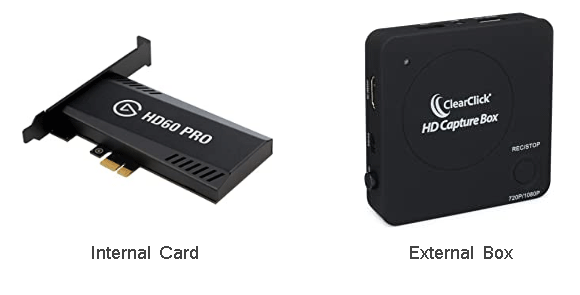
Step 2: Set up software for dual PC streaming. Install streaming software on the streaming PC. Run this software and add the capture card into the video capture device. In this way, you can stream the video from the capture card to your audience.
The only problem is the sound. The capture card can only collect the video and the output sound of the gaming PC (the sound you can hear from the gaming PC), but it can’t collect the input sound of the gaming PC (what you say to the microphone). To solve this problem, there are 2 ways for you.
- VoiceMeeter. The defect is that this may cause sound delay, making the sound and picture of the gaming computer out of sync.
- Listen to this device. Right-click the speaker button and navigate to Sounds > Recording > double-click microphone > Listen > check Listen to this device. The defect is that this may cause echo effects. If this happens, please read this post: Your audio device may cause an echo.
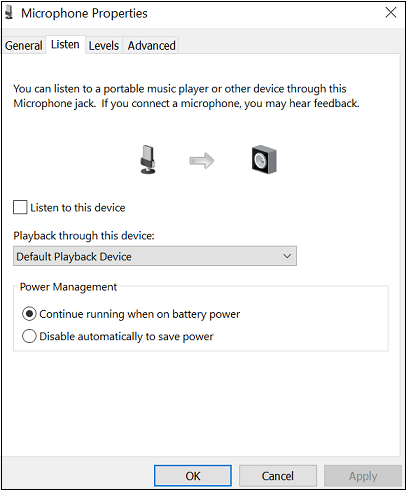
Through the above way, dual PC streaming setup is completed and you can stream on them smoothly.

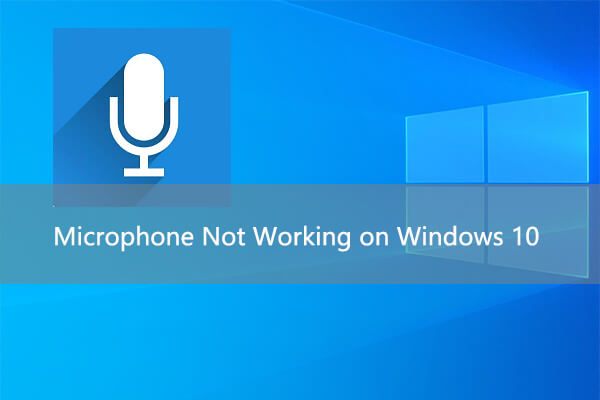
User Comments :