When it comes to wiping a hard drive, a lot of people may think of the DoD 5220.22 M wipe standard. However, many of them don’t know what’s the best DoD wipe software. Now, get the answer from this post of MiniTool.
What Is DoD 5220.22-M Wipe Standard
There are many different data wiping/destruction standards. DoD 5220.22 M is one of the most common data wiping standards. It is also known as the National Industrial Security Program Operating Manual or NISPOM which is a media sanitization standard established by the U.S. Department of Defense.
DoD 5220.22-M specifies the process of overwriting hard disk drives (HDDs) with binary patterns of “ones and zeroes”. This wiping standard requires 3 secure overwriting passes and verification at the end of the final pass. To be specific, it overwrites all addressable memory locations with a character (its complement), then a random character and verification to sanitize and wipe the information on your hard disks.
How Does DoD 5220.22-M Wipe Work
How does US DoD 5220.22-M wiping work? As mentioned above, the standard wipes a hard drive by overwriting the previously stored data with specific binary patterns reputedly through a specific of passes. It involves 3 secure overwriting passes as follows:
- Pass 1: Overwrite all addressable locations with binary zeroes.
- Pass 2: Overwrite all addressable locations with binary ones.
- Pass 3: Overwrite all addressable locations with a random bit pattern.
- The final overwrite pass is to verify.
There are other iterations of the DoD standard such as the DoD 5220.22-M ECE method, which is a 7-pass version of the DoD standard. It runs the US DoD 5220.22-M twice and an extra DoD 5220.22-M (C) pass in between. Of course, the three-pass method (DoD 5220.22 M) is still the standard DoD wiping level.
What Are Cons and Pros of DoD 5220.22 M
So, why did you choose the DoD 5220.22 M wiping hard drive? The DoD hard drive wipe provides one of the most standard destructions methods. There are several main benefits of this wiping standard:
Pros:
- It Provides 3 secure overwrite passes with specific binary patterns of “Ones and Zeroes”.
- It’s still known as one of the industry standards for hard drive erasing.
- Compared with other comprehensive data wiping methods, it takes less time especially if you have a large capacity hard drive or storage drive
- It performs verification at the end of each pass, which ensures the hard drive is overwritten securely.
- Apart from to ones and zeroes, this standard utilizes random characters to overwrite the addressable location in a hard drive.
- It specifies different “clear” and “sanitize” methods depending on the type of storage media. For example, it uses the degauss method to clear and destroy/overwrite method to sanitize a magnetic disk. To know more details, you can refer to the following table pictured by bitraser.
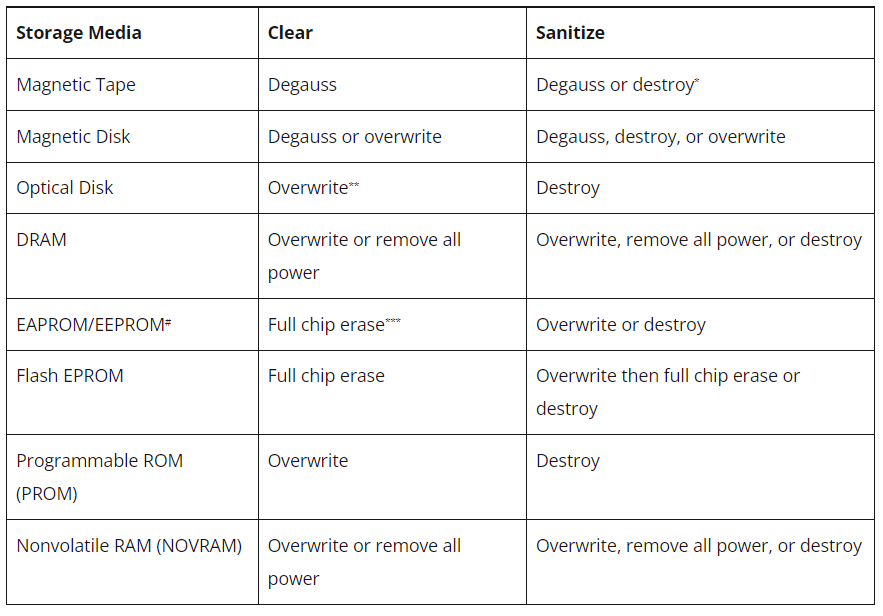
–image from www.bitraser.com
Of course, the US DoD 5220.22-M wiping standard also has some drawbacks which influence you to use other data erasing standards such as DoD 5220.28-STD. For that:
Cons:
- It’s restively difficult to apply on the Solid-State-Drives (SSDs). According to user reports, it causes some issues when needing to permanently and completely erase stored data on SSDs.
- US Department of Defense no longer references DoD 5220.22 M as a standard hard drive erasing method.
- For the top secure data on hard drives, the DoD disk wipe method is not recommended by the Department of Defense.
- To reduce time and energy, one overwritten is often sufficient. So, it’s not so needed for effective data erasing.
Can Data Be Restored After a DoD Hard Drive Wipe
Can data be recovered from a DoD hard drive wipe? This is the question that most people care about, especially those who want to sell their laptops for cash. The DoD 5220.22 M wiping process will overwrite your hard disk three times and verify it continuously. Sometimes it may take you several hours to complete the wiping procedure for a large hard drive. So, it’s hard to recover data from the DoD disk wipe.
Now, you should have an overall understanding of the DoD 5220.22 M wiping standard. More important is how to choose a DoD disk wipe utility. Let’s keep reading.
What’s Best DoD Wipe Software in 2022
Is there a free DoD wipe software? Of course, the answer is “Yes”. If you are still searching for a DoD wipe tool, you can choose one from the following 6 data erasing programs.
# 1. MiniTool Partition Wizard
The first and free DoD wipe software we want to introduce is MiniTool Partition Wizard. It is a powerful and trusted partition/hard disk wipe tool that uses the DoD 5220.22-M (3 passes) and DoD 5220.28-STD (7 passes) erasing methods.
With this powerful tool, you can wipe all the data on your hard drive permanently or wipe a single partition. It is very easy to operate just with a few clicks. To perform a DoD disk wipe on your computer, you can refer to the tutorial below:
MiniTool Partition Wizard FreeClick to Download100%Clean & Safe
Step 1. Run this program to enter its main interface, and then select the hard drive that you want to wipe and click on Wipe Disk from the left action panel.
Step 2. In the pop-up window, you will see a list of 5 wiping levels. To do a DoD wipe for your hard disk, select either DoD 5220.22-M (3 passes) or DoD 5220.28-STD (7 passes) according to your demands. Once selected, click on OK to continue.
Step 3. Now, you can review the wiping result in the main interface. Click on the Apply button to execute this wiping operation.
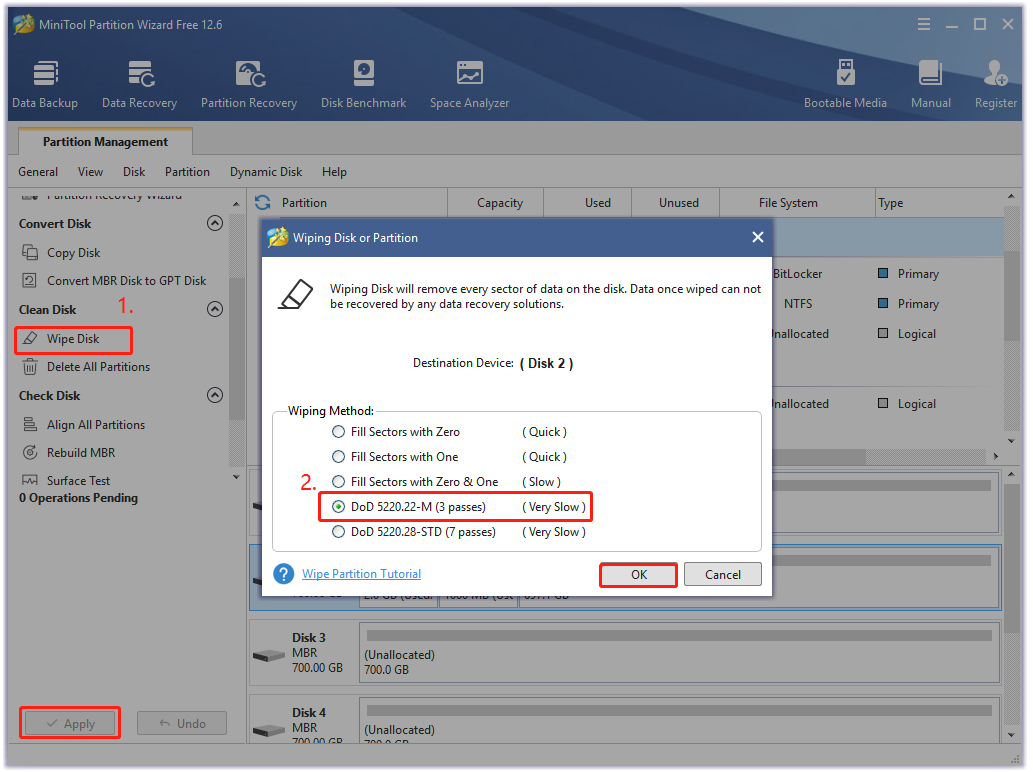
# 2. DBAN
DBAN, also called Darik’s Boot and Nuke, is another free DoD wipe software. It was designed to securely erase all data including programs, personal files, recovery partition, and OS on a hard drive in Windows. This software uses many data sanitization methods, including DoD 5220.22-M, RCMP TSSIT OPS-II, Gutmann, Random Data, and Write Zero.
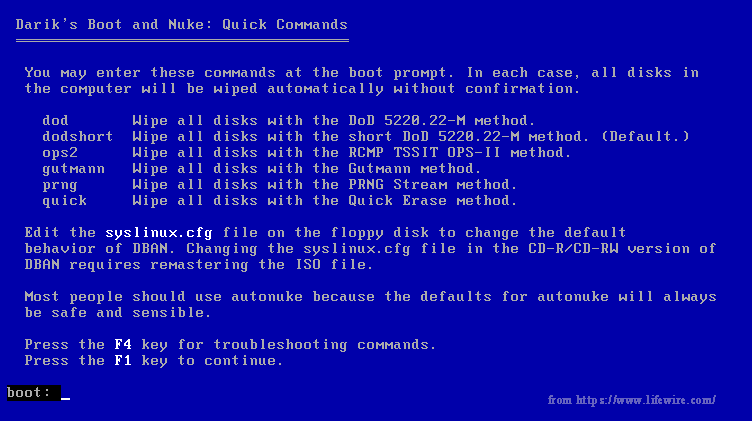
However, DBAN can’t work with SSDs. It comes with a self-contained boot image that can be used to create a bootable drive. That is to say, you need to burn it to a CD/flash drive and then boot from it. This tool is more suitable for emergency or bulk data destruction. Click this hyperlink to know more details on how to use DBAN for wiping hard drives.
# 3. CBL Data Shredder
CBL Data Shredder (CBL) also supports the DoD 5220.22-M wiping method for hard disks. Like DBAN, it comes with a bootable version that has 2 forms to boot your Windows system via a disc or USB flash drive. To wipe the hard disk on a Windows operating system, you need to burn it to a CD/flash drive and boot from it to the program. In addition, it can delete an external drive with the Windows version.
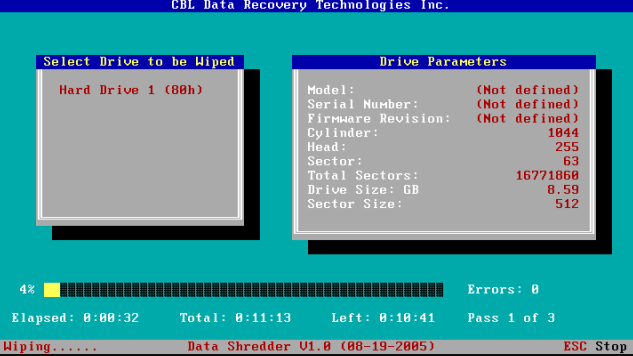
With this free DoD wipe software, you can customize the wiping methods to include 1s, 0s, random data, or custom text with a number of secure passes. Its bootable version helps you identify how large each drive is on the Windows system. Now, it is available for Windows versions from Windows XP to Windows 11.
# 4. Eraser
Eraser is a professional and well-designed data destruction tool that boasts many different data sanitization methods, including DoD 5220.22-M, AFSSI-5020, AR 380-19, RCMP TSSIT OPS-II, HMG IS5, VSITR, GOST R 50739-95, Gutmann, Schneier, and Random Data. It not only works with traditional hard disks but with SSDs.
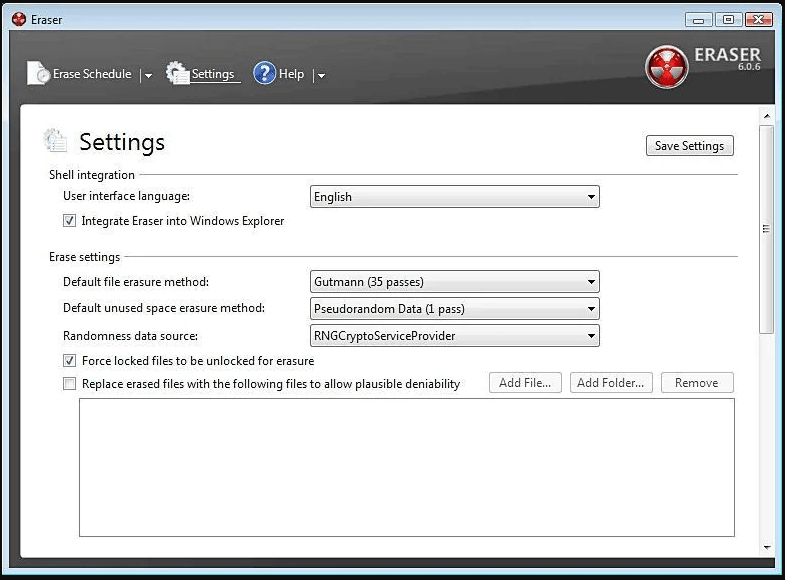
As an advanced DoD hard drive wipe software, you can use Eraser to schedule data wiping with all the wiping precision you’d expect. It’s now available for Windows 11/10/7/8/XP and Windows Server 2016 through Server 2003.
Well, it has some inconveniences as well. For example, you can’t run this program directly to wipe the hard drive that Windows runs on, usually C. That is to say, you need to create a bootable data destruction drive and boot your system from it, then wipe your disk according to the on-screen instructions.
# 5. Disk Wipe
Disk Wipe is a completely portable data erasing tool that you can run from within Windows. This tool includes many data sanitization methods like DoD 5220.22-M, GOST R 50739-95, Gutmann, HMG IS5, Random Data, and Write Zero. It supports all Windows file systems (NTFS, FAT, FAT32) without installation.
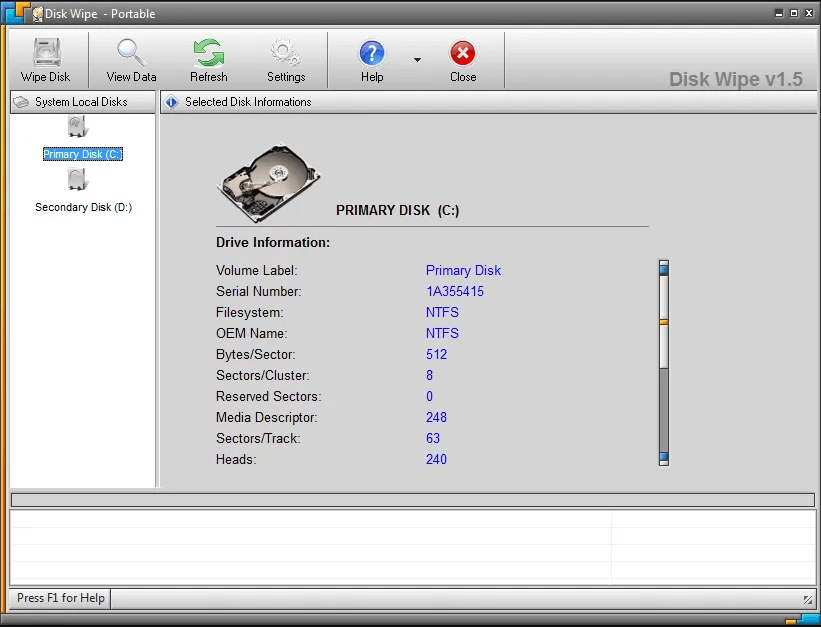
It not only works with internal hard drives but SSDs and external drives like USB, SD cards, and other portable memory cards. It performs a quick format before wiping the disk, which greatly improves efficiency. Another advantage is that this tool is small and light.
Like the above DoD disk wipe software, Disk Wipe can’t be used to erase a drive that you have Windows running on. In addition, this software is said to work only in Windows XP and Vista, but some people reported that it can run on Windows 10/8 without any problems.
# 6. Hardwipe
Hardwipe is a free and easy-use data erasing tool that runs from inside Windows. It can be used to wipe entire hard disk drives and SSDs with DoD 5220.22-M, GOST R 50739-95, Gutmann, Random Data, and Write Zero sanitization methods, as long as it’s not running on your primary drive.
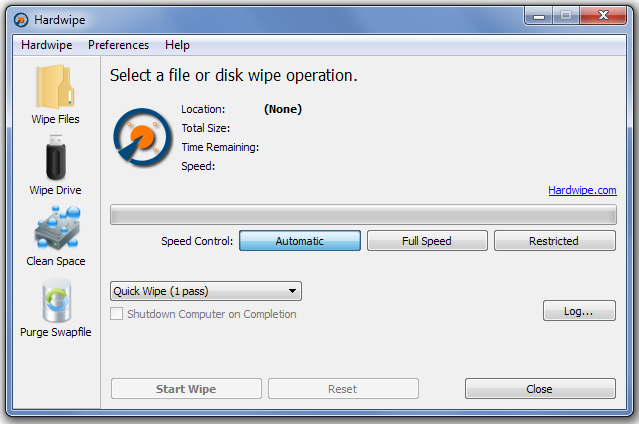
It is very easy to use for everyone. You just need to load the drive that you want to wipe and choose a data sanitization method to wait for the wiping to complete. More important, it is available for the most recent version of Windows operating systems, ranging from Windows XP to Windows 11.
Which free DoD wipe software should you choose? According to the above information, I believe that you already have known the answer. MiniTool Partition Wizard owns more distinctive merits compared with other software.
It can be used to wipe hard drives/SSDs directly without creating a bootable drive first. Well, it has a bootable and portable version of MiniTool Partition Wizard as well if you need it.
Leave Your Opinions
This post mainly focuses on the analysis of the DoD 5220.22-M data wiping standard. If you are seeking a DoD wipe tool, you can choose one from the recommended software. Of course, you can give us better suggestions about this subject by leaving them in the comment area. For any difficulty using MiniTool Partition Wizard, you can send us an email via [email protected].

![Documents and Settings Access Denied in Windows 10/7? [Fixed]](https://images.minitool.com/partitionwizard.com/images/uploads/2022/05/documents-and-settings-access-denied-thumbnail.jpg)
User Comments :