As a communication tool, Discord is quite reliable and popular on many platforms. In this post from the MiniTool Partition Wizard website, you can learn some Discord tricks and tips. Choose the one you are interested in to have a try!
Discord is a communication tool that can be used to talk over text, voice, and video. It is quite useful when you want to contact your friends or communicate with your team members while playing games.
To help you use the Discord service more efficiently, here are some tricks and tips for you. Please keep reading and choose the options that you are interested in to have a try.
Discord Tricks 1: Use Discord Hotkeys in the Client
One of the most useful Discord tips and tricks is to use Discord hotkeys. Discord hotkeys refer to the keyboard shortcuts available on Discord. They help you access certain features of Discord quicker and easier.
For example, when you want to send an emoji in a channel, you can press Ctrl + E. If you want to upload a file in a chat, you can press Ctrl + Shift + U. In addition, if you want to mute while making a Discord call, you can press Ctrl + Shift + M to achieve the goal quickly.
Besides, go to Settings > Keybinds and you can set up your own Discord hotkeys according to your needs.
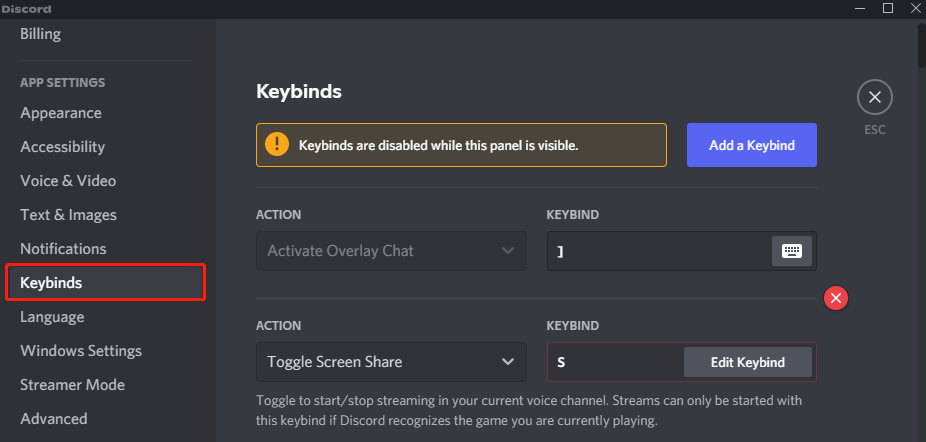
Discord Tricks 2: Organize Your Discord Servers
If you have multiple servers, it might be inconvenient to find the server you need or switch between servers. Fortunately, there is a way to manage your Discord servers, which is to organize Discord servers with folders. If you are looking for Discord tips and tricks for servers, this is what you need.
To organize your servers with folders, you just need to drag a server on top of another. Click the folder, and you can expand or condense it.
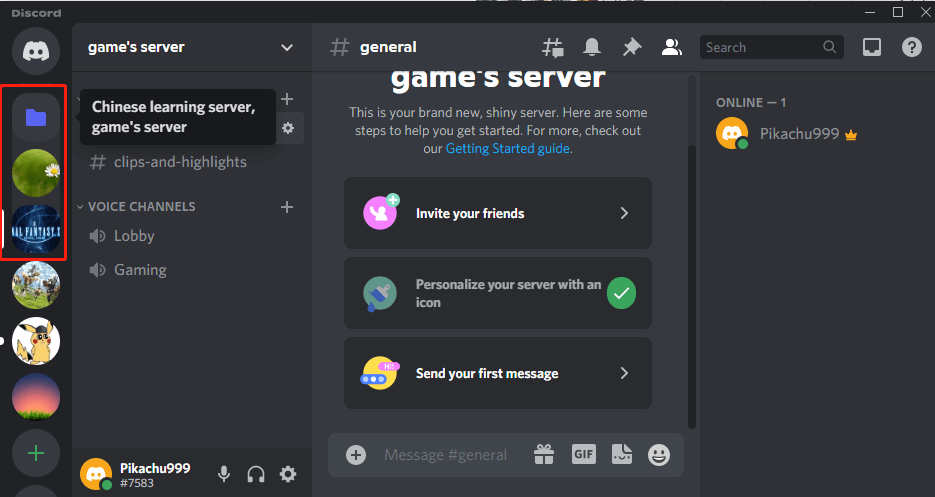
Discord Tricks 3: Configure Discord Notifications
If you have joined a lot of servers, you might be bothered by hundreds or even thousands of messages every day. And sometimes you don’t need to deal with all the messages. In this case, you can configure the Discord notifications to control that you can be notified with which kind of messages. If you need, you can also mute certain notifications.
You just need to go to Settings > Notifications to turn off the unneeded ones.
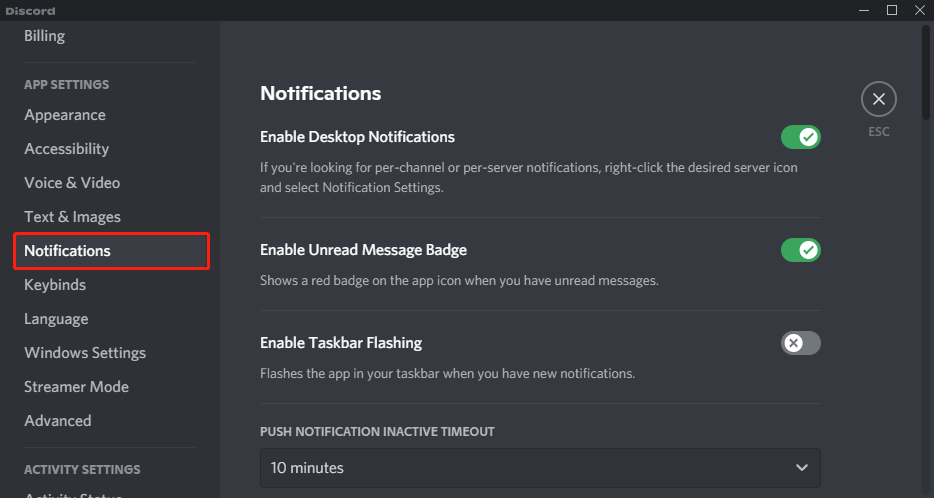
Discord Tricks 4: Cools Thing to Do in a Chat
There are also some Discord text tricks you can use in a chat. Here I list the following two Discord text tricks – markdown and chat commands.
Discord Text Tricks of Markdown
While typing a message in a chat on Discord, you can add certain symbols to format the text. It will make your messages look cool and different from others. For example, if you want to stress something, you can add ** before and after the text to format it to bold. The commonly used markdown in Discord are listed below:
- Bold: **hi**
- Italic: *hi*
- Underline: __hi__
- Strikethrough: ~~hi~~
- Code: `hi`
- Code block: “`hi“`
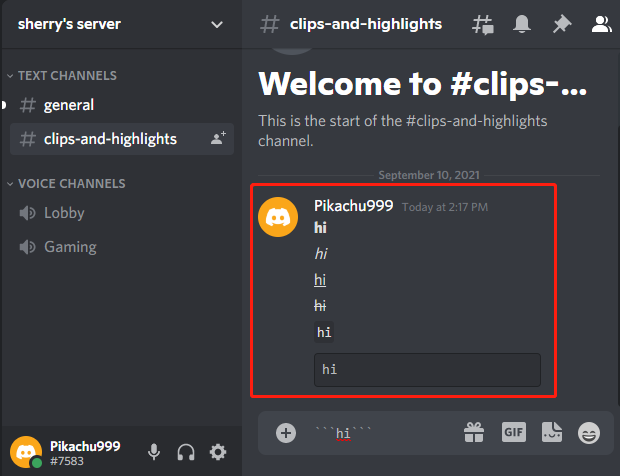
Discord Text Tricks of Chat Commands
Chat commands are also popular Discord text tricks. They also provide many hidden features that common users are not aware of. For more details, you can refer to our previous post: Commonly Used Discord Commands (Like Chat, Bot, and Text).
That’s the Discord typing tricks. Please don’t hesitate to have a try!
Discord Tricks 5: Use Discord Bots
Bots are more and more popular in communication programs with the development of technology. Discord provides multiple types of bots for users, such as chatbots, moderation bots, and music bots. To make your Discord more interesting, you can add bots to your Discord servers.
Discord Tricks 6: Use Special Discord Integrations
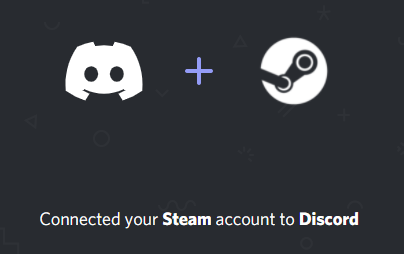
Discord provides powerful integrations that enable you to connect your Discord accounts to another special program. Until now, there are 10 supported programs, including:
- Twitch
- Blizzard Battle.net
- Steam
- Spotify
- Xbox Live
- YouTube
- GitHub
To connect your Discord to the above services and use special Discord integrations, you just need to go to Settings > Connections. Then click the program you want to connect and sign in with your account in the pop-up window.
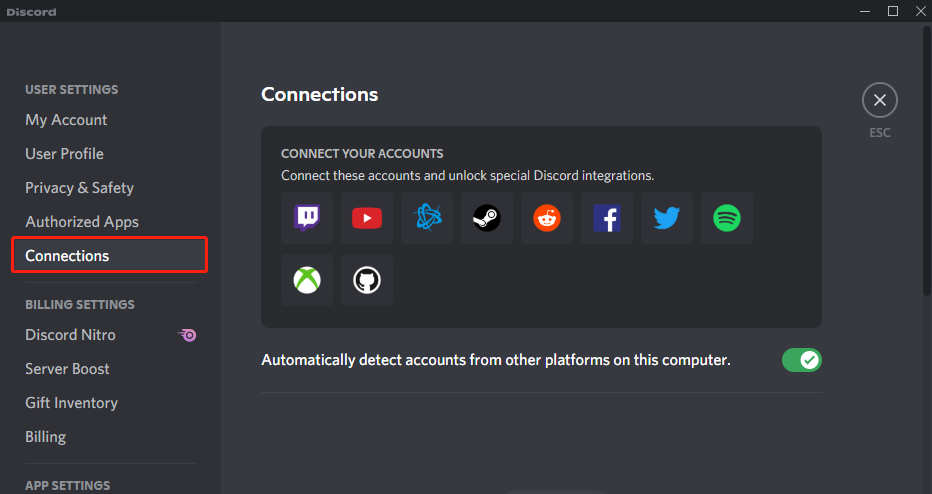
When you get the message that indicates the accounts are connected, you will be able to see your account of the integrated program in Discord.
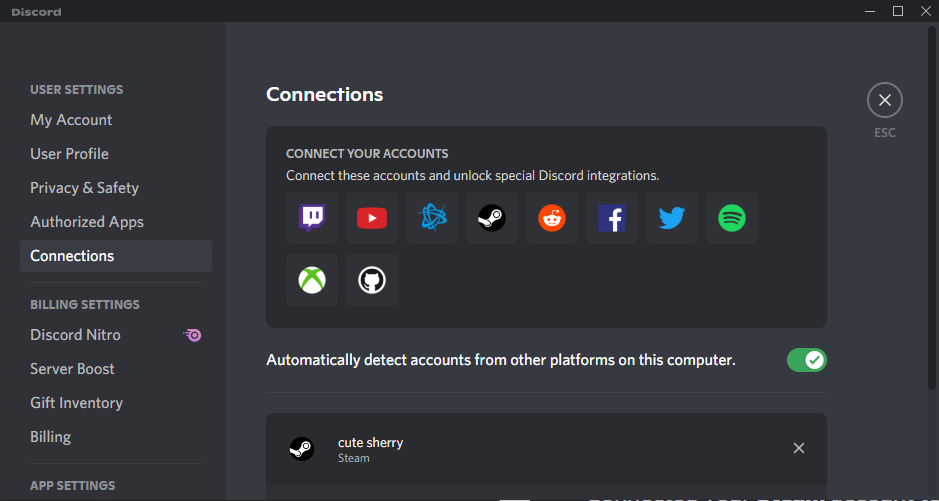
Are you interested in these Discord chat tricks and text tricks as well as some function tips? Have a try!

User Comments :