Diablo Immortal has been released in 2022 and it has the PC version. This post from MiniTool Partition Wizard will tell you everything about Diablo Immortal PC. You can then play the game on your PC.
What Is Diablo Immortal?
Diablo Immortal is a free-to-play, massively multiplayer online action role-playing video game developed by Blizzard Entertainment and NetEase. It is an installment in the Diablo series, set between the events of Diablo II and Diablo III.
However, Diablo Immortal is initially centered around touch controls for those who predominantly played on mobile. Therefore, it has some differences from other Diablo games. For example, skills feature auto-aim.
in addition, Diablo Immortal features a “Class Change” system, by which players can change the class of an existing character and receive a new set of “appropriate” items without having to reset their progress. Moreover, mana and other class-specific resources have been removed from Immortal, in favor of a cooldown-based system for skills.
Diablo Immortal Release Date and Platforms
The Diablo Immortal release date is June 2, 2022. On that day, it was released on Android and iOS for countries mainly outside of the Asia-Pacific region, with a beta release for Windows on the same date. Currently, Diablo Immortal is available on Android, iOS, and Windows.
Is Diablo Immortal Free?
Diablo Immortal is free-to-play with progress shared across platforms. Almost all content can be obtained through gameplay without paying, but it also allows players to unlock content through microtransactions.
Can You Play Diablo Immortal on PC?
As you can see, Diablo Immortal has the PC version. Therefore, you can play Diablo Immortal on PC as long as you meet the Diablo Immortal PC requirements.
Minimum Diablo Immortal PC Requirements
- OS: Windows 7/8/10/11 64-bit
- CPU: Intel Core i3 or AMD FX-8100
- GPU: NVIDIA GeForce GTX 460, ATI Radeon HD 6850, or Intel HD Graphics 530
- RAM: 4GB
- Internet: Broadband Internet connection
- Resolution: 1920 x 1080
Recommended Diablo Immortal PC Requirements
- OS: Windows 10/11 64-bit
- CPU: Intel Core i5 or AMD Ryzen 5
- GPU: NVIDIA GeForce GTX 770 or AMD Radeon RX 470
- RAM: 8GB
- Internet: Broadband Internet connection
- Resolution: 1920 x 1080
Now, check your PC specs to see if you can play Diablo Immortal PC.
How to Play Diablo Immortal on PC
If you are a Windows user, you can play Diablo Immortal on PC easily. Here is the guide:
- Go to the Diablo Immortal download page of Battle.net.
- Click the “Download Battle.net” button located at the top-right corner.
- Install Battle.net.
- Create an account and log in to it.
- On the Battle.net main screen, click the Games tab and find the Diablo Immortal game to install.
- The total Diablo Immortal download size is around 27GB. It may take some time to download.
If you want to enable crossplay, click on a server and select “My Heroes” to continue playing.
However, if you are a Mac user, you may need to use an Android emulator like BlueStacks to play Diablo Immortal.
Bottom Line
Do you know other information about Diablo Immortal PC? Please share them with us in the following comment. I will appreciate that very much.
In addition, MiniTool Partition Wizard can help you clone the system, manage disks better, and recover data. If you have this need, you can download it from the official website.

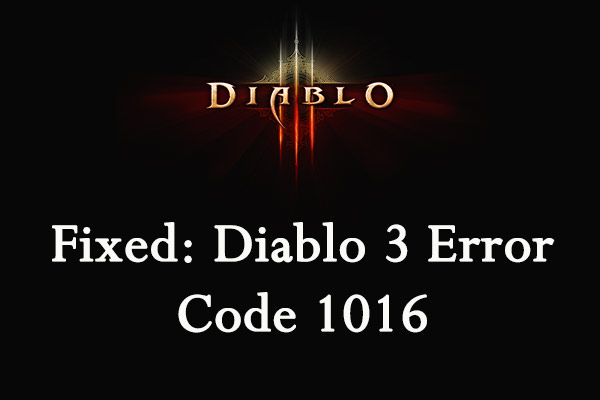
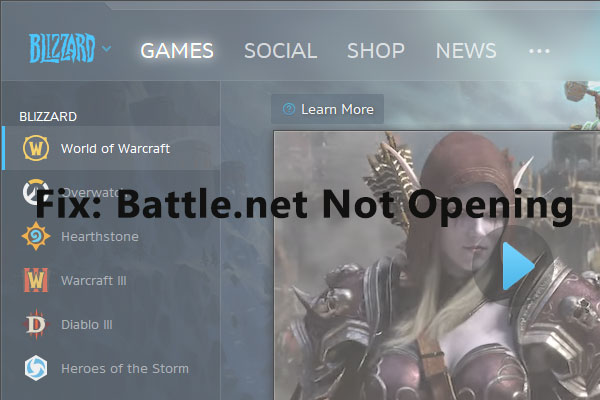
User Comments :