Are you considering choosing between Dell XPS and MacBook Pro? In this post, MiniTool Partition Wizard talks about Dell XPS vs MacBook Pro in 13" models. You can make a buying decision after reading this post.
Dell XPS vs MacBook Pro Specs
Both Dell XPS and MacBook Pro are high-performance laptop series for high-end users. Some people may wonder how to choose between them. Before making a buying decision, please read Dell XPS vs MacBook Pro specs first.
Dell XPS 13 vs MacBook Pro 13 Specs (June 8, 2021)
| XPS 13 | MacBook Pro 13 | |||
| XPS 13 Laptop | New XPS 13 | With Apple Chip | With Intel Chip | |
| CPU |
|
| Apple M1 chip with 8-core CPU, 8-core GPU, and 16-core Neural Engine | 2.0GHz quad-core 10th-gen i5 CPU |
| RAM | 8GB/16GB 4267MHz LPDDR4x Memory Onboard | 8GB unified memory | 16GB memory | |
| Storage | 256/512 GB M.2 PCIe NVMe SSD | 256GB/512GB/1TB/2TB M.2 PCIe NVMe SSD | 256/512GB SSD storage | 512GB/1TB SSD storage |
| GPU |
| — | Intel Iris Plus Graphics | |
| Display | 13.3″ FHD InfinityEdge Non-Touch/Touch Display |
| Retina display with True Tone | |
| Ports | 1x USB 3.2 Gen 2 Type C and 2x Thunderbolt 4 | 2x Thunderbolt 4 | Two Thunderbolt/USB 4 ports | Four Thunderbolt 3 ports |
| Price | $799 – $1219 | $949 – $2359 | $1299 – $1499 | $1799 – $1999 |
| Warranty | 1 year (you can extend to 4 years) | 1 year (you can extend to 3 years) | ||
As you can see Dell New XPS is more expensive then Dell XPS but there is no big component or craft difference between. Therefore, I will recommend you to buy ordinary Dell XPS laptops for high cost performance if you don’t pursuit better displays.
Dell XPS vs MacBook Pro Summary
After reading the above Dell XPS vs MacBook Pro specs and price, you can see MacBook Pro is more expensive then Dell XPS.
For example, the price of MacBook Pro 13 with 10th-gen Intel i5 CPU, Intel Iris Plus GPU, 16GB RAM, and 512GB SSD is $1799. The price of Dell XPS 13 with i7-1165G7 CPU, Intel Iris Xe GPU, 16GB RAM, and 512GB SSD is $1119. To my mind, the price gap is a little big and I will choose Dell XPS.
Of course, some people may like to choose MacBook Pro for the following reasons:
- The Retina display with True Tone allows users to pick between a Full HD screen for longer battery life and a 4K screen for gorgeous image quality, and gives users the option to have the system automatically adjust the panel’s white balance based on ambient lighting.
- They need software offered by MacOS.
In a word, you can choose between them according to your needs.
Is MacBook Pro 13 with Apple M1 chip worth buying? Apple M1 chip is an ARM-based CPU and it has powerful performance. The reason why this model is cheaper is that most programs don’t support the ARM architecture. If Apple has built good ARM software environment, it may raise the price of this model.

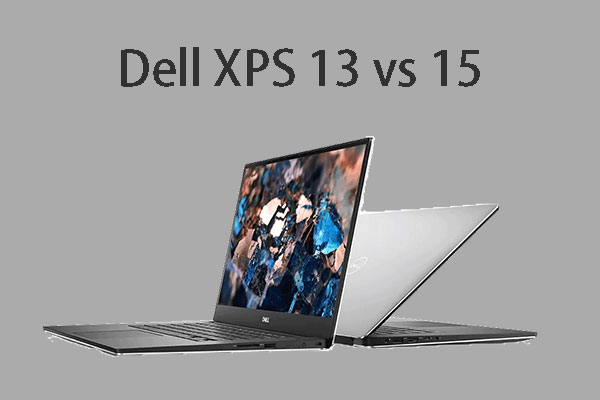
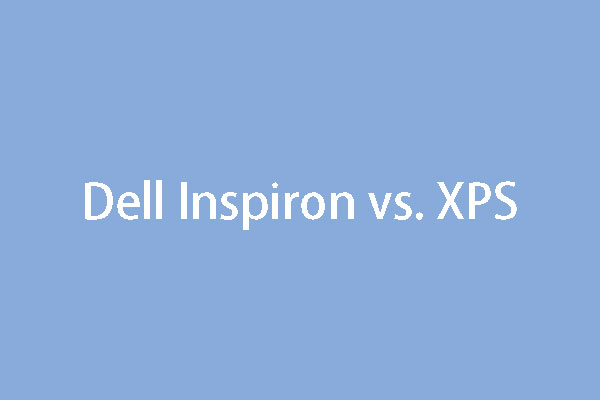
User Comments :