Are you looking for a tutorial on deleting games on Xbox One? If yes, this post is what you need. The post from MiniTool Partition Wizard details how to delete games on Xbox One and shows two more effective ways to solve the issue – Xbox One hard drive is so small!
Why Delete Games on Xbox One?
Xbox One comes with a 500GB or 1TB hard drive, each of which seems far not enough for gamers. Lots of gamers complained about the small Xbox One hard drive and I extracted one complaint from answers.microsoft.com:
BUT how can you brag about a 500GB hard drive when ONLY 362GB are available to me. I understand the OS needs space but if you advertise 500GB I should get 500GB not 362. Also, I have currently 8 games installed into my Xbox and I’m almost out of space! Already! Really!?!?
To avoid the scarce hard drive space, the simplest way is to delete the installed games on the console. Well, how to delete games on Xbox One hard drive? It is discussed in the following part.
How to Delete Games on Xbox One?
It is easy to remove games from the Xbox One hard drive. The following tutorial reveals how easy it is.
Step 1: turn on your Xbox One and then press the Xbox button on your controller.

Step 2: Choose the My games & apps option from the Home menu.
Step 3: Go to the Games tab to delete a game.
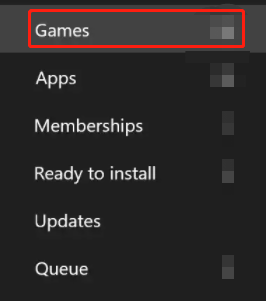
Step 4: Use the d-pad to highlight the game you want to delete.
Step 5: Press the three lines icon on your controller and then choose the Manage game option.

Step 6: Press the A button to access the game management screen.
Step 7: Make the Uninstall all button highlighted and press the A button.
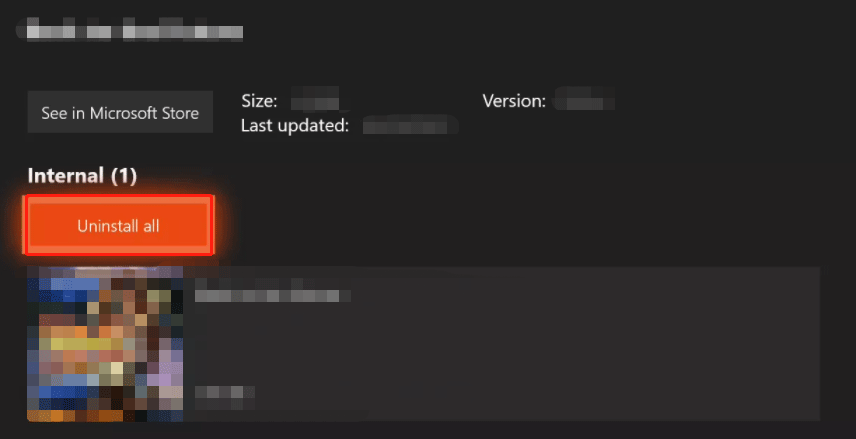
Step 8: Choose the Uninstall all button again to uninstall the selected game.
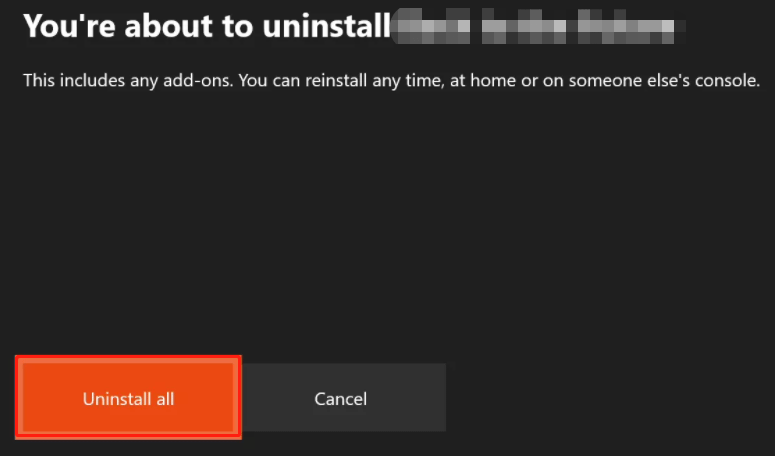
Why Not Expand the Hard Drive Space for Xbox One?
Removing a game from the Xbox One hard drive does restore some free space, but it is not ideal – the little free space will be quickly be eaten by other game files.
So, how to get large enough free space on Xbox One? There are two ways. One way is to add an external hard drive – Xbox One accepts an external hard drive to be connected for extra storage space.
The other way is to upgrade the hard drive on the console. You can choose a hard drive that is compatible with your Xbox One and then upgrade to the new hard drive.
Bottom Line
Here is all about how to delete games on Xbox One hard drive. If you have some doubts about the topic, please leave them in the comment zone.
As mentioned above, deleting games is not an effective way to solve insufficient hard drive space on Xbox One. So, it is highly to add an external hard drive or upgrade the Xbox One hard drive.

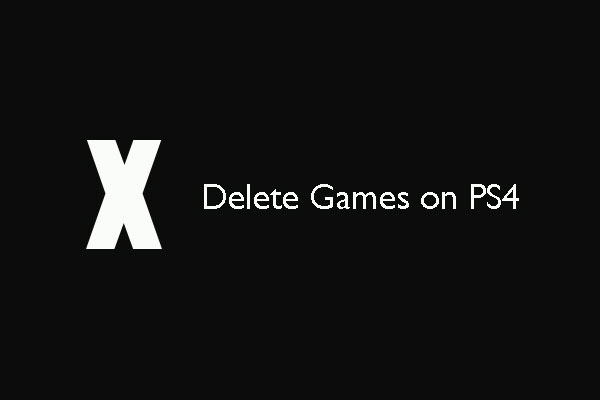
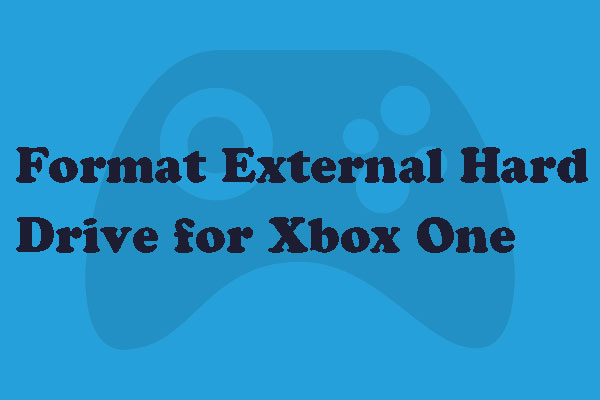
User Comments :