Do you want to install CurseForge mods? This post from MiniTool Partition Wizard offers you a detailed guide on the CurseForge download and install process. It also shows you how to install a CurseForge mod for Minecraft.
What Is CurseForge?
CurseForge is a gaming website where you can download video game modifications and add-ons for titles like World of Warcraft, Minecraft, and StarCraft II. In addition, it is also an authoring platform, providing templates for building new game modifications. To download and manage mods and addons more easily, CurseForge released a desktop app.
Is CurseForge safe? CurseForge is a part of the Twitch Mods Minecraft client and is a simpler way for both Mod and Mod Pack authors to display and distribute them for you to download and install. In addition, mods on CurseForge will go through a series of automated checks and manual reviewing.
Therefore, if you download CurseForge and its mod files from the official website, CurseForge is safe.
How to Download and Install CurseForge App
Step 1: Go to the CurseForge official website (curseforge.com). Click the CurseForge App link at the top bar. Under the “Download CurseForge” section, click Windows or macOS according to the system your PC uses. The Linux version is coming soon.
Step 2: After getting the CurseForge download, run the installer file, and then follow the on-screen instructions to install the app. If necessary, you can change the installation location of the app.
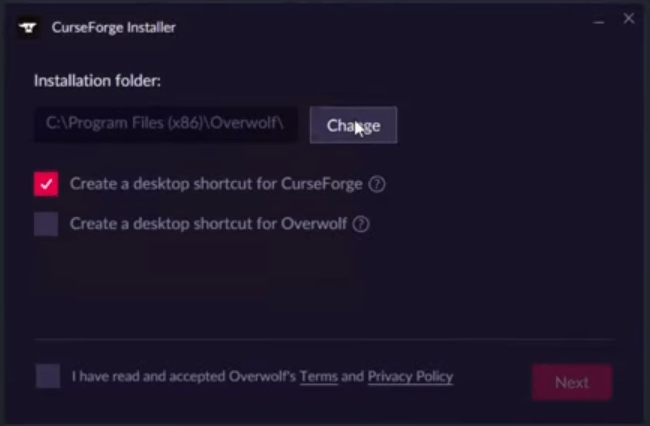
How to Install CurseForge Modpacks
The above content is about how to install the CurseForge app. Now, you should know how to use the CurseForge app to install mod packs.
Taking Minecraft as an example, the CurseForge mod pack download process is as follows:
Step 1: Launch the CurseForge app and go to its main interface. Now, you need to choose a game (Minecraft). You will be asked to set up CurseForge’s Minecraft modding folder. You can choose to use the default modding folder or customize a modding folder. Then, click the Continue button.
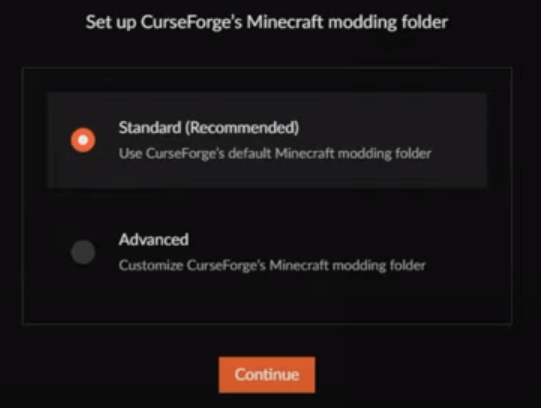
Step 2: A new page will appear and you need to choose the Browse Modpacks tab. Now, you can find the mod pack you want to download here. To find the mod pack you want more easily, you can use the Sort by and Filter by tools.
Step 3: After finding the mod pack you want, please click the Install button to get it. Then, the Install button will become the Play button and you can find the mod pack under the My Modpacks tab.
Step 4 (Optional): To run the Minecraft CurseForge better, you can change some settings. Click the Gear icon on the left sidebar to open the Settings window and choose the Minecraft tab. On the right panel, you can change the Minecraft Modding Folder location, Game Resolution, Allocated Memory, etc.
Step 5: Click the Play button to launch the game with the mod pack installed. The Minecraft Launcher window will pop up. Please click the Play button to start enjoying the game.
Bottom Line
Do you know other ideas about the CurseForge download and install process? Do you know other ways to install CurseForge mod packs? Please share them with us in the following comment zone. I will appreciate that very much.

![How to Install Mods for Games [A Brief Guide]](https://images.minitool.com/partitionwizard.com/images/uploads/2021/01/how-to-install-mods-thumbnail.png)
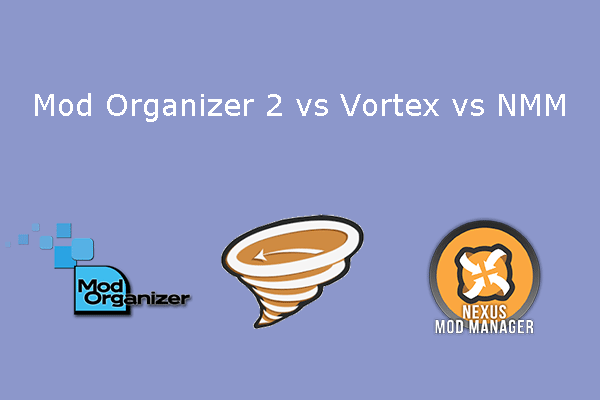
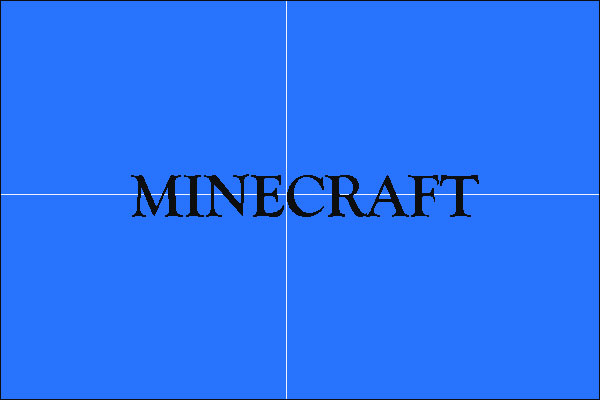
User Comments :