Crunchyroll is an American website providing contents including animation, manga, drama, music, video games, racing, etc. But sometimes, it may not work. In this post, MiniTool Partition Wizard shows you how to solve the Crunchyroll not working issue.
Crunchyroll Not Working
Established in 2006, Crunchyroll (CR for short) is an American website that provides East Asian streaming media services and international exchange communities. This website provides contents including animation, manga, drama, music, video games, racing, etc.
Crunchyroll was originally used for sharing by ACG and drama fans, but it also caused infringement disputes. Later on, it gradually moved towards legalized streaming services and developed healthily. However, in December 2020, AT&T sold all of Crunchyroll’s shares to Sony Pictures Entertainment, and Crunchyroll became a wholly-owned subsidiary of Sony.
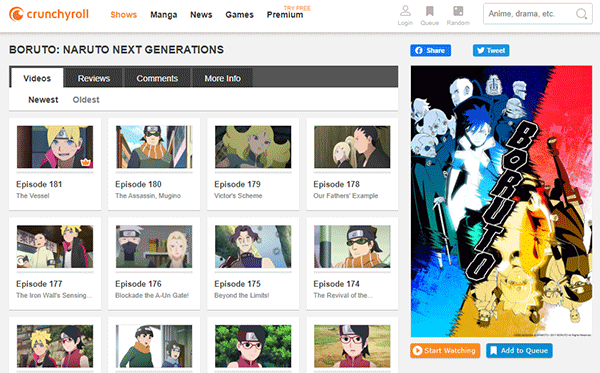
Crunchyroll supports a wide range of platforms. From desktop browsers, Windows 10 devices, iOS, Android and various game consoles, TVs and other devices, as long as they have an Internet connection, you can watch Crunchyroll’s video resources.
However, some people report that they have encountered Crunchyroll not working issue. This issue includes the following cases:
- All videos work except one specific video/series.
- Most videos play but stop and start or jump to the next episode.
- No videos work. They won’t play at all.
- If you use Crunchyroll on browsers, the new video player on web browsers may be missing features/not working properly. Some people also report that videos on Firefox are playing only audio. Video is frozen!
To solve these problems, you can try the following methods.
Fix 1. Check Internet Connection and Server Status
Streaming videos needs right server and stable networking connection. Therefore, when the Crunchyroll not working issue occurs, you should check the server and internet.
- First, check your network connection, usually your Wi-Fi. In addition, the unstable internet connection may be caused by other people streaming video on the same home Wi-Fi.
- Second, make sure your device is connected to right servers. You can try changing your router’s DNS by using com’s all-encompassing guide or Google’s Public DNS. In addition, you should also check whether the CR server is down.
- Last, lower video quality. If the Crunchyroll not working problem is caused by unstable connection, you can try lowering the video quality that is set to “auto” by default. You can try this if you get a message saying “This video is taking a while to load…”.
11 Tips to Troubleshoot Internet Connection Problems Win 10
Fix 2. Clear Cache
No matter which device you are using, clearing the cache may help you relieve the CrunchyrolCRl not working issue. For console users, please clear the cache, and then delete the APP DATA (in that order) before uninstalling, deactivating/unlinking your device from the My Devices page, and reinstalling the Crunchyroll app.
For mobile device (Andriod) users, please go to settings > storage to clear the cache. If necessary, please try reinstalling the app.
For those who using browsers to watch CR, please clear the browser cache and then update the browser to the latest version. Taking Google Chrome as an example:
- Launch Google Chrome.
- Press Ctrl + Hto open up the History.
- Click on Clear Browsing Datafrom the left pane.
- Under the Basictab, check all the three items and then choose Time range.
- Click on Clear data.
- Click About Google Chrome. It will automatically search for the available update. If available, it will automatically download and install the latest update.
- Once updated, you will need to quit the browser and re-launch it to make the change go to effects.
Apart from the above methods, you can also try disabling any browser extensions, using incognito mode, or using another browser. If you are using Firefox, please go into your Firefox settings and allow autoplay on Crunchyroll.
How to Clear Cache for One Site Chrome, Firefox, Edge, Safari
Fix 3. Check Language
Sometimes, a video doesn’t play, just because the dubbed language doesn’t match your preferred language in your settings. You can try changing your preferred language to solve the Crunchyroll not working problem.
If all the above methods don’t work for you, please contact the Crunchyroll support for checking the encoding of the video or getting other solutions.


User Comments :