Most of us are accustomed to exchanging opinions with our friends on social media platforms. Polls are effective ways to express our views and exchange our ideas. In this guide from MiniTool Partition Wizard, you will learn something about polls and learn how to create a poll on Facebook.
Something You Need to Know about Facebook Polls
In your daily life, you could create a poll on Facebook to know about other’s opinions when you are faced with a difficult choice. Facebook poll is also a kind of tool of data collection which could explain the results of vote clearly. Hence, you can collect the data which you need in your survey especially in social disciplines.
You can create a poll on Facebook on a personal account, a business account, and a Facebook group. However, each method has its conditions.
For personal accounts, you must be an old Facebook user if you want to create a poll on your personal profile. And, your poll is only available as a Facebook story feature.
For business accounts, you could create polls via Facebook Ads Manager. But you could not create polls easily unless your company pays for the platform.
Because of the limits of creating polls, this post mainly talks about polls creation in Facebook groups.
Facebook Groups provide you with special space to put your views and exchange ideas with the person who has the similar experience or the same hobbies as you. Therefore, you could obtain a lot of useful suggestions or data.
Also read: How to Delete a Facebook Group on Windows/Android
How to Create a Poll on Facebook?
Groups allow members to post content such as links, medias, questions, events, editable documents, and comments on these items. If your group is allowed to create a poll by administrators, you can create one to collect others’ standpoints. There are the steps to create a poll in groups.
Step 1: After logging in, you ought to navigate to the Groups icon in the left panel and click it.
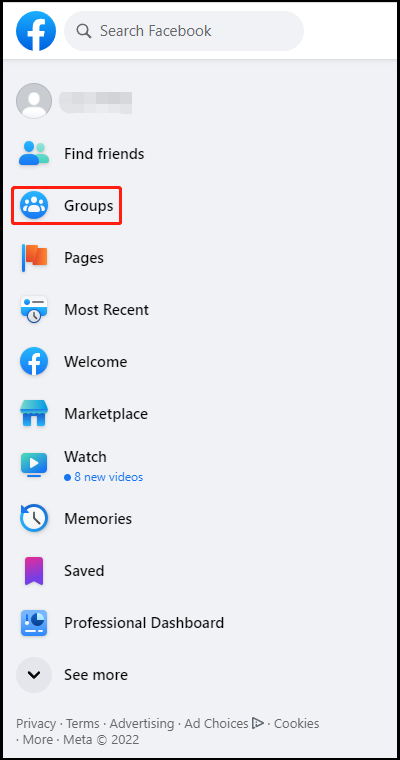
Step 2: The next interface shows the groups you have joined. You are supposed to choose the group in which you want to create a poll. Taking the circled one for an example, you should click Photos of Samoyed.
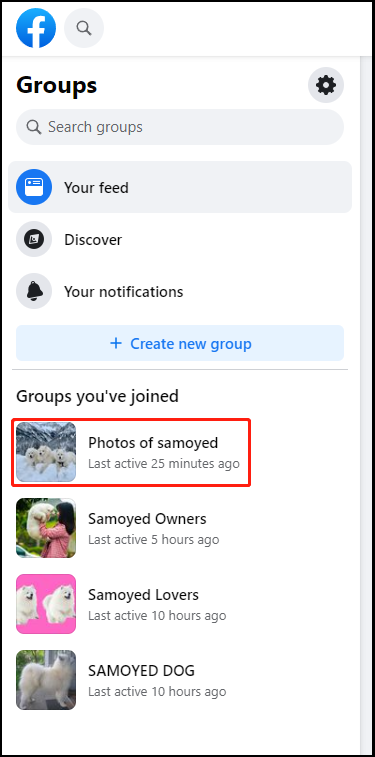
Step 3: Now, you are in your target group. There are two ways to access the interface of Poll.
1. In this picture, there are three options to hit. Just select the option of Poll, and you will enter the interface of Poll.
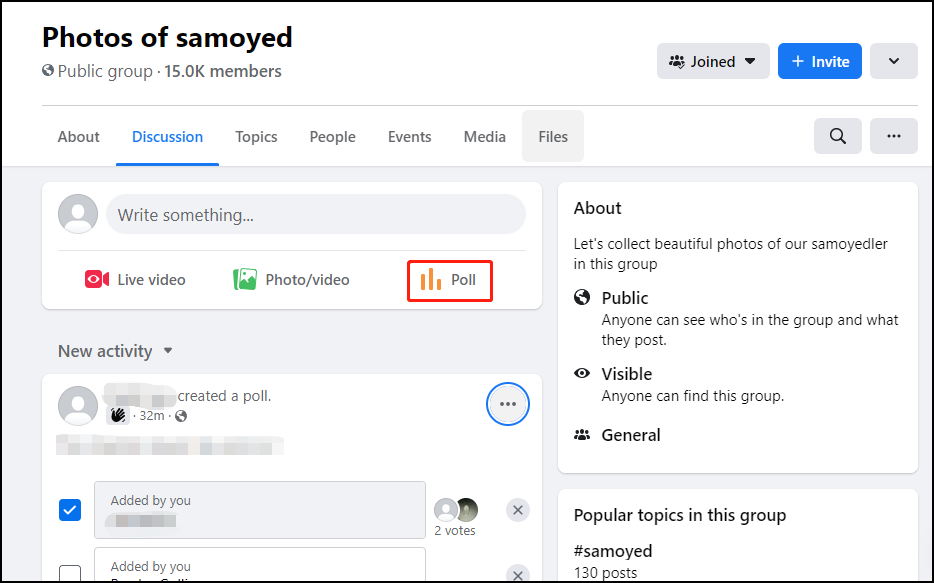
2. Besides the three options, you could choose the circled one. Click in the status text box that reads “Write something…”.
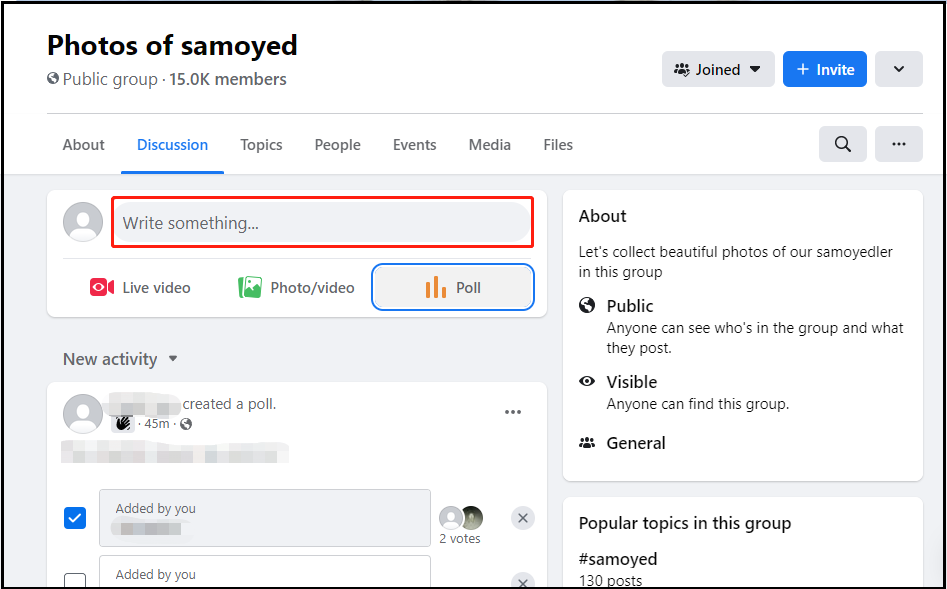
Step 4: The next interface will appear. You are supposed to click the three horizontal dots on the right bottom.
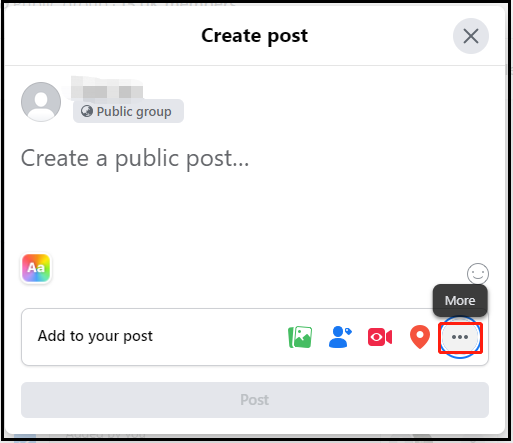
Step 5: Select the option of Poll from the interface that appears.
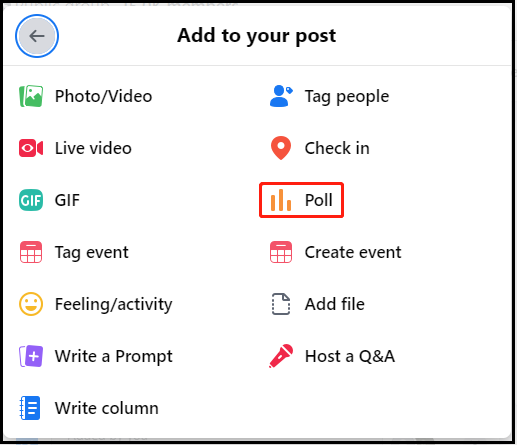
The two methods introduced above will lead you to the step.
Step 6: Type your question and answers other group members will select like the following example.
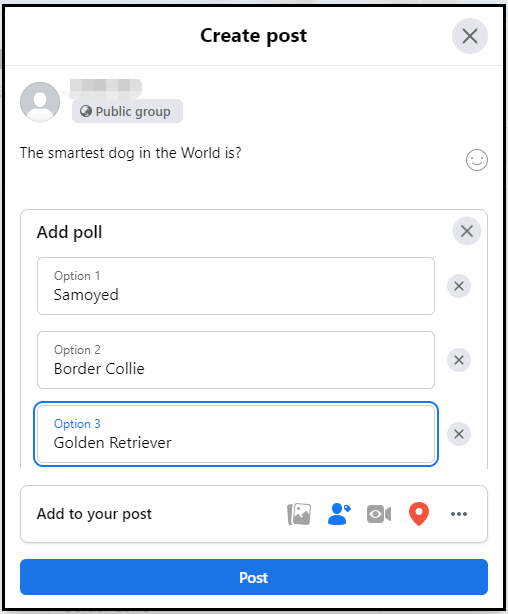
Step 7: After typing the questions and answers, do not forget to hit the option of Post.
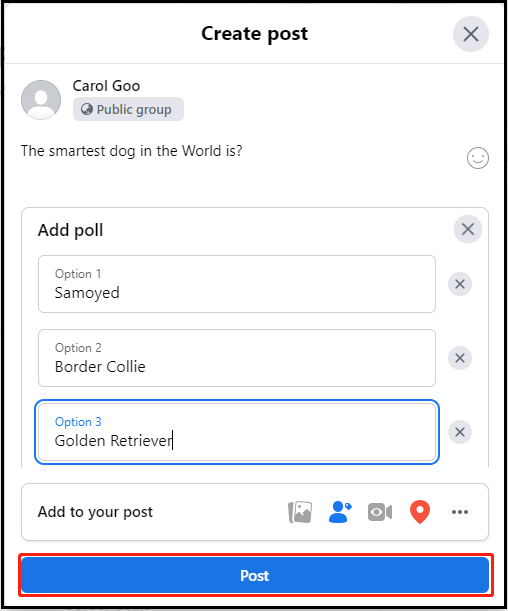
You have created a poll in a Facebook group successfully. What a simple way it is!
Also read: Ultimate Guide on Creating Outstanding Social Media Content
Bottom Line
Creating a poll on Facebook is a talented and simple approach to collect others’ opinions. This post has guided you to create a poll in Facebook groups. If you have any difficult choice in your daily life or some data needed to collect in your survey, you can create a poll on Facebook.

User Comments :