A great many people are unclear about how to cancel Adobe subscriptions. Now, this post of MiniTool walks you through detailed steps. It also introduces some other useful information related to Adobe cancel subscription.
Adobe is a well-known multinational computer software company that boasts many powerful products, including Photoshop, Illustrator, PDF, InDesign, Creative Cloud, Premiere, etc. These programs are commonly used by a large number of people around the world.
Sometimes, however, lots of people want to get their Adobe subscription canceled due to its high cost. Can you cancel Adobe subscription freely? How to cancel Adobe without fee? Let’s start exploring the answers.
Can I Cancel Adobe Subscription Freely
Can you cancel Adobe subscription freely? The answer depends on what type of your subscription and when you are canceling it. You may get the Adobe refund after the Adobe subscription cancellation, but not in every scenario.
Here we summarize several common situations regarding the Adobe cancellation fee and refund. To know more details, you can refer to the official website.
- Month to Month Adobe Subscription Cancel (includes direct debit): You can get fully Adobe refunded if you cancel it within 14 days of your initial order. After 14 days, you can’t get the refund and your service will continue until the end of the paid month period.
- Annual Adobe Subscription Cancel (paid monthly): You can get fully Adobe refunded if you cancel it within 14 days of your initial order. But after 14 days, you need to pay a lump sum amount of 50% Adobe cancellation fee of your remaining contract obligation.
- Annual Adobe Subscription Cancel (prepaid/direct debit and bank transfer): You can get fully Adobe refunded if you cancel it within 14 days of your initial order. After 14 days, your payment is non-refundable.
- Multiple Year Subscription (prepaid): You can get a full refund within 14 days. After 14 days, your payment is non-refundable.
Generally speaking, if you want to cancel Adobe subscription without fee, you should make sure to cancel it within 14 days of your first purchase. But when you cancel it after 14 days, you need to pay the Adobe cancellation fee.
What Would Happen If You Cancel Adobe Subscription
What would happen if you perform the Adobe cancel subscription? The biggest change is that you cannot access the paid features any longer. For example, you will lose access to the creative app and the cloud storage will be limited to 2 GB once you cancel the Creative Cloud subscription. Of course, your Adobe account will still remain after you cancel Photoshop subscription.
How to Cancel Adobe Subscription
How to cancel Adobe subscription? The Adobe cancel subscription is not difficult to operate by following the guide below.
Step 1. Open your default browser, and then visit the Adobe official website and log in to your account.
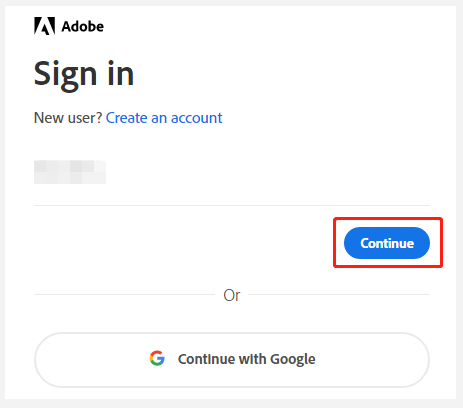
Step 2. Once logged in, an overview of your Adobe subscription and options will pop up. Navigate to the Plans and payment tab and click on Manage plan to start the cancellation.
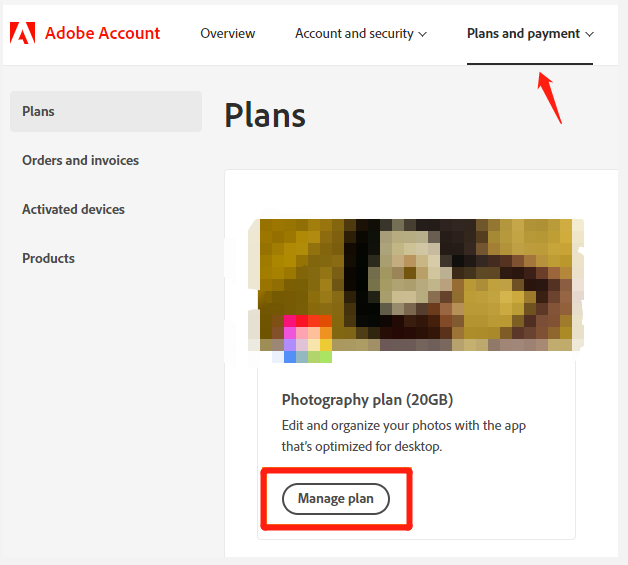
Step 3. Click on Cancel plan and select a reason for the cancellation, and click Continue and follow the on-screen prompts to complete the process.
Further reading: Have you come across the C drive full issue when installing Adobe software? Don’t worry. MiniTool Partition Wizard can help you extend partition without data loss. It can also be used to convert MBR to GPT, migrate OS to SSD/HD, convert NTFS to FAT32, etc.

![Notepad++ Download/Install for Windows 10/8/7 [32-bit & 64-bit]](https://images.minitool.com/partitionwizard.com/images/uploads/2022/08/notepad-plus-plus-download-install-thumbnail.jpg)
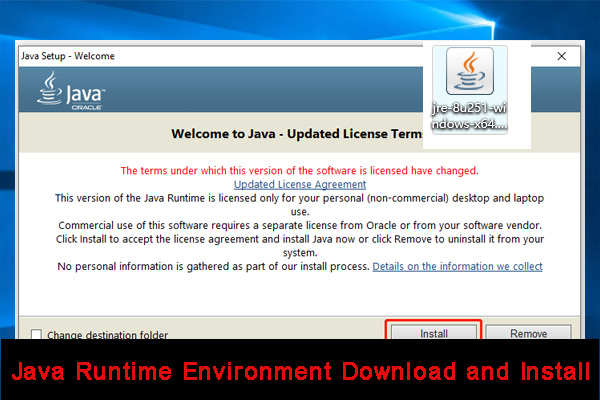
User Comments :