Can you mix RAM? This matters a lot while executing some operations associated with RAM. Here, MiniTool would focus on this topic and discuss the possible results because of mixing RAM.
As an important component of the PC, RAM is used for remembering computations in a limited amount of time. Then the processor won’t have to do those computations repeatedly. Out of some reasons, you may want to update or add RAM.
In this case, you need to get another RAM stick. There are various RAM sticks on the market. Which one should you buy? Can you mix RAM? If you can, it would be time-saving. On the contrary, you should buy a completely compatible one.
Can You Mix RAM
The answer to this question is “Yes”. You can certainly mix RAM, but you need to take some aspects into consideration. The section below will list all the factors that you should consider when mixing RAM.
What Should You Consider While Mixing RAM
Brands
Can you mix RAM brands? The answer is for sure. But you are not advised. Why?
Each manufacturers produces RAM sticks differently. To be specific, items like memory controllers, dies, materials, PCBs, and custom circuits may be different. Hence, conflicts may occur if you use RAM from different manufacturers, which results in stuttering, crashes, or system boot failure.
RAM kits refer to modules sold within the same package, which can synchronously work with each other but not with other RAM brands or models.
Sizes
Mixing RAM sizes is available. You can even mix RAM with different speeds. However, mixing and matching RAM modules isn’t the best for system performance. To obtain the best system performance, it is recommended to use RAM sticks from same manufacturer, with identical sizes, and of the identical frequency.
If you still want to mix RAM size, you should ensure that they have the same voltage so that they can perform at optimal levels. Besides, their respective controllers and motherboards should be compatible as well. Importantly, you should use them together.
Speeds
Mixing RAM with different speeds is available, but you need to make sure that you match things including timings, voltage, and CAS latency. After mixing RAM speeds, the PC will perform at the speed of the slower RAM and the motherboard will automatically underclock the faster one.
In normal cases, there shouldn’t be any problems. However, it is possible that Blue Screen of Death occurs if something goes wrong.
Also read: How to Tell If GPU Is Overheating | How to Cool It Down
Generations
The memory type may cause incompatibility issues between RAM modules. For example, DDR3 and DDR4 don’t work together. The motherboard is built to process one generation of memory. Actually, each generation of DRAM contains a different placement of pins, so you won’t install a wrong module in the computer.
Given to the above reasons, you can’t install a different generation of DRAM on your PC at all.
Is It Worth to Mixing RAM
As learned from the above, you can mix RAM. However, is it worth to mixing RAM? Is it good or bad? Here, you should know what benefits and impacts can mixing RAM brings for you.
Mixing RAM won’t bring you the expected performance if you are a gamer. If you just use the PC daily, it won’t have obvious issues either. In a word, it isn’t worth to mixiing RAM sizes, brands, and others.
Can you mix RAM brands? If you are still seeking for the answer to this question. This post is worth reading.

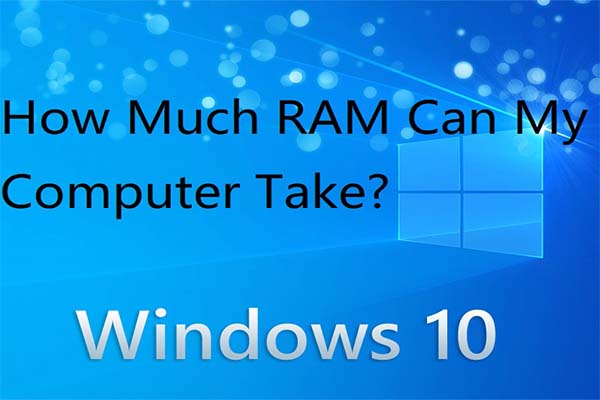
User Comments :