Can I install Windows 10 on a dynamic disk? A great many users are confused about it. Now, this post of MiniTool explains the question in detail. It also helps fix the “cannot install Windows 10 on dynamic disk” issue.
As it’s well known to us all, there are many differences between basic disks and dynamic disks. The basic disk uses partitions to manage data, while the dynamic disk uses dynamic volumes to manage data. Greatly different from basic disks, dynamic disks can create 5 types of dynamic volumes, including simple volume, mirrored volume, striped volume, spanned volume, and RAID-5 volume.
In addition, users may encounter different errors and issues when using the two types of disks. For example, lots of users encounter the “Windows cannot be installed to this hard disk space. The partition contains one or more dynamic volumes that are not supported for installation” error when installing Windows 10 on a dynamic disk.
Can I install Windows 10 on a dynamic disk? How to fix it when I cannot install Windows 10 on dynamic disk? These questions are heatedly discussed in some forums but lack detailed explanations. Don’t worry. Here we will analyze the problem and provide a corresponding solution to the Windows 10 can’t boot from dynamic disks issue.
Can I install Windows on a dynamic disk? I like using the Dynamic disks with striping in Windows and was wondering if I could install it from a Windows ISO onto a set of striped dynamic disks. Is there a way, with Windows, to install it onto Dynamic striped disks?
https://superuser.com/questions/1673790/is-there-a-way-to-install-windows-onto-dynamic-disks
Can I Install Windows 10 on a Dynamic Disk
Can I install Windows on a dynamic disk? According to the official reports from Microsoft, Windows has the support of installing the system volume on dynamic disks, but only in the “Mirror” mode. This is because it is the only mode supported by the minimal drivers that are used by the Windows bootloader before loading the Windows OS.
Although it’s supported to install the Windows OS onto the dynamic volume, Windows 10 can’t boot from dynamic disk if the bootloader cannot be able to boot from it. That’s to say, you can only install Windows to a dynamic volume that is a boot or system partition before converting to a dynamic disk.
So, what to do if you cannot install Windows 10 on dynamic disk? Let’s keep reading.
How to Fix the “Cannot Install Windows 10 on Dynamic Disk” Issue
How to fix it if you can’t install Windows 10 on dynamic disk? As analyzed above, users are unable to install Windows on dynamic disk where there is no boot partition or system partition. In this case, if you want to continue installing Windows, you need to convert the dynamic disk to basic disk.
When it comes to converting dynamic disk to basic, most users may want to use Disk Management or DiskPart. However, the Windows built-in tools need to delete all volumes on the disk before converting to the basic disk. Is there a way to convert dynamic disk to basic disk without data loss? MiniTool Partition Wizard is such a tool that can easily complete the conversion. Besides, it can convert MBR to GPT without data loss, convert FAT32 to NTFS without data loss, and vice versa.
Here’s how to convert dynamic disk to basic disk using MiniTool Partition Wizard.
MiniTool Partition Wizard DemoClick to Download100%Clean & Safe
Step 1. Launch the MiniTool software to enter its main interface, select the basic disk you want to convert to and click Convert Dynamic Disk to Basic from the left action panel.
Step 2. Click on Apply to execute the conversion operation.
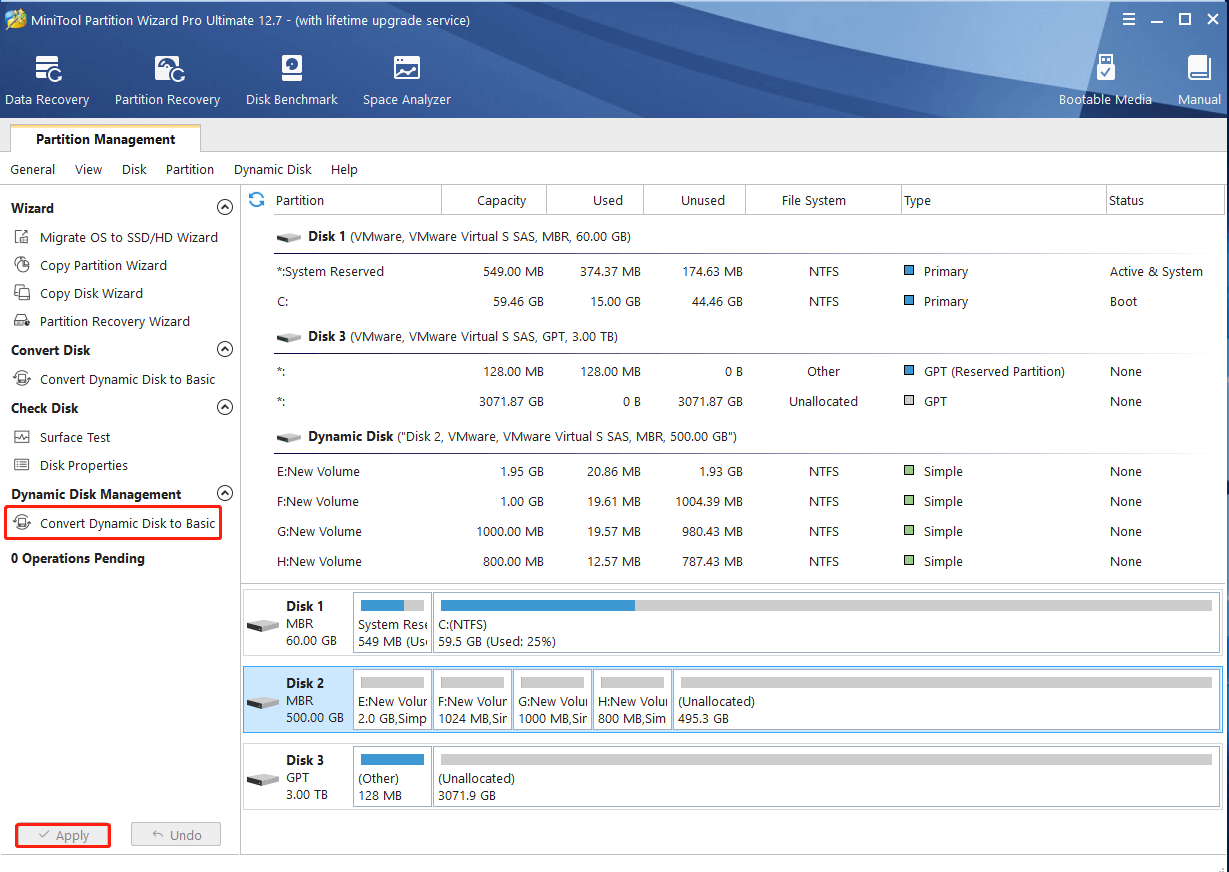
Step 3. Once converted, you can refer to this guide to install Windows 10 on this disk.

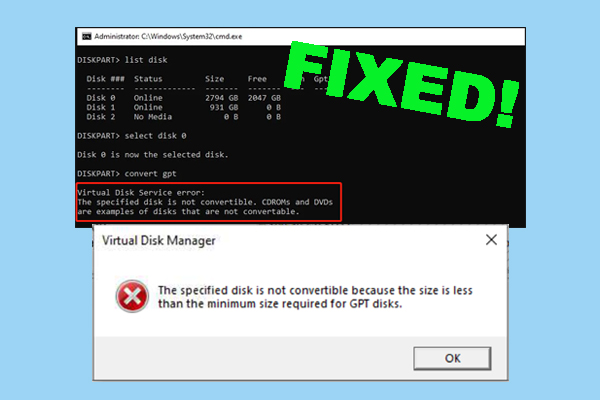
User Comments :