The Calabrese Destiny 2 error is a network error that will prevent you from launching this game, which troubles you a lot. Fortunately, this post summarizes some methods for fixing this error. If you are one of those who get stuck in the Destiny 2 Calabrese error code, you can try to solve it with the methods listed below.
Method 1: Check the Status of the Destiny 2 Servers
The Destiny 2 error code Calabrese may appear due to outages with the Destiny 2 services. Therefore, once you meet this error, you can go to BungieHelp’s official Twitter and check the status of the Destiny servers. If there are any problems reported currently, you can only wait until the developers repair them. If everything is good, you should try other ways.
Method 2: Check Your Internet Connection
A poor and unstable Internet connection can lead to the Calabrese Destiny 2 error too. So, after this error occurs, it’s also essential to check your Internet connection. To make sure your network works well, you should try restarting your router or modem. Furthermore, you can switch to a different network connection.
Method 3: Change the DNS Settings
If the Destiny 2 error code Calabrese is caused by a faulty DNS address, you can try to fix it by changing the DNS settings. To do this, follow the steps below.
Step 1: Press Windows + I to open Windows Settings. Then select Network & Internet.
Step 2: After that, go to Status and then click Change adapter options from the right side.
Step 3: Right-click the network you are using currently and select Properties.
Step 4: In the next window, highlight Internet Protocol Version 4 (TCP/IPv4) and select Properties.
Step 5: Select Use the following DNS server addresses. Then set Preferred DNS server to 8.8.8.8 and Alternate DNS server to 8.8.4.4.
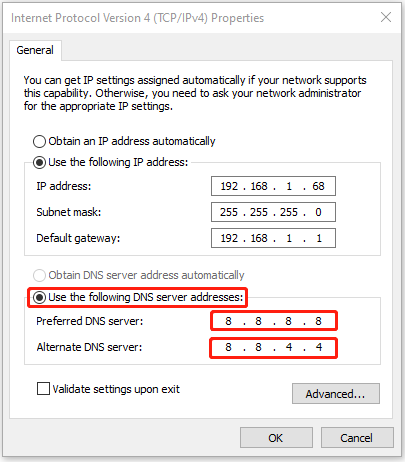
Step 6: Once done, click OK to save the changes.
Method 4: Allow Destiny 2 through the Firewall
Another way you can try to resolve the Destiny 2 Calabrese error is to allow this game through the Firewall. By doing so, you might be able to launch Destiny 2 without being interrupted by this antivirus program. If you don’t know how to execute this operation, you can follow this guide: How to Allow or Block a Program Through Firewall Windows 10
Method 5: Repair Game Files
Corrupted or missing game files may result in the Destiny 2 Calabrese error code. In this case, it’s recommended that you get rid of this error by repairing these game files. The following are detailed steps for this operation.
For Steam
Step 1: Go to LIBRARY after launching the Steam client.
Step 2: Right-click Destiny 2 and select Properties.
Step 3: Go to the LOCAL FILES tab and then click Verify integrity of game files from the right side.
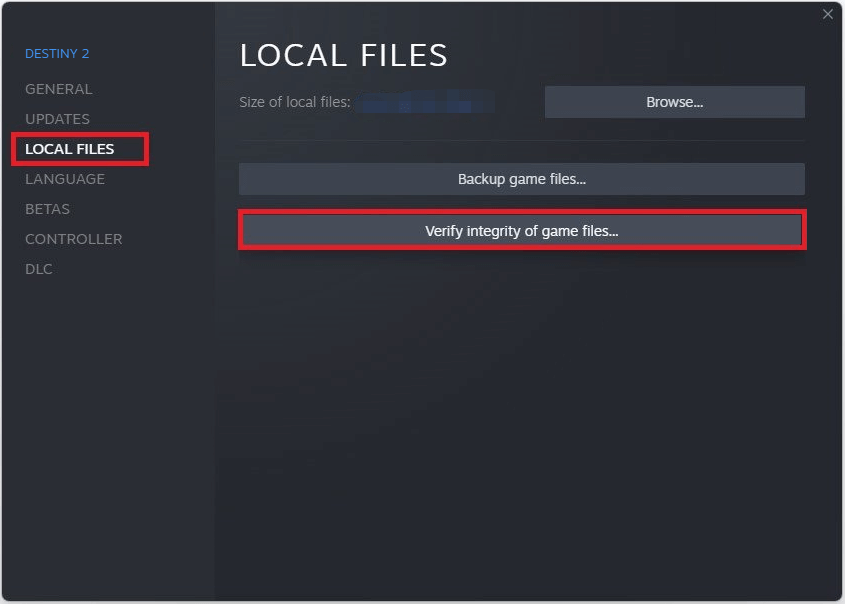
For Epic Games
Step 1: Launch Epic Games and then go to Library.
Step 2: Select Destiny 2 and then click the three-dots icon.
Step 3: After that, select Verify from the drop-down menu.
Once you finish this process, relaunch this game to see if the Destiny 2 error Calabrese is repaired.
Method 6: Update Destiny 2
You are also likely to resolve the Destiny 2 error Calabrese by updating your game to the latest version. Additionally, if the error persists after updating this game, you can also try reinstalling this game to fix it.
All these methods mentioned in this post are available. When you are experiencing the Calabrese Destiny 2 error, you can try them one by one until you fix this error. If you have any problems with this error, you can leave a message in the comment part below.
If you are looking for useful programs to manage your partitions and disks on the PC, you can try MiniTool Partition Wizard. It’s a professional third-party partition manager that offers various features to you. If you want to learn more about this program, you can visit its official website.
MiniTool Partition Wizard FreeClick to Download100%Clean & Safe

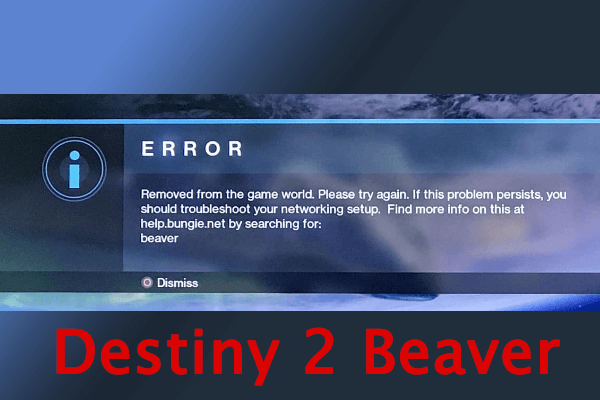
User Comments :