A lot of users are confused about the Blob Storage object. What is Blob storage? How does it work? What is can be used for? If you are still trying to figure these questions out, this post of MiniTool is what you need.
As it’s well known, the Microsoft Azure Storage service provides users with several options to store data on the cloud. Each option has its unique purpose for different business needs. These storage options include Blob Storage, File Storage, Table Storage, Queue Storage, and Disk. Among them, the most asked one by people is Blob Storage. Let’s start exploring it.
What Is Blob Storage
Azure Blob Storage is a storage solution of the Microsoft Azure service for the cloud. It allows you to store massive amounts of unstructured data. Unstructured data is that data that doesn’t have to be a particular data model or definition, such as binary data or text.
How Does Blob Storage Work
If you are still confused about the Blob storage meaning, don’t worry. Here we draw a picture to explain how does Blob storage work. It comprises 3 different types of storage resources: Storage Account, Container, and Blob.
- Storage Account: It is a unique namespace in Microsoft Azure for storing your data. That is to say, each object that your store in Blob Storage has an address that contains your unique account name.
- Container: Similar to a directory in File Explorer, the Container organizes a set of blobs. A storage account can contain an unlimited number of containers and a container can store an unlimited number of blobs.
- Blob: There are 3 types of blobs, including Block blobs, Append blobs and Page blobs. Each type has different storage supports. For example, the Block blobs can store text and binary data, while the Page blobs store random access files like VHD
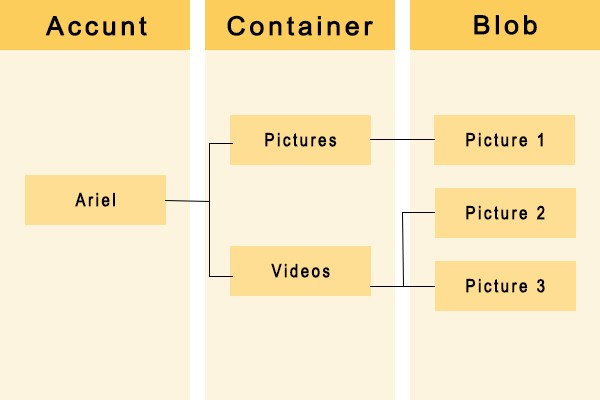
What Blob Storage Can Be Used for
It is also necessary to figure out what Azure Blob Storage is used for. It was designed to serve different needs. If you want to store large amounts of unstructured data like pictures, videos, audios, and images, then Blob storage Azure is an ideal choice.
Usually, you can use it in the following several scenarios:
- Serving documents or images directly to a browser
- Streaming audio and video
- Writing to log files
- Storing files for distributed access
- Storing data for backup and restore, and disaster recovery
- Storing data for analysis by Azure-hosted service or Azure-hosted service
- Accessing objects in Blob storage via HTTP/HTTPS from anywhere in the world
What Can Be Stored in Blob Storage
As mentioned above, the data is stored inside a blob container. So, the data you can store is classified into 3 types based on the blob containers.
- Block blobs store binary data and text. This type of blob is made up of blocks of data that can be managed individually. It can store up to 190.7 TiB.
- Append blobs are similar to Block blobs, but they are optimized for append operations. It’s an ideal option for scenarios like logging data from virtual machines.
- Page blobs are used to store random access files like virtual hard drive (VHD) files and serve as disks for Azure virtual machines. It can store up to 8TiB in size.
What the Difference Between Blob Storage vs File Storage
A lot of people are confused about the differences between Blob storage vs File storage. The biggest difference is that Blob storage is used for storing vast amounts of unstructured data, while File storage is a fully managed distributed file system via the SMB protocol. The latter looks like a typical hard drive once mounted, and it is mostly used to deal with standard file extensions like “.png”, “.docx”, and “.bak”.

![What is PUA:Win32/Presenoker & Is It a Virus? [Answered]](https://images.minitool.com/partitionwizard.com/images/uploads/2022/03/what-is-puawin32presenoker-thumbnail.jpg)
![What Is $av_asw Folder & How Do I Delete It? [Answered]](https://images.minitool.com/partitionwizard.com/images/uploads/2022/03/what-is-av-asw-thumbnail.jpg)
User Comments :