A lot of players complain that they are vexed about the Black Desert Online crashing. If you are trying to figure it out, then you come to the right place. In this post, MiniTool will provide you with several effective fixes for Black Desert Online crashing.
Black Desert Online is a popular multiplayer role-playing game released by Microsoft available for Windows, Xbox One, and PlayStation 4. Since its release, this game has attracted a large number of players around the world.
However, many users come across Black Desert Online crashing. It is reported that this game crashes on startup constantly and even it’s completely unplayable. After investigating extensive user reports and posts, we found some possible reasons for the Black Desert black screen including third-party applications running in the background, outdated graphics card driver, corrupt game cache, etc.
Solution 1. Close All Memory-Consuming Programs
If there are too many memory-consuming applications running in the background, these apps may interfere with your game and provoke Black Desert Online crashing on startup. To avoid crashing, we recommend you close other third-party apps in the background.
Step 1. Press the Ctrl + Shift + Esc keys at the same time to open the Task Manager window.
Step 2. Right-click the application consuming much memory and CPU and select End task. Then repeat this step to end other memory-consuming apps.
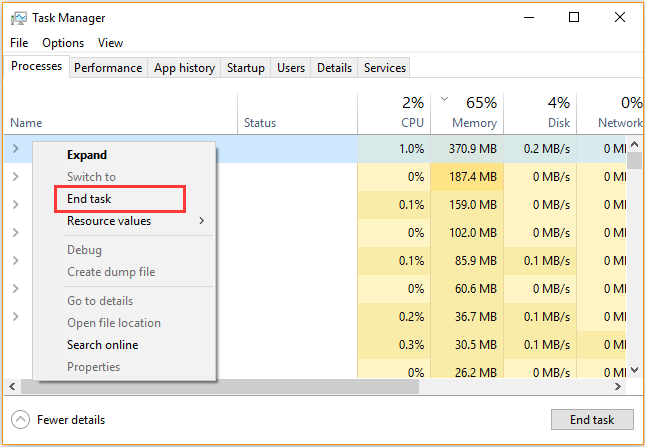
Now, you can relaunch the game and see if Black Desert Online keeps crashing.
Solution 2. Update Your Graphics Card Driver
As you know, GPU is important hardware that manages the performance of the video and graphics. An outdated or corrupted graphics card can provoke many game issues like BDO crashing. So, it is necessary to keep your graphics card drivers up to date.
Step 1. Press Win + R keys to open the Run dialog box, and then type devmgmt.msc in the box and hit Enter to open this program.
Step 2. In the Device Manager window, expand the Display adapters categories, then right-click the graphics card driver and select Update driver.
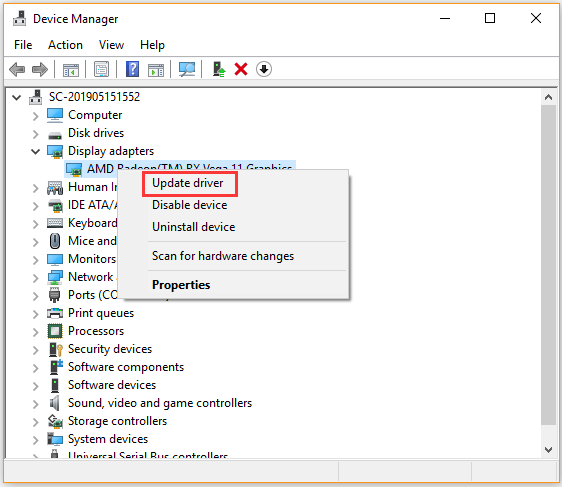
Step 3. Then you can select Search automatically for updated driver software option and follow the on-screen instruction to complete this operation. Alternatively, you can download the graphics card driver from the manufacturer’s website and install it on your computer.
Once the update completes, restart your computer and see if the Black Desert black screen issue is fixed.
Solution 3. Delete the Game Cache
Another possible cause for Black Desert Online crashing on startup is corrupt game cache. To fix the issue, you can clear the game cache. For that:
Step 1. Close the game client and open File Explorer by pressing the Win + E keys.
Step 2. Click on This PC from the left pane, and then select the Documents folder and double click Black Desert inside the folder.
Step 3. Select the UserCache folder and press the Delete key to clear it. Then navigate to the C:/Program Files(x86)/Black Desert Online installation folder and delete the Cache folder.
Now, you can restart the game and see if Black Desert Online crashing still persists.
Solution 4. Delete the xcorona.xem Files
According to some user reports on forums, deleting the xcorona.xem files are helpful when BDO stuck on the black screen. Have a try and see if it applies to your case.
Step 1. Open File Explorer by pressing Win + E keys, and then go the Black Desert Online installation folder > bin64 > xc > na > 1 folder to delete the xcorona.xem file.
Step 2. Navigate to the Black Desert Online installation folder > bin64 > xc > na > 2 folder and delete the xcorona.xem file.
After that, you can check to see if Black Desert Online keeps crashing.
Solution 5. Verify Integrity of Game Files
The corrupted or incomplete game files is one of the most common reasons for game crashing. If you are still troubled by Black Desert Online crashing on startup, follow the steps below to verify the integrity of game files via the Steam client.
Step 1. Right-click the Steam launcher and select Run as administrator.
Step 2. Navigate to the Library tab, and then right-click Black Desert Online from the left pane and select Properties.
Step 3. In the pop-up window, navigate to the Local Files section and click on the Verify Integrity of Game Files option.
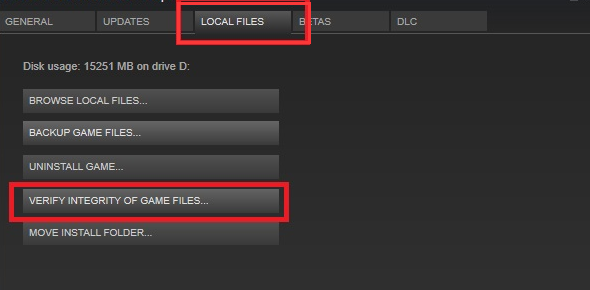
Once the process ends, restart your computer and launch the game to see if the Black Desert black screen disappears.



User Comments :