Why Convert BIN to ISO
Both BIN and ISO are image files. ISO is CD or DVD disc image format based on the ISO-9660 standard. An ISO file contains an exact duplicate of data from the original disc, including the data saved on the disc as well as the file system information, such as directory structures, file attributes, and boot code.
As for BIN file, it is generally a raw byte for byte copy of the original file, like a clone of the original disk or file. BIN files are often saved with other metadata files that describe the disc contents. For example, they are often saved with a .CUE file that describes the ordering of data in the binary image (BIN and CUE files usually come out together).
Usually, BIN has better support to audio CD but ISO is more widely supported by many programs. If your software only supports ISO, you may need to convert BIN to ISO.
How to Convert BIN to ISO
In general, BIN files cannot be extracted by common software. You should use professional software. In addition, those programs that have this feature usually can convert BIN to ISO directly.
To convert a BIN file to ISO file, you should use third-party software. Here are some programs that can convert BIN to ISO. If you have this demand, you can choose one of them.
1. WinBin2ISO
WinBin2ISO is a tiny freeware program that converts BIN CD images to ISO images. It’s a portable program and can work with files over 2 GB in size. It supports Windows Vista, Windows 7, Windows 8 and Windows 10.
2. CDBurnerXP
CDBurnerXP is a free application to burn CDs and DVDs, including Blu-Ray and HD-DVDs. It works on most Windows systems and supports converting BIN/NRG to ISO.
3. WinISO
WinISO is a professional CD/DVD/Blu-ray image file utility tool working with Windows 9N/XP/7/8. It can process almost all CD/DVD/Blu-ray image files, including ISO and BIN/CUE. It can convert image files between ISO / BIN and other formats (Including NRG, CCD and MDS image file formats).
This software has a professional version that is sold at $19.95. But it also has a free version that also supports converting BIN to ISO. But the free version only supports Windows 9N/XP system.
4. Any2ISO
This program can convert a bunch of different file types, including 7Z, DAA, DMG, RAR, XAR, etc. to ISO images. The lite version is free but it can work with files not more than a regular CD size (870 MB). As for the Pro version, it is sold at $23.
5. PowerISO
PowerISO is pretty much the same as WinISO, but it supports more image file formats and more Windows systems. The free version can only work with files up to 300MB in size, which is smaller than the limit on the free version of Any2ISO. As for the paid version, it is sold at $29.95.


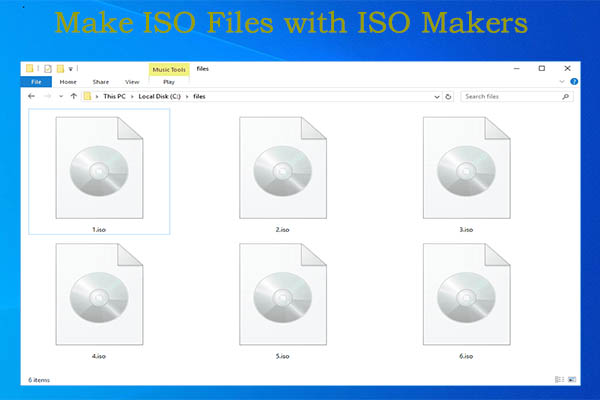
User Comments :