Introduction to Star Wars Battlefront 2
In this post, what I talk about is Star Wars Battlefront II released in 2017, not Star Wars: Battlefront II released in 2005.
Star Wars Battlefront 2 is an action shooter video game developed by DICE, in collaboration with Criterion Games and Motive Studios. This game is based on the Star Wars franchise and is the fourth main installment of the Star Wars: Battlefront series, and a sequel to the 2015 reboot of the series.
Star Wars Battlefront 2 was released in 2017 for PlayStation 4, Xbox One, and Microsoft Windows. It was praised for the multiplayer, gameplay, balancing, visuals, and variety. It has 6 different multiplayer modes:
- Starfighter Assault (24): intense dogfights across high atmosphere and space
- Galactic Assault (40): epic 20 vs 20 all-out warfare
- Blast (20): fast-paced close-quarter combat
- Strike (16): strategic, objective-based battles
- Heroes vs Villains (8): iconic Star Wars characters go head to head
- Arcade (1-2): PVP or cooperate to face hordes of enemies controlled by AI; good to test hero classes
Is Battlefront 2 Split Screen?
Is Battlefront 2 split screen? The answer is YES, but there are limitations on the Star Wars Battlefront 2 split screen.
- The split screen feature is only available in the Arcade mode.
- The split-screen option is only available for the Xbox One and PS4 versions of the game, and not for the PC version.
- The split screen feature only supports 2 players.
Further Reading:
Is Battlefront 2 Cross Platform?
It does not have cross-platform compatibility. However, if your friend has the same console as you but a different generation, you can play with him/her.
Is Battlefront 2 Cross Progression?
It doesn’t. That means players will not be able to share their game progression across multiple platforms.
How to Play Battlefront 2 Split Screen
To play Battlefront 2 split screen, you need to connect a second controller to your Xbox One or PS4. You can refer to the following guides:
Connect a second controller to Xbox One:
- On the second Xbox One controller, press and hold the Xbox button to turn it on.
- Press the Connect button located on the left side of the Xbox One console.
- Press and release the Connect button on the top side of the second controller.
Connect a second controller to PS4:
- Hold down the PlayStation button on the second controller to turn it on.
- The light on the controller will become red.
- Use the second controller to select New User and follow the guide to log in to PS4.
Now that you have connected a second controller to the console, you can follow the guide below to play Battlefront 2 split screen:
- Launch Battlefront 2.
- Click the Play button on the top bar.
- Select Single Player > Arcade, and then choose Co-op or Versus.
- Select Battle Scenarios or Custom Arcade. The first option is recommended.
- Choose the Light Side or Dark Side. Then, follow the on-screen instructions to begin the game.
Bottom Line
Are you interested in MiniTool Partition Wizard? This software can help you clone the system, manage disks better, and recover data. If you have this need, you can download it from the official website.

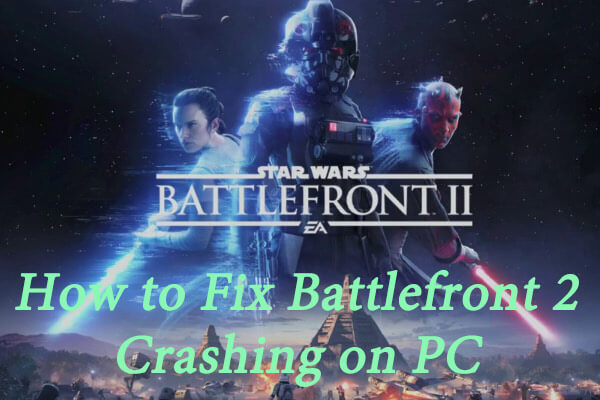
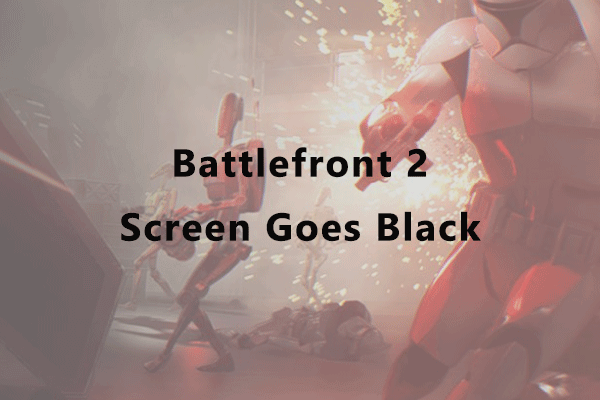
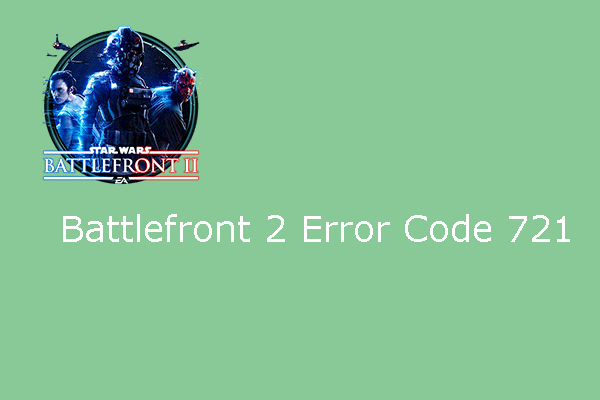
User Comments :