Have you encountered Battlefront 2 error code 721? This error indicates that you failed to connect to EA Servers. In this post, MiniTool Partition Wizard offers 5 ways to help you solve this issue.
Battlefront 2 Error Code 721
Released globally on November 17, 2017, Star Wars Battlefront 2 is a first-person or third-person shooter game developed by EA DICE and published by Electronic Arts on PlayStation 4, Xbox One and Microsoft Windows platforms.
The game has a single player mode and a multiplayer mode, but the story of the single mode lacks connotation, and the process of character cultivation is too complicated. The multiplayer mode is slightly better.
Major game review sites give the game only qualified scores, and coincidentally point out the adverse effects of micro-transactions and virtual lottery on the game experience. After Epic Games added Star War Battlefront 2 to the list of free games for the players, the number of players joining the game has skyrocketed.
As other games, Battlefront 2 also has many errors. Some people report that they have encountered Battlefront 2 error code 721. This error code means that you have failed to connect to the EA Servers.
How to Fix Battlefront 2 Error Code 721
To fix the error code 721 Battlefront 2, you can try the following methods.
Fix 1. Check EA Server Status
When you fail to connect to EA servers, you should first check whether the servers are down. If so, all you can do is to wait for the sever maintaining from EA. If there is no problem with EA servers, you can then try the next solution.
Fix 2. Check Network
If your network is not good, the error code 721 Battlefront 2 may also occur. You can try restarting the router and your PC. And then, open a video or something else to see whether the network is good enough this time.
11 Tips to Troubleshoot Internet Connection Problems Win 10
Fix 3. Change the Default DNS
The role of DNS is to resolve the URL (domain name) into the corresponding IP address. Changing the DNS to another better DNS server can sometimes make your access faster.
- Hit Windows key + R key.
- Type ‘cpl‘ into the newly-opened Run box and press Enter.
- Right-click the network having trouble and choose Properties.
- Go to the Networking tab and then click on the Settings.
- Select Internet Protocol Version 4 (TCP/IPv4) and click on the Properties.
- Select the General tab, and then click on the Use the following DNS server address.
- Replace the Preferred DNS server values with 8.8.8.8.
- Replace the Alternate DNS server values with 8.8.4.4.
Afterwards, please do the same thing with Internet Protocol Version 6 (TCP/IPv6), but use 2001:4860:4860::8888 as your Preferred DNS server, and 2001:4860:4860::8844 as your Alternate DNS server.
Fix 4. Renew IP Configuration
Return the IP address of your computer to the DHCP server, and then make the computer get in touch with the DHCP server and lease a new IP address. This may also help to solve the Battlefront 2 error code 721.
- Click the Start button and type cmd into the Windows search box.
- Right-click the Command Prompt and choose Run as administrator.
- Input command “ipconfig/release” and hit Enter.
- Input command “ipconfig/renew” and hit Enter.
Fix 5. Disable UPnP
To disable UPnP, you need to access your particular router’s settings interface. Open your web browser and type ‘192.168.0.1’ or ‘192.168.1.1’ in the address bar. The specific address depends on your router’s exact make and model. And then you should find the UPnP and disable it.
Please note that disabling UPnP may cause issues in games other than Battlefront 2. You should consider these risks before disabling the UPnP.

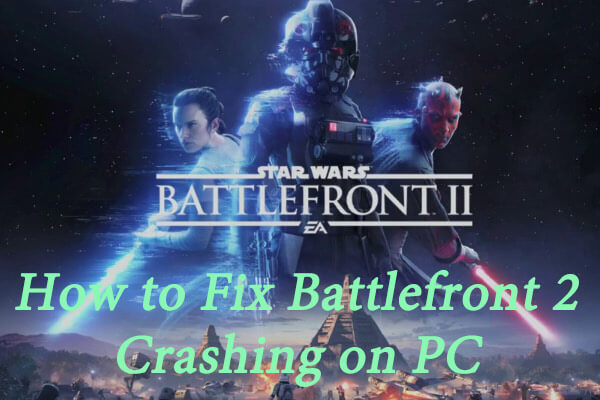

User Comments :