If you are encountering the Avast Internet Security UI failed to load error on your PC, you come to the right place. In this post, MiniTool Partition Wizard introduces the possible reasons and useful solutions to this error.
What Caused the Avast Internet Security UI Failed to Load Error?
Avast Antivirus is a popular antivirus software with many users around the world. However, some of the users have encountered the Avast Internet Security UI failed to load error after they updated their Windows. Are you one of them?
When you encounter the Avast Internet Security UI Failed to Load error, you may see an error message labeled “UI failed to load.” Moreover, this error can also occur alongside some warning messages, like “This is really embarrassing.” “Your protection is running, but the UI is having a really bad day.”
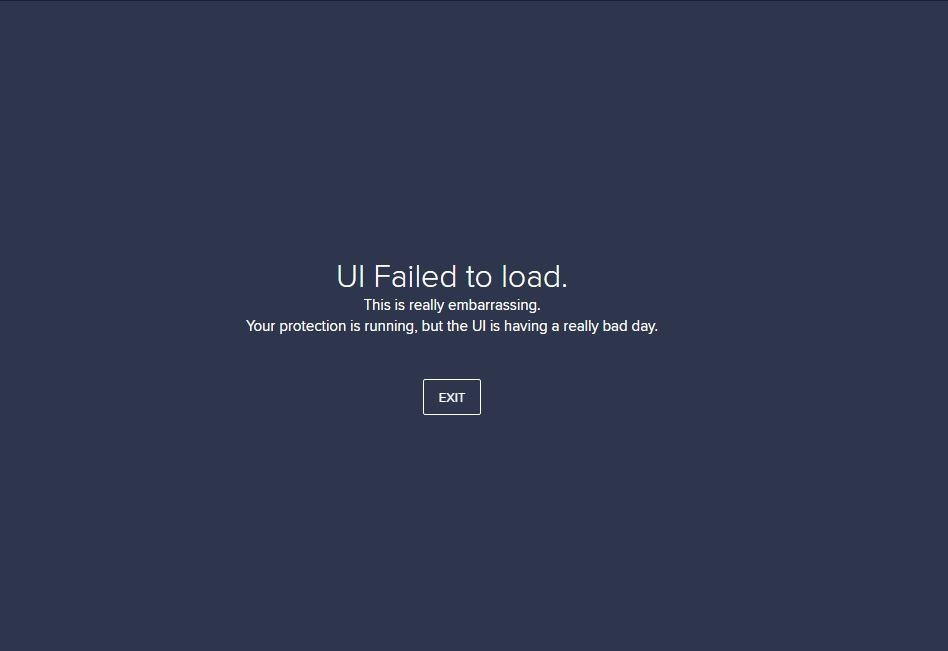
What causes the Avast Internet Security UI failed to load error? Here’re some possible reasons:
- The Avast Antivirus on your PC is outdated.
- There are some missing or corrupted files in your Avast software.
- Remote Access Services isn’t running on your computer.
- …
After knowing the reasons for the Avast Internet Security UI failed to load error. Let’s see how to fix it.
Solution 1. Restart Avast Antivirus App
The first way you can try to fix the Avast Internet Security UI failed to load error is by restarting the Avast Antivirus app. To do this, you just need to do these steps:
- Press the Ctrl, Shift, and Esc keys at the same time to open the Task Manager window.
- Under the Processes tab, scroll down to find the Avast process.
- Right-click it and select End Task from the menu. This can help you quit the process entirely.
- Once done, try restarting the Avast Antivirus app and check if the Avast Internet Security UI failed to load error is resolved.
Solution 2. Update Avast
Sometimes, updating Avast can help you fix the Avast Internet Security UI failed to load error. So, you can also have a try. Here’s the way:
- Press the Windows and X keys at the same time, and then select Apps and Features from the menu.
- In the new window, find Avast Antivirus from the app list, and then click on it.
- Next, click Uninstall button.
- After that, click the UPDATE button and wait for the software to find and download any new updates.
- Once the process is done, try restarting this app and checking if the error is fixed.
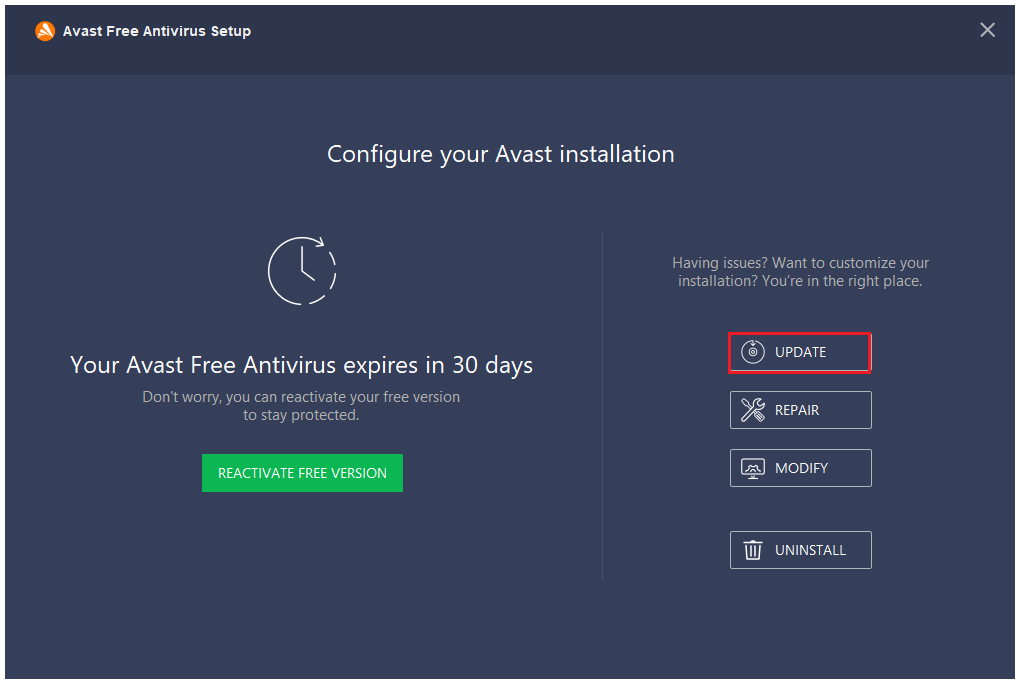
Solution 3. Restart Remote Desktop Services
If the Avast services are misconfigured on your PC, you can encounter the Avast Internet Security UI failed to load error easily. To fix this, you can do as follows:
- Press the Windows and R keys at the same time to open the Run window.
- Then type “msc” in the box and press the Enter key.
- In the new window, find Remote Desktop Services in the services list.
- Right-click it and select Properties from the menu.
- Under the General tab, change the “Startup type” to “Automatic“.
- If the service stops, hit the Start button.
- When you’re done configuring the service, click on the Apply button, and then exit by clicking the OK button.
- Once done, restart your PC and check if the error is fixed.
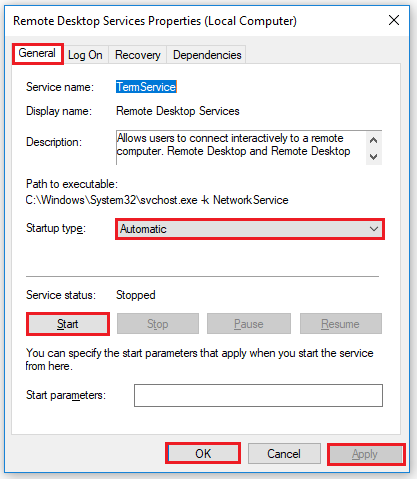
Solution 4. Repair Avast
There is also a built-in repair tool in Avast, you can use to fix the Avast Internet Security UI failed to load error. The steps are similar to solution 3. So, simply repeat the steps in Solution 3 but select the Repair option in Step 4.
Solution 5. Reinstall Avast
If all the above solutions are unable to fix the Avast Internet Security UI failed to load error, you can try reinstalling the app to fix it. If you are not sure how to uninstall an application, follow these steps:
- Press the Windows and S keys to open the search window.
- Type “control panel” in the search box and press the Enter key to open the Control Panel window.
- Next, locate Avast Antivirus and double-click it.
- Confirm removing this app from your system, and then wait for this process to complete.
- After that, download and install the latest Avast Antivirus version from the official website.
- Once done, relaunch the app and check if the error has been resolved.
Bottom Line
This post provides five solutions for you to fix the Avast Internet Security UI failed to load error. Try these solutions to fix this error on your PC. If you are interested in MiniTool Partition Wizard and want to know more about it, you can visit MiniTool Partition Wizard’s official website by clicking the hyperlink.

![How to Add Storage to Fire Stick OS 7/6/5 [A Full Guide]](https://images.minitool.com/partitionwizard.com/images/uploads/2022/07/add-storage-to-fire-stick-thumbnail.jpg)
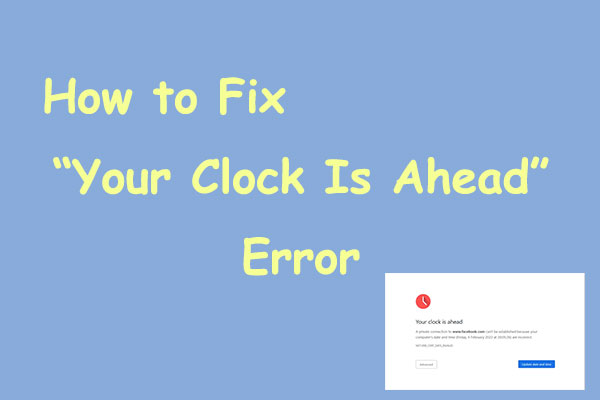
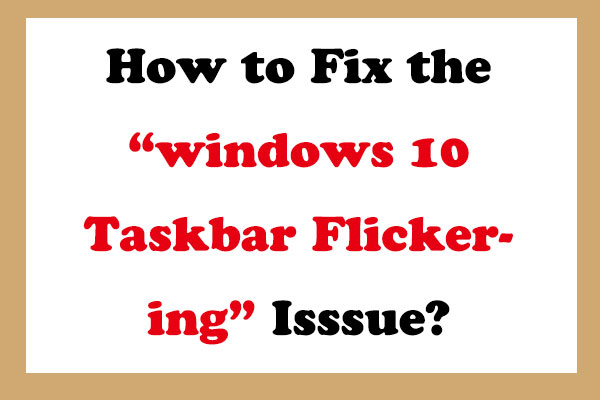
User Comments :