What is ARM architecture? What is x86 architecture? Do you know their differences? This post from MiniTool Partition Wizard introduces ARM vs x86 to you. You can learn something even if you have no idea about CPU architecture at all.
What Is CPU Architecture?
The CPU architecture is related to the Instruction Set Architecture (ISA), which defines the way instructions are processed, memory is accessed, and IO is managed.
The CPU is the brain of the device, while the Instruction Set is the core of the CPU. The Instruction Set is a set of instructions stored in the CPU. Only when a specific instruction is sent to the CPU, the CPU can perform a corresponding work.
CPUs developed by different companies have different architectures, but all of them are classified into two categories: RISC (Reduced Instruction Set Computer) CPUs and CISC (Complex Instruction Set Computing) CPUs. The x86 CPUs are the CISC CPUs, while the ARM CPUs are the RISC CPUs.
What Is x86 Architecture?
CPUs with the x86 architecture are mainly developed and produced by Intel and AMD. Strictly speaking, the x86 architecture includes IA-32, IA-64, x86-32, and x86-64. In addition, the x86 architecture is mainly used in PC CPUs.
The first 3 architectures are developed by Intel. The last one is developed by AMD on the basis of IA-32 and it is the so-called 63-bit x86 architecture. As you can see, nowadays, the 64-bit x86 architecture is holding the most PC CPU market share.
What Is ARM Architecture?
The ARM architecture (also called Advanced RISC Machine) is developed by ARM Holdings plc. This architecture is mainly used on the CPUs of embedded devices like smartphones, tablets, multimedia players, handheld video games, and even the missile’s onboard computer and other military facilities.
Can the ARM architecture be used on personal computers? Actually, there are already many ARM-based computers like M1 MacBook, HP Elite Folio, Lenovo YOGA 5G, Acer Spin 7, Microsoft Surface Pro X, Samsung Galaxy Book S, etc.
Similar to x86 architecture, ARM architecture also supports the 64-bit Instruction Set. The ARMv8 released in 2011 is the first ARM architecture that supports the 64-bit Instruction Set.
ARM vs x86
When it comes to x86 vs ARM, they have the following differences:
1. The x86 architecture uses CISC, while the ARM architecture uses RISC.
The characteristics of CISC include the use of microcode and the huge instruction set, which can reduce the research and development workload of new CPUs. However, this also makes new CPUs’ instruction set more complex than old ones.
In addition, different instructions require different clock cycles. This may increase the machine failure rate and reduce the instruction execution effectiveness. The last but not least, in the CISC CPUs, each instruction has many operation steps. These operation steps are executed serially in sequence, increasing the wait time of idle cell circuits.
The characteristics of RISC include the use of simple instructions and the reduced use of microcode. When a RISC CPU is developed, the developer will spend a huge time splitting every activity into simple instructions.
These simple instructions have the same length and most of them can be executed in one clock cycle. In addition, the processor can execute a series of instructions at the same time. So, the RISC system will run 2 to 4 times faster than the CISC system if they use the same chip technology and the same operating clock.
Moreover, 90% of RISC instructions are completed directly by hardware, and only 10% of instructions are completed by software in a combined way, so the instruction execution time of the RISC system will be shortened further.
However, the RISC architecture also has its disadvantages. For example, it requires more memory to execute instructions.
Windows 10 On ARM Laptop Will Be More Affordable
2. The x86 architecture focuses on high performance, while the ARM architecture focuses on power consumption reduction.
The x86 CPUs usually use more advanced process technology than the ARM CPUs. They also use more registers to complete multiple tasks, achieving high throughput and performance. So, x86 CPUs usually have higher performance but the cost is higher power consumption.
On the contrary, ARM CPUs require less hardware. Hence, it consumes less power. If you just want a high-performance PC, x86 CPUs are still your best choice. If you want a PC with long battery life, you can use an ARM CPU.
3. The x86 CPU has better software compatibility than the ARM CPU.
The x86 CPU is usually used by Windows and many other PC systems, while the ARM CPU is almost only used by Linux systems. Therefore, x86 CPUs have a huge user base and support almost all software.
Software compatible with x86 CPUs can’t work with ARM CPUs directly. So, ARM CPUs need to build their own software environment from scratch.
How to Upgrade 32 Bit to 64 Bit in Win10/8/7 without Data Loss

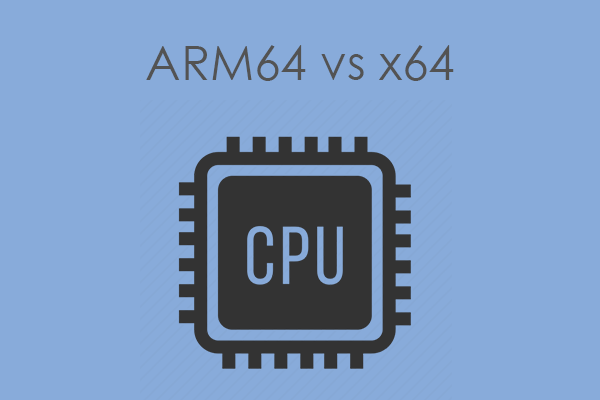
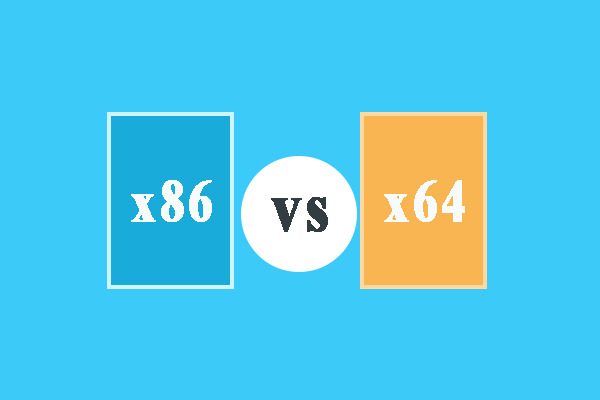
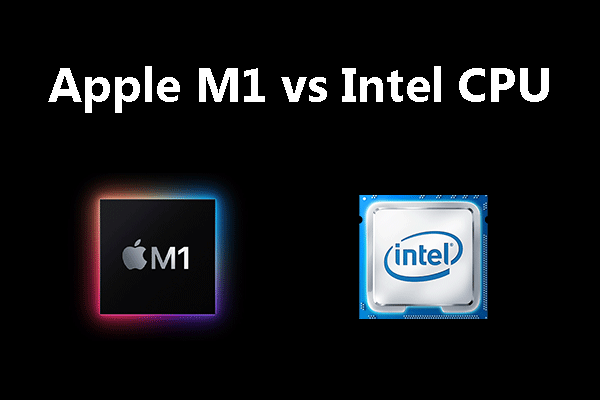
User Comments :