Do you want to play Apex Legends? This post from MiniTool Partition Wizard shows you how to get the Apex Legends download on PC, PS, Xbox, Switch, and mobile devices. You can have a try!
Apex Legends System Requirements
Apex Legends is a free-to-play battle royale-hero shooter game released for Microsoft Windows, PlayStation 4, Xbox One, Nintendo Switch, PlayStation 5, Xbox Series X/S, and Android and iOS devices. The game supports cross-platform play, excluding the mobile platforms.
To run Apex Legends on a PC, you should make sure your PC meets the following requirements.
Apex Legends PC minimum system requirements:
- OS: 64-bit Windows 7
- CPU: Intel Core i3 6300 3.8 GHz/AMD FX 4350 4.2 GHz Quad-Core or higher
- RAM: 6 GB
- GPU: AMD Radeon HD 7730/NVIDIA GeForce GT 640 or higher
- GPU RAM: 1GB
- Storage: 56 GB on Steam, 22 GB on Origin
- DirectX: Version 11
Apex Legends PC recommended system requirements:
- OS: 64-bit Windows 7
- CPU: Intel Core i5 3570K/Ryzen 5 or higher
- RAM: 8 GB
- GPU: AMD Radeon R9 290/NVIDIA GeForce GTX 970 or higher
- GPU RAM: 8 GB
- Storage: 56 GB on Steam, 22 GB on Origin
- DirectX: Version 11
To run Apex Legends on a mobile device, the device should meet the following minimum requirements:
For Android:
- Soc: Snapdragon 435/Hisilicon Kirin 650/Mediatek Helio P20/Exynos 7420
- OS: Android 6.0, Open GL 3.1 or higher
- RAM: 2 GB
- Storage: 4 GB
For iOS:
- OS: iPhone 6S or later, OS version 11.0 or later
- CPU: A9
- RAM: 2 GB
- Storage: 4 GB
How to Get the Apex Legends Download on PCs, Mobile Devices, and Consoles
How to Download Apex Legends on a Windows PC
Apex Legends is available on Origin and Steam. You can download Apex Legends to your PC through the two platforms. You need to install Origin or Steam first, log in to your Origin or Steam account, and then download and install Apex Legends from Origin or Steam.
If you want to download Apex Legends from Origin, you can refer to the following guide:
- Download Origin from the official website and launch it.
- Log in with your EA account, or create a new one.
- Hover to the Browse Games tab on the left side of the app and select Apex Legends > Apex Legends.
- Click Add to Library.
- Click Download with Origin.
If you want to download Apex Legends from Steam, you can refer to this post: How to Download Steam and Steam Games on Windows.
How to Download Apex Legends on a Mac PC
At the time of writing, Apex Legends is not available on Mac PCs. To play Apex Legends on a Mac PC, you need to install Windows on your Mac PC or use a cloud gaming service.
How to Download Apex Legends on Mobile Devices
On an Android device, you can get the Apex Legends Mobile download from Google Play. On an Apple device, you can get the Apex Legends Mobile iOS download from App Store.
How to Download Apex Legends on Consoles
On PS devices, you can get the Apex Legends PS download as follows:
- Fire up your console, and then select PlayStation Store from the interface once you’re in.
- Go to the search bar, then use your controller to enter Apex Legends.
- Once you’ve located Apex Legends, you can select the option to download it and add it to your library.
On Xbox devices, you can get the Apex Legends Xbox download as follows:
- Make sure you have Xbox Live Gold.
- Turn on your Xbox One and then navigate to the Microsoft Store page.
- Search for Apex Legends on the store page and download it.
On Switch devices, you can get the Apex Legends Switch download as follows:
- You should link up your Nintendo account to the Switch first.
- Visit the Nintendo eShop on your console’s Home page and search for the game to download.
To get the detailed steps, you can refer to this post: You Can Download Games on Nintendo Switch!

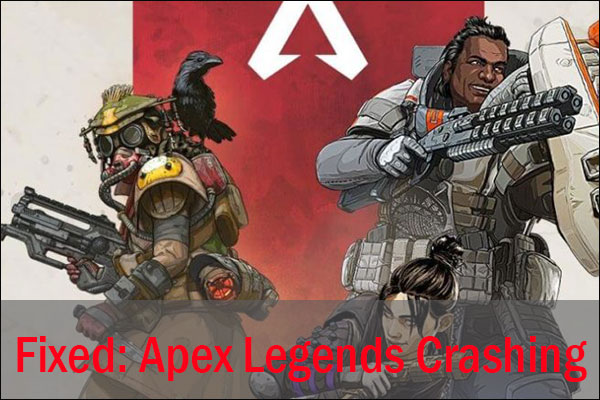


User Comments :