Have you received message "An error has occurred in the script on this page" when you surf the Internet? Do you know how to solve this error? In this post, MiniTool Partition Wizard tells you the reasons why the error occurs and gives you 4 ways to fix it.
An Error Has Occurred in the Script on This Page
When you surf the Internet, you may encounter various errors. Among them, script errors are a common occurrence. Some people report that they have encountered “An error has occurred in the script of this page” issue when running browsers.
The possible causes of this problem are as follows:
- Java is missing from the Windows machine: This error will occur when the script is trying to run on a machine that doesn’t have the Java environment installed. In this case, you can solve this problem by installing Java on your PC.
- 3rd party browser extensions are enabled for IE: If you previously configured Internet Explorer to be allowed to use 3rd party browser extensions, you can try disabling 3rd party browser extensions for IE to solve the problem.
- dll is unregistered: The vast majority of scripts that are running in IE will use this Dynamic Link Library file. You should make sure it is registered.
- KMP script is being blocked by IE: If this error occurs when you use KMPlayer, the cause may be a Google Analytics plug-in that is used by the video playback program. Then, you can solve the problem by adding the web script to the list of Restricted sites.
Solved! – How to Fix Script Error when Using a Web Browser?
How to Solve “An Error Has Occurred in the Script on This Page”
Fix 1. Install Java
This method is suitable for IE browser. If you use Microsoft Edge browser, this method may not work, because Microsoft Edge does not support any plug-ins, including Java. To install Java for Windows, here is the guide:
- Use a healthy browser to visit this link and click on Java Download.
- On the next screen, click on Agree and Start Free Download.
- Once the Java Setup executable is downloaded, double-click on it and click Install at the first prompt to begin the installation.
- Follow the rest of the on-screen instructions to complete the installation of Java for Windows.
- Once the process is complete and Java is installed, restart your computer.
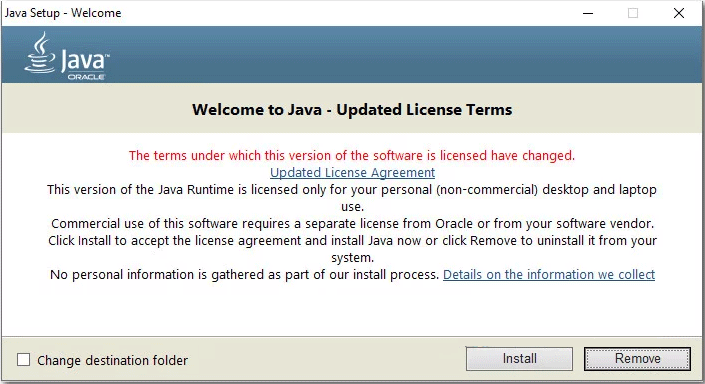
After the computer is restarted, check whether the problem is solved.
Fix2. Disable Third-Party Browser Extensions
Using third-party browser extensions for Internet Explorer may open up the system for a lot of security holes and errors, including “an error has occurred in the script on this page”. Therefore, you can solve the problem by disabling third-party browser extensions as follows:
- Open Control Panel.
- Inside the control panel window, use the search function in the top-right corner to search for “internet options” to open it.
- Inside the Internet Properties screen, select the Advanced tab from the bar at the top.
- Scroll down through the list of Settings to browse and make sure that the checkbox associated with Enable third-party browser extensions is disabled.
- Click on Apply to save the changes, and then restart your computer.
Solved – Windows Script Host Error On Windows 10
Fix 3. Register the Urlmon.dll File
- Press “Windows + R” keys to open up a Run dialog box. Then, type “Regsvr32 urlmon.dll” and press Enter to initiate the command and register the file.
- If you’re prompted by the UAC (User Account Control prompt), click Yes.
- If the procedure is successful, you will see the following message “DllRegisterServer urmon.dll succeeded”.
Fix 4. Block Google Analytics for KMPlayer
- Open Control Panel and go to Internet Options
- Inside the Internet Properties screen, click on the Security
- From the four security settings, select Restricted sites and then click on the Sites button
- In the Restricted sites window, type address “http://www.google-analytics.com/ga.js” to the box under Add this website to the zone and then click on Add
- Click Close, click on Apply to save the current configuration, and then restart your computer.
Discord Error: A JavaScript Error Occurred in the Main Process

User Comments :