Windows 7 is a major release of the Windows NT operating system released in 2009 and its extended support ended on January 14, 2020. It was a major success for Microsoft. Until January 2018, Windows 7 was still the most popular version of Windows worldwide.
Some people may want to try Windows 7 features still. They can download the Windows 7 ISO file and use the ISO file to install Windows 7 on PC or VM software.
However, to use more Windows 7 features, they need to activate Windows 7.
How to Activate Windows 7
The most common way is to activate Windows 7 over the Internet. Here is the guide:
- Select the Start button, right-click Computer, select Properties, and then select Activate Windows now.
- If Windows detects an internet connection, select Activate Windows online now. You might be asked for an admin password or to confirm your choice.
- Enter your Windows 7 product key when prompted, select Next, and then follow the instructions.
On the Windows Activation window, you can click Show me other ways to activate and then activate Windows 7 by telephone or modern, but they still require the product key.
However, the support for Windows 7 has ended and you cannot purchase a license from Microsoft. If you have a product key already, you can try this way.
To check if Windows 7 is activated, you can right-click on Computer and select Properties. The bottom of the window should show the message “Windows is activated.”
Windows 7 Editions
What Windows 7 product key should you use? It depends on what Windows 7 version you want to use. Windows 7 mainly has the following editions:
- Windows 7 Starter: It has the fewest features, doesn’t support the 64-bit architecture, and only supports RAM up to 2GB.
- Windows 7 Home Basic: It is mainly designed for low-end PCs and it doesn’t support the Windows Aero feature.
- Windows 7 Home Premium: It is the mainstream version, including various Windows Aero features, Windows Media Center, and touch-screen controls.
- Windows 7 Professional: It adds some features like Remote Desktop Server, Location Aware Printing, Encrypted File System, Display Mode, Software Restriction Policy, etc.
- Windows 7 Enterprise: It is designed for enterprises, including a multilingual user interface kit, BitLocker device encryption, and support for UNIX applications.
- Windows 7 Ultimate: It has almost the same functionality as the Enterprise Edition, but is licensed to general users.
How to Activate Windows 7 Without Product Key
You can also activate Windows 7 without a product key. Here are the ways.
- Visit the start menu and search CMD.
- Right-click on the option and run it as administrator.
- After the Command Prompt window opens, enter the command “slmgr -rearm”.
- The PC will ask you to restart the PC. Do it immediately.
- After the PC restarts, run CMD as administrator again. This time, you should enter the command “slmgr -ato”.
- If the message “successful activation of Windows 7” appears, it means you have activated Windows 7 successfully.



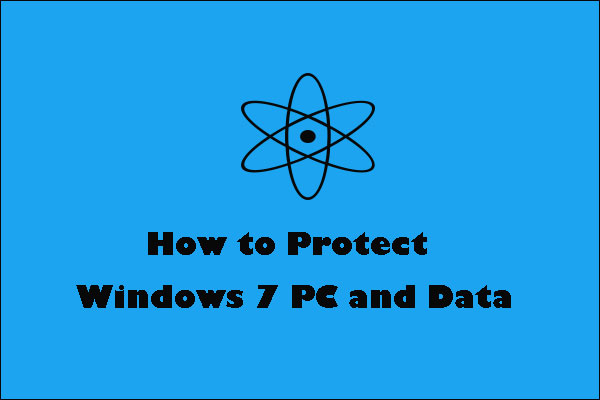
User Comments :