Do you want to use 1Password? If so, you need to download 1Password app to your PC and then add the 1Password extension to your browser. This post from MiniTool Partition Wizard shows you how to get the 1Password download step by step.
Introduction to 1Password
1Password is a password manager developed by AgileBits Inc for multiple platforms such as iOS, Android, Windows, Linux, and macOS. It provides a place for users to store various passwords, software licenses, and other sensitive information in a virtual vault that is locked with a PBKDF2-guarded master password.
When you log into a website, 1Password will fill in the account and passwords automatically if you have stored them in 1Password. Chrome and other browsers also have the password manager feature but 1Pasword is safer.
By default, the user’s encrypted vault is hosted on AgileBits’ servers for a monthly fee. In addition, it can restore recently deleted or previous versions of passwords and items.
Get the 1Password Download
1Password offers both an app and an extension. To use 1Password, you need to download 1Password app and add the 1Password extension to your browser.
How to get the 1Password download? At the time of writing, the latest 1Password app is 1Password 8. In addition, this app has many versions, including 1Password Windows, 1Password Mac, 1Password Linux, 1Password Chrome OS, 1Password iOS, 1Password Android, and 1Password command line version.
All these versions can be downloaded from this page: https://1password.com/downloads/.
After getting this app installer, you need to run it to install and sign in it. It means that you need to create an account on the 1Pssword website first. 1Password allows you to try it for 14 days for free. After that, you need to choose a subscription plan.
Before you install the 1Password app, please check the 1Password system requirements on this page first.
6 Best Free Password Managers to Manage/View Saved Passwords
Add the 1Password Extension to Your Browser
After installing the 1Password app and signing in to the 1Password account, you can then add the 1Password extension to your browser. There are 1Password extensions for Chrome, Safari, Edge, Firefox, and Brave. You can add the 1Password extension to these browsers.
How to add the 1Password Chrome extension:
- Open Google Chrome and go to the 1Password Chrome extension page.
- Click the Add to Chrome button and then click Add extension to confirm.
How to add the 1Password Firefox extension:
- Open Firefox and go to the 1Password Firefox extension page.
- Click the Add to Firefox button and click the Add button to confirm.
How to add the 1Password Safari extension:
- Open Safari and go to the 1Password Safari extension page.
- Click the Get and Install
- Enter your Apple ID and password to sign in.
How to add the 1Password Edge extension:
- Open Microsoft Edge and go to the 1Password Microsoft Edge extension page.
- Click the Get button and click the Add extension button to confirm.
How to add the 1Password Brave extension:
- Open Brave and go to the 1Password Chrome extension page. There is no separate 1Password Brave extension, but you can add the 1Password Chrome extension to Brave.
- Click the Add to Brave button and click the Add extension button to confirm.
After that, you can save your accounts and passwords to 1Password. Here are two ways:
- Save your accounts and passwords manually. Tap the passwords key icon near the top of the keyboard or at the bottom of the screen. Tap the plus button, and then enter a username. Tap the password field and enter your password. Tap Save & Fill when you’re finished.
- When you sign up for new accounts or log in to existing accounts in apps and browsers, the 1Password plugin will pop up to remind you to save them.
Bottom Line
MiniTool Partition Wizard can help you clone the operating system, manage disks, and recover data. If you have this need, you can download it from the official website.

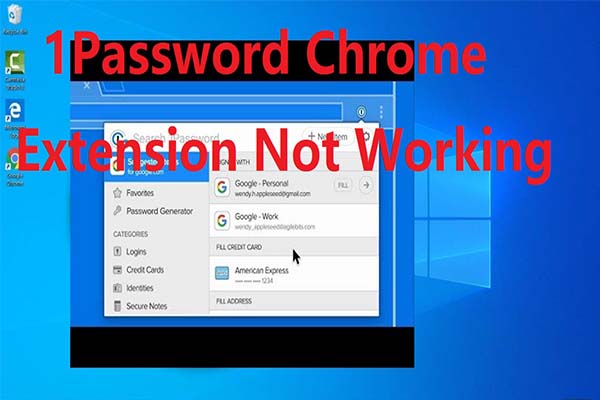

User Comments :