The Xbox application is a helpful Windows application that enables you to purchase and play various games, track achievements, chat with friends, and take many other operations. However, it does not always run perfectly. Sometimes, you may fail to install or launch certain games because of the error 0x00000001.
The Xbox error code 0x00000001 is mainly caused by the following reasons:
- Corrupted Microsoft Gaming Service
- Corrupted App Installer apps
- The conflict between the Microsoft Store and Xbox App
- The Xbox app issues
- Corrupted system files
- …
Once you meet the error, you need to take measures to fix it.
Solution 1: Install the Game from Microsoft Store
In some cases, you can avoid the Xbox app error 0x00000001 by installing the game from Microsoft Store rather than the Xbox app if the game is available in Microsoft Store. You just need to launch Microsoft Store, search for the game, and then follow detailed instructions to download it on your computer.
If this way fails, you should move on to the next method.
Solution 2: Run the SFC and DISM Scans
The Xbox app error 0x00000001 might be caused due to certain corrupted system files on your PC. To fix it, you can perform SFC and DISM scans.
Step 1: Press Windows + R to open the Run dialog.
Step 2: Type cmd and press Ctrl + Shift + Enter to open Command Prompt as an administrator.
Step 3: Type sfc /scannow in the panel and press Enter.
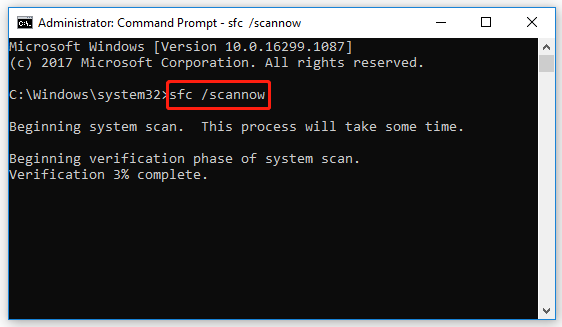
Step 4: After the scan finishes, restart your computer. Then open the elevated Command Prompt again.
Step 5: Type DISM /Online /Cleanup-Image /RestoreHealth in the panel and then press Enter.
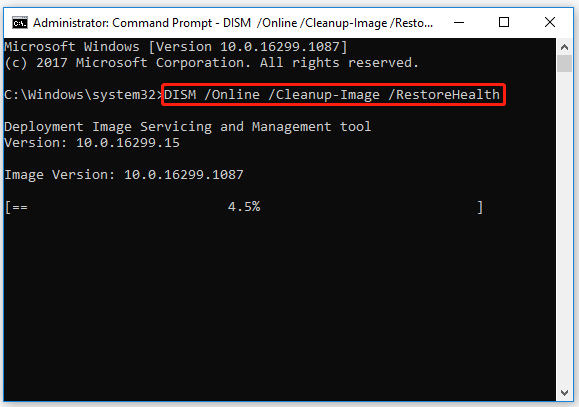
When the scans finish, restart your computer and then go to check if the error is removed.
Solution 3: Reset Gaming Services and App Installer Apps
Xbox error code 0x00000001 may also show up if some cache or temporary files accumulated during the process using the Gaming Services and App Installer apps get corrupted. In this case, it’s recommended to reset both of them.
Step 1: Right-click the Start icon on your Windows PC and select Apps and Features.

Step 2: Scroll down to find and click the Gaming Services app from the list of installed apps. Then click Additional options.
Step 3: In the next window, select Reset. Click Reset again when a pop-up warning appears.
Step 4: Repeat the above steps to reset the App installer app.
After the process ends, restart your computer and try to install the game again to see if the error is fixed.
Corrupted components in the Xbox app or Microsoft Store may also lead to this annoying error. Therefore, you can try to reset the two apps if necessary.
Solution 4: Reinstall the Microsoft Gaming Services
Sometimes, you may meet the Xbox app error 0x00000001 if there is something wrong with the Microsoft Gaming Services app. So, you’d better try to reinstall the app when the error occurs.
Step 1: Open Command Prompt as an administrator.
Step 2: In the Command Prompt panel, type the following command and then press Enter to execute the command.
get-appxpackage Microsoft.GamingServices | remove-AppxPackage -allusers
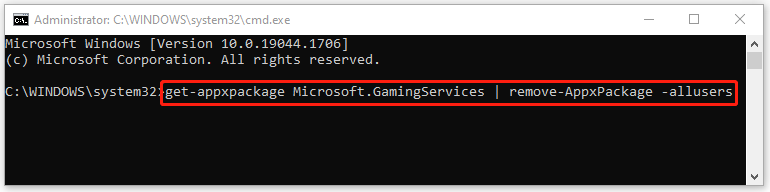
Step3: Type start ms-windows-store://pdp/?productid=9MWPM2CQNLHN in the panel and then press Enter to install Microsoft Gaming Services back.
Once you reinstall the Gaming Services app, restart your PC to check if you can install the specific game without the Xbox error code 0x00000001.
Solution 5: Update Windows
If the Windows version you are using is outdated, you might be prevented to install games on it with the Xbox error 0x00000001. So, you should update the Windows regularly to make sure everything can run properly.
When you get stuck in the Xbox app error 0x00000001, follow the above methods to resolve it. If you have any other good solutions to the error, you can leave a message in our comment zone to share with us.

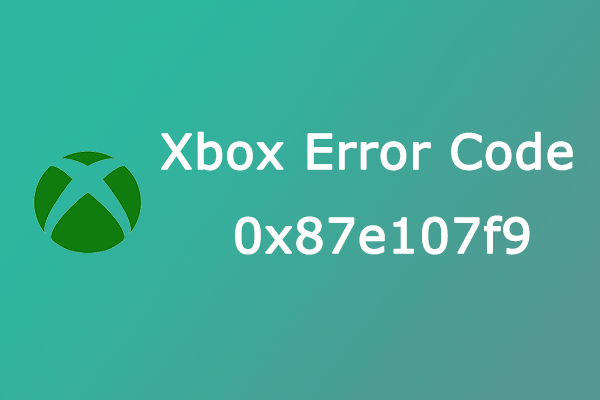
User Comments :