As you know, motherboard is a vital part of computer. If you want to build a PC by yourself, you need to choose one motherboard. Recently, Z370 vs Z390 triggered a hot discussion. Z370 or Z390? MiniTool analyzes the difference between Z370 and Z390 in this post so that you can make a correct decision.
As one of the important parts needed to build a PC, motherboard acts as the backbone that can connect all the elements of your computer together. By doing so, they can communicate with each other. Without motherboard, your hard drive, CPU or GPU can not interact or work properly.
Hence, it is vital to obtain a powerful and substantial motherboard for your computer. Among multiple manufacturers, Intel is regarded as one of the most competitive one. Intel has manufactured many motherboards up to now. Z370 and Z390 are two famous motherboards. Z370 vs Z390: which one is better?
Before answering this question, you need to have an overall understanding of the 2 motherboards respectively and the compare them on some important aspects. Then, choose one for your computer.
An Overview of Z370 and Z390
Z370 is viewed as the most outstanding motherboards under Intel, which has plenty of new impressive features. It was launched in October 2017, which was aimed at enthusiast grade builds.
As for Z390 motherboard, it was released only a year after Z370. Hence, compared with Z370, Z390 has more features and specifications.
Z370 vs Z390: Similarity
Z370 and Z390 are the two in the series of Intel motherboards that only have full support for the CPU and are good for memory overclocking. Besides, they are two of the most popular motherboards with highest standards available on the market. Both of them are specifically built for computer and gaming enthusiasts.
More importantly, with Z370 and Z390, you can handle multiple graphics cards on your gaming rigs that are loaded with USB ports and NVMe SSD connections.
Z370 vs Z390: Difference
What’s the difference between Z370 and Z390? There are 3 aspects. As mentioned earlier, Z390 adds a few features based on Z370. Frist and foremost, Z390 is equipped with 6 USB 3.1 Gen2 ports, which makes it better, faster, as well as reliable.
Secondly, Z390 has integrated Wi-Fi support into the chipset itself. What’s more, most Z390 now supports 128GB of DDR4 memory via a BIOS update. In fact, Z390 is more of a refresh than an important upgrade.
If you want to get a quick comparison, please refer to the table below.
| CPU Type | Z390 | Z370 |
| Launch Time | October 2017 | October 2018 |
| Memory Support | DDR4 | DDR4 |
| Memory Channels/DIMMs per channel | 2/2 | 2/2 |
| CPU Overclocking | Yes | Yes |
| CNVi Support | Yes | No |
| Independent Display Ports | 3 | 3 |
| Maximum PCI-Express 3.0 Lanes | 24 | 24 |
| Total USB Ports | 14 | 14 |
| Maximum USB 3.1 Gen 2 Ports | 6 | 0 |
| Total SATA Ports | 6 | 6 |
| RAID 0, 1, 5, 10 | Yes | Yes |
| Intel Optane Technology | Yes | Yes |
| Integrated WiFi 802.11ac | No | Yes |
| Intel Smart Sound | Yes | Yes |
| Intel ME Firmware Version | 11 | 12 |
Intel Z370 vs Z390: what’s the difference? You can learn the facts from the above information.
Z370 or Z390
Z390 vs Z370: which one to select? Do you have answers now? There is no absolute answer. If you choose Z390, you can get more features. In addition, you can put together a new rig with Z390. Even so, Z370 is already sufficient for most users. The new features have no obvious effects for its running. Importantly, you can pay less for Z370 than Z390.

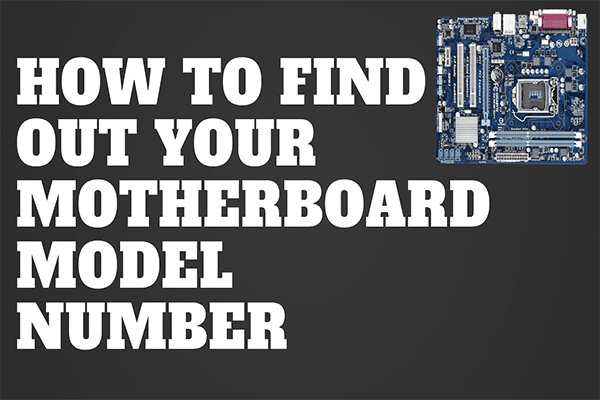
User Comments :