The Your Phone app is extremely useful for users who wok using both their smartphones and Windows laptops. This time, Windows Your Phone app adds support for more devices such as dual SIM device. Check out this post for detailed information now.
About the Your Phone App
Have you ever heard of Your Phone app? It is a Windows 10 app, which can help you make the most of your PC and mobile phone.
With Your Phone app, you can get instant access to everything you on the phone, right on your PC. So you can reply to text messages, receive and manage phone notifications on the PC.
This app is pre-installed in the Windows 10 October 2018 Update (Version 1809). You can type Your Phone app in the Windows 10 Cortana search box to check if you have installed the app on your PC. If not, you can get one from Microsoft Store.
Your Phone Supports More Devices and Dual SIMPhones
Your Phone app provides all features to a mobile phone running Android 7.0 (Nougat) or later and a PC running Windows 10 April 2018 Update (Version 1803) or later.
One of the most popular features is call Phone Screen, which enables you to mirror and control your Android Phone on your PC. Nevertheless, the supported devices were still pretty limited at launch. Now, the good thing is that they’re expanding it to a lot of other devices, more specifically Samsung models.
Previously, this feature was only available on flagship devices but now Windows is adding a few more mid-tier Samsung phones.
These Samsung devices will be supported: Samsung Galaxy A6, Samsung Galaxy A7, Samsung Galaxy A9, Samsung Galaxy A10, Samsung Galaxy A20, Samsung Galaxy A30, Samsung Galaxy A50, Samsung Galaxy A70, and Samsung Galaxy S8 Active.
More devices will be added in the near future, but keep in mind that the feature is still in its early stage. If you have any suggestion,you can give your feedback.
Your Phone app will support dual SIM phone as well. Many of us are using dual SIMs on our smartphones. However, previously, Windows 10 users were only allowed to send and receive messages from one SIM card, which cause inconvenience for users who use dual SIM cards. Nowadays, Your Phone app adds support for dual SIM phone.
If you’re a Windows Insider member and you have a dual SIM phone, you will now be able to use the Your Phone app to send and receive messages on your Windows 10 PC from both SIM cards.
You will also be able to synchronize text messages from two SIM cards, but since this is still a preview version, you may still encounter some synchronization problems, especially when you switch between different PCs and mobile phones.
If you’re a Windows Insider member, you can also test out the new support for dual SIM phone by yourself right now.
The End
Today we talked the Your Phone app’s added support for dual SIM phone, moremid-tier Samsung phones. Are you interested in the Microsoft Your Phone app? How do you like it? You can share your opinion with more people by leaving a comment in the following comment zone.

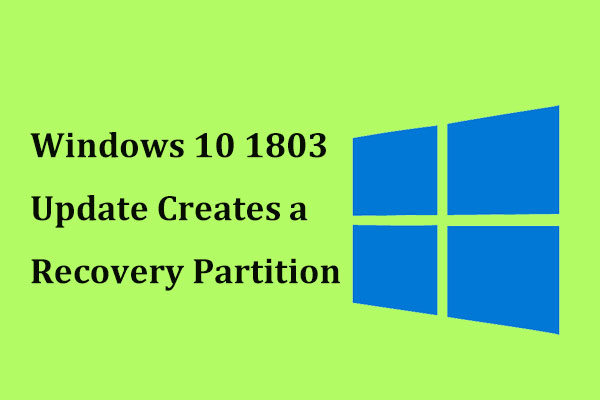
User Comments :