This post focuses on xResolver, including its basic information, features, use, and alternatives. In addition, MiniTool Partition Wizard further explains what is PSN resolver and shows you how to use it online and offline.
What Is xResolver
xResolver, a web-based tool, displays the opponent gamer’s IP address, gamertag or username, and location along with yours on platforms including Xbox, PlayStation, and PC. Additionally, it includes other functions such as IP Logger PSN Username, IP Storage, IP Checker Phone Lookup, and Nmap Port Scan.
xResolver includes both Xbox Resolver and PlayStation Resolver. It can convert an Xbox/PlayStation Gamertag to IP address and vice versa. It allows anyone to type in a Gamertag/PSN ID to see if the website already has information realted to that account’s IP address.
It is the only working resolver on the market with millions of usernames in database, and thousands added daily. The homepage claims that they have almost 25 million accounts resolved at present.
Further reading:
Gamertags are sensitive data, so it is vital to safeguard your Xbox gamertags or PS ID from hackers. However, usernames can be tracked easily, which boosts the opportunity of being hacked by evil hackers. To avoid that situation, you can change the Gamertags and usernames into a distinct format by offering a covering layer to them so they are hard to trace.
Features of xResolver
xResolver has the features below.
- Identify geographical location: With the Premium Geo IP feature of xResolver, you can check your and others’ geo.
- Xbox and PlayStation resolver: xResolver Xbox consists of a bunch of exciting features for Xbox and PS users. It helps you change your Gamertags into unique and secured IP addresses to prevent breach.
- Get others’ IP address via IP logger: If you are a registered user, you can create a custom link and send it to another person to derive an IP address.
- Black list personal IP address: If you would like to remove your data from xResolver database, move to the “Remove Data” section and blacklist your username, IP address, as well as location and other records from their web.
How to Use xResolver
To use xResolver xResolver PS4, you can refer to these steps.
Step 1: Head to the homepage of xResolver.
Step 2: Click Xbox Resolver or PlayStation Resolver in the left panel. Here, we tap Xbox Resolver.
Step 3: Input your Xbox Gamertag under the Xbox Gamertag to IP Address section or type an IP address under the IP Address to Xbox Gamertag section.
Step 4: Then click Resolve.
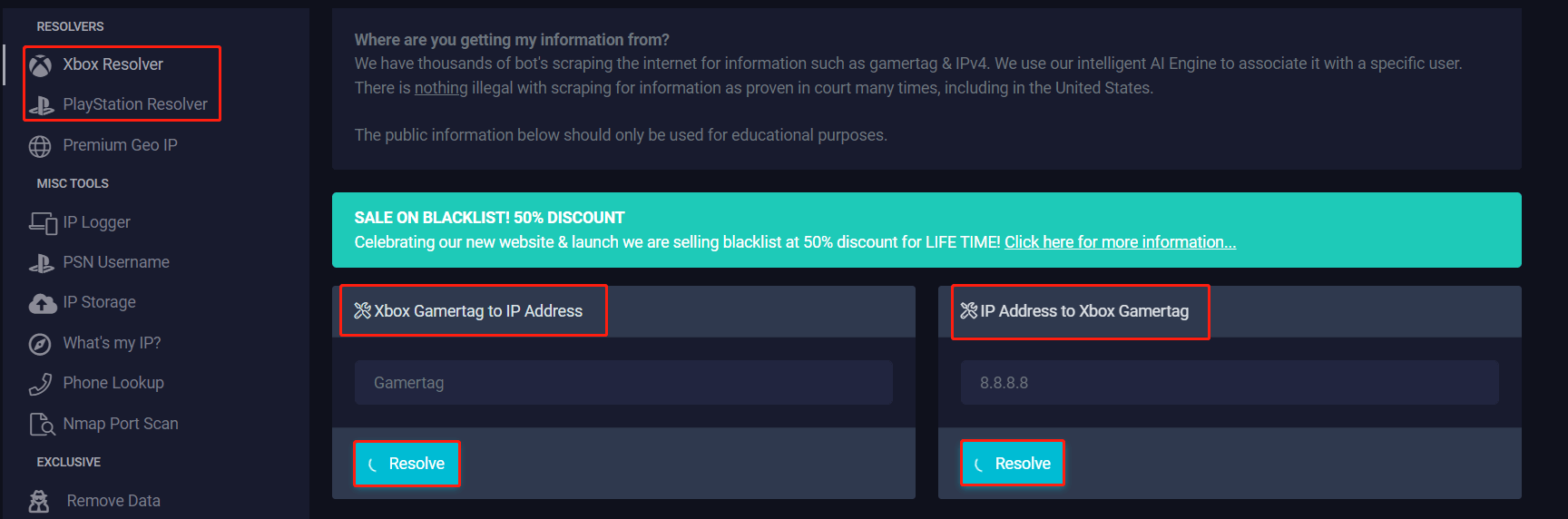
xResolver Alternatives
If you don’t use xResolver xResolver PS4/Xbox, there are some alternatives to xResolver.
- Lanc Remastered PCPS: A free PSN/Xbox resolver plus a Gamertag IP puller.
- OctoSniff: It is an IP sniffer allowing you to optimize gaming connection.
- Xbox Booter: It provides you with ultimate IP grabber, IP booter, and IP puller for Xbox gamers.
- Console Sniffer: A network research and monitor tool that works for all the consoles.
What Is PSN Resolver
PSN resolver is actually an IP finder and IP puller for PS4. It is also called IP resolver that can resolve PSN Gamertags and find IP addresses of gamers on the PSN network. It resolves the IP address and converts the IP to its relevant gamer tag and vice versa.
In addition to that, PSN resolver has the following features.
- Boot the IP offline
- Kick people from party chats
- Pull IPs in real-time or online
- Simple graphic interface
- Extract GEO location
You can use the PSN resolver online or offline. The former way enables you to extract data stored on the database for a quick and easy resolve. Thought it’s faster, it is likely that the IP won’t be listed. If so, try using the PSN resolver offline.
There are two databases to access online. One is xResolver created by Octolus Development, while the other one is PlayStation Resolver. Just navigate to the website and submit the gamertag in query, and then click Search. Then you will receive the IP address instantly.
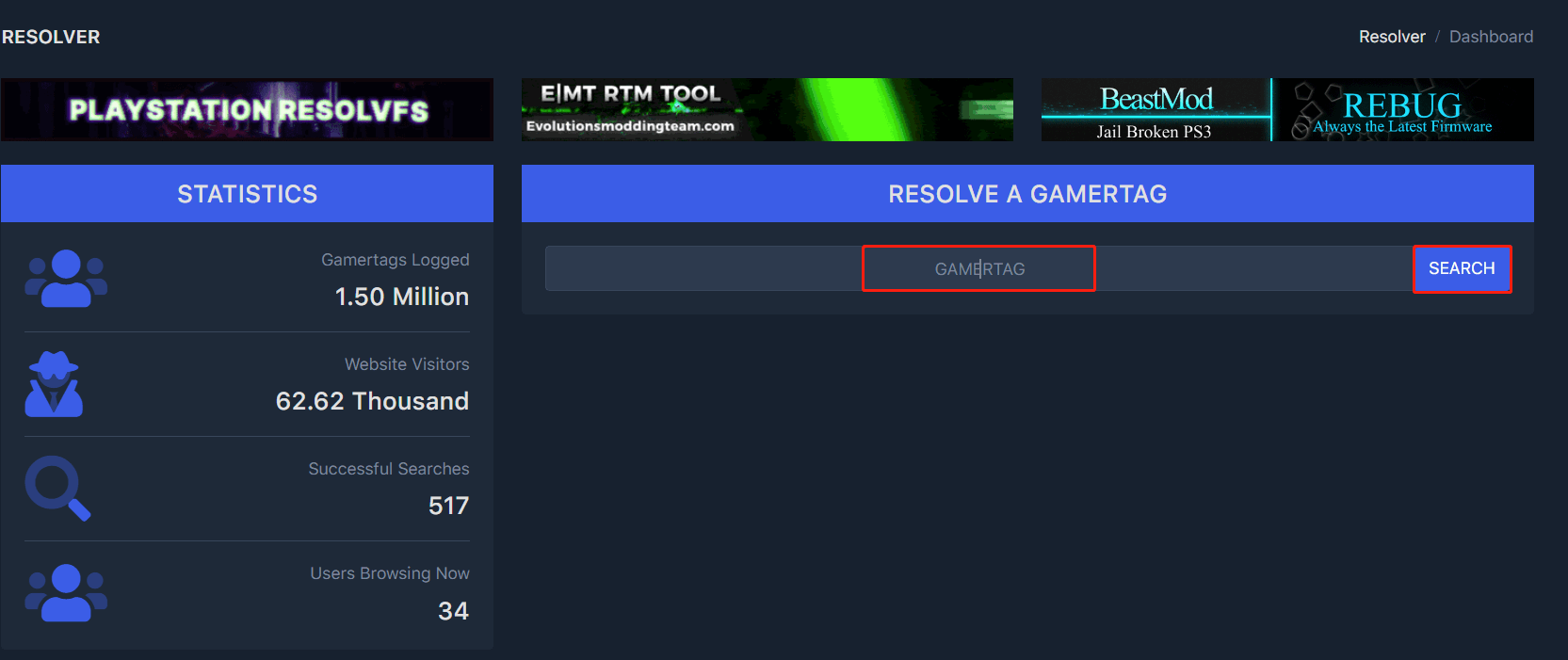
To download and install PSN resolver, you should make sure that your PC meet the requirements below.
- .Net Framework 4.5.2 (Software Framework with Large Library)
- C++ Redistributable Package 2010 (Installs C++ Libraries to run PSN Resolver)
- NPcap (Nmap Packet Capture)
- Win10PCAP (Packet Capture Library)
- WinRar or 7zip to extract files
- With IPv6 protocol disabled
- Computer with Internet connection (LAN and Wi-Fi will work)
If your PC is ready, click here to download PSN Resolver.
Further reading:
If you are looking for a partition manager for Windows, MiniTool Partition Wizard is an ideal choice. It enables you to create/format/extend/move/resize/wipe/delete/recover partitions, check file system, copy partition/disk, migrate OS to SSD/HD, perform surface tests, etc. It can be used as a USB speed tester, PC optimizer, duplicate file finder, system migration tool, and so on.


User Comments :