Pay attention to this post if you want to know the reasons and fixes for “Xbox controller turns on then off” issue. Here, MiniTool tells you the possible causes and available solutions to “Xbox One controller won’t stay on” error.
Why Does My Xbox Controller Keep Turning off
You may wonder the causes for the “Xbox One controller won’t stay on” issue if you keep receiving it. Multiple factors can result in the issue. Some common reasons for the issue are summarized as follows!
- The battery in Xbox controller is in low-power status.
- The Xbox controller is out of range from the console.
- The firmware of Xbox controller is outdated.
- There are software/hardware issues with the controller.
- The controller is set to auto-sleep mode.
Solution 1: Restart Your Xbox Controller
A simple way to fix the “Xbox controller turns on then off” issue is to restart the controller. By doing so, you can clear out any mismatched signals. To do that, follow the steps below.
- Press and hold the Xbox button for 5-10 seconds to turn off the controller.
- Wait a few seconds before you press the Xbox button to turn it back on.
Solution 2: Replace the Battery of the Controller
If Xbox One controller turns on then off due to the low battery, you should charge it. To check the power levels of your controller, see the battery indicator icon on the home screen of the console. Once you find the power is low, charge them if they are rechargeable.
For non-rechargeable batteries, you should replace them with new ones by yourself. Generally speaking, Xbox controllers use two AA batteries. It is likely that either the batteries are weak or almost out of power. You should buy batteries from reliable brands to avoid accidental battery leakage.
Solution 3: Get Controller Closer to Console
As most wireless Xbox controllers have a range of 19-28 feet, you should place your controller close to the console. Then check if Xbox controller turns on then off. If this issue disappears, it indicates that you are too far away from the console.
In addition to distance, items like metallic plates or devices like cell phones or laptops around your console should be moved away as they may obstruct signals from the controller.
Solution 4: Re-pair the Xbox Controller
If you don’t need to change or charge your battery, try disconnecting your Xbox controller and pairing it again. Here are the steps for doing that.
Step 1: Pair your Xbox controller with a friend or colleague’s Xbox. This operation will unpair the controller from your console.
Step 2: After a while, pair your Xbox controller with your PC.
Step 3: Check if your Xbox One controller turns on then off.
Solution 5: Disable Controller Auto Sleep
Xbox One controller won’t stay on if its auto sleep setting is turned on. If you want to get rid of the issue, just disable the auto sleep mode of the controller with the steps below.
Step 1: Press the Xbox button to power up the controller.
Step 2: Go to System > Auto Sleep and toggle off the option. If you can’t find the option in System, move to Profile & system > Settings > General > Power options.
Step 3: Now, check if Xbox One controller turns on then off.
Alternatively, you can modify the following setting.
- Navigate to Profile & System > Settings > General.
- Choose Power & Start-Up > Turn off after.
- Set it to Don’t turn automatically.
Solution 6: Update the Firmware of Your Controller
There are two ways to update the Xbox controller. According to your situation, choose one method to update the firmware of your controller.
Way 1: Update Xbox Controller via PC
Step 1: Download and install the Xbox Accessories app from the Microsoft Store on your PC.
Step 2: Connect your Xbox controller to your computer by using a USB cable.
Step 3: After you run the Xbox Accessories app, it will detect your Xbox controller.
Step 4: Once it finds any available updates, it will download and install the update on your controller.
Way 2: Update the Xbox Controller via Xbox
Step 1: Open the Xbox menu by pressing the Xbox button on your controller.
Step 2: Tap Profile and System > Settings > Devices and Connections > Accessories.
Step 3: After you select the controller that you want to update, the Xbox will begin to check for available firmware updates.
Step 4: If any updates are found, Xbox will download and install them on your Xbox controller.
Step 5: When the update process ends, check if Xbox One controller won’t stay on still.
For Xbox issues related to hard drive, you can solve them by using MiniTool Partition Wizard. To be specific, it helps you upgrade Xbox One hard drive, fix Xbox One 0x87DE2713, repair 0x807a1007, and other issues.
MiniTool Partition Wizard FreeClick to Download100%Clean & Safe

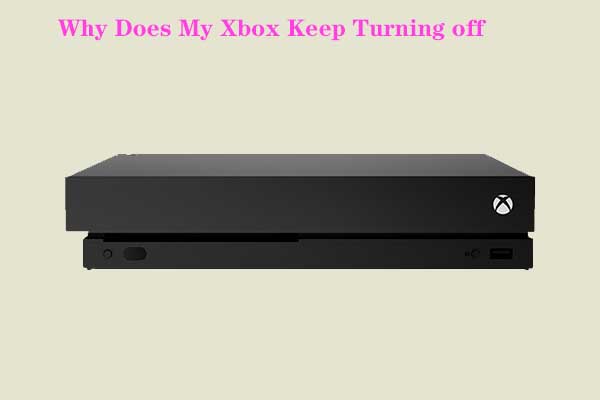
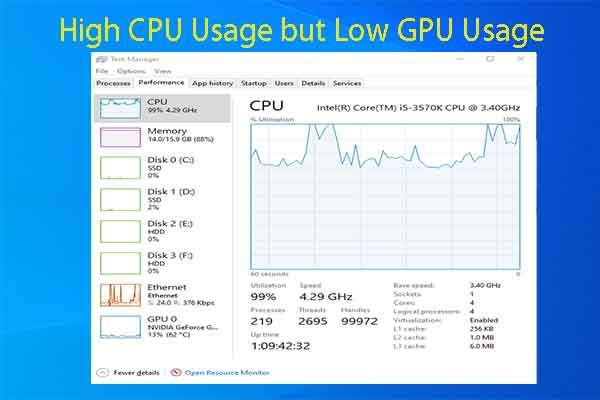

![BetterDiscord Download for Windows PCs [Full Guide]](https://images.minitool.com/partitionwizard.com/images/uploads/2023/02/betterdiscord-download-install-thumbnail.jpg)
User Comments :