Can you play Xbox One games on Xbox Series X|S? Can you play Xbox Series X games on Xbox One? This post from MiniTool will tell you the answers after explaining the Xbox backwards compatibility.
The Xbox backwards compatibility is available for Xbox One and Xbox Series X|S consoles. It means that you can play Xbox 360 games and original Xbox games on these consoles. However, not all these old games can be played on Xbox One and Xbox Series X|S.
Xbox backwards compatibility works via an on-board Xbox 360 emulator. When you load an Xbox 360 game on Xbox One, you are loading up an emulated Xbox 360 actually.
Xbox Backwards Compatibility Features
The Xbox backwards compatibility has the following features.
- Works with disc-based and digital games. If you use Cloud Saved Games, your saved game data will be accessible on whichever console you’re playing on.
- Keep your Xbox 360 game saves, game add-ons, achievements, and Gamescore.
- Enable you to enjoy advanced features of your Xbox One or Xbox Series X|S like Game DVR, screenshots, and Windows 10 streaming.
- Available at no additional cost, so you don’t have to pay for games you already own.
- Play multiplayer with your friends no matter which console they’re on.
Xbox One Backwards Compatibility List
Microsoft started adding backward compatibility for Xbox 360 games in 2015, and it ended the program in 2019. Due to licensing agreements, not all Xbox 360 games are available on Xbox One. According to the Xbox backwards compatibility games library, there are 659 Xbox 360 games on the Xbox One backwards compatibility list.
These games are enhanced for Xbox One X and the Series X|S, so you will get a better frame rate and resolution while playing them on those consoles. Parts of backward-compatible Xbox 360 games are listed as follows.
- 0 day Attack on Earth
- 3D Ultra Minigolf
- 50 Cent: Blood on the Sand
- A Kingdom for Keflings
- A World of Keflings
- Ace Combat 6: Fires of Liberation
- Aces of the Galaxy
- Adventure Time: The Secret of the Nameless Kingdom
- Battlefield 2: Modern Combat
- Call of Duty 4: Modern Warfare
- Dark Souls
- Enhanced Arms
- Gears of War: Judgment
- Halo 3: Combat Evolved Anniversary
- Hardwood Hearts
- Heavy Weapon
- Lost Planet Colonies
- Madballs Babo: Invasion
- …
There are 61 original Xbox games on the Xbox One backwards compatibility list. Here we only list some of them.
- Armed and Dangerous
- Dead or Alive 3
- Gladius
- Gunvalkyrie
- Indiana Jones and the Emperor’s Tomb
- Manhunt
- Max Payne 2: The Fall of Max Payne
- Oddworld: Munch’s Oddysee
- Red Dead Revolver
- Star Wars Starfighter: Special Edition
- TimeSplitters: Future Perfect
- Unreal Championship 2: The Liandri Conflict
- …
On November 15, 2021, Microsoft released 76 titles to the Xbox One backwards compatibility list as part of Xbox’s 20th anniversary celebrations. They were confirmed to be the last backwards-compatible games to be introduced on later Xbox consoles.
Can You Play Xbox One Games on Xbox Series X|S
Learning from the above content, you can see that Xbox 360 and original Xbox games can be played on Xbox One and Xbox Series X|S consoles. In this section, we discuss the topic – can you play Xbox One games on Xbox Series X|S, which is heatedly talked about.
Well, the good news is that most Xbox One games are playable on Xbox Series X|S. You can play all Xbox One games (both physical and digital games) on Xbox Series X. The best version of the game can be automatically downloaded via Smart Delivery. As for Xbox Series S, disc-based games aren’t compatible with it. Hence, there’s no way at all of running games from discs on the Series S console.
Xbox Series X play Xbox One games or even older titles from the original Xbox with a higher resolution, faster loading times, and more stable frame rates.
Can You Play Xbox Series X Games on Xbox One
How about the converse situation? Can you play Xbox Series X games on Xbox One? Thankfully, you can play Xbox Series X games on Xbox One and Xbox One X via Smart Delivery. Hence, you should check if the game has the support of Smart Delivery before playing it.
Smart Delivery allows for up and down compatibility across these Xbox systems. Besides, it ensures that each game is being played at its best version for whatever console is being used.
Can You Play PS4 Games on PS5 | How to Play PS4 Games on PS5
Bonus Tip: If you are looking for a partition manager for your Windows PC, MiniTool Partition Wizard is strongly recommended. It helps you create/format/extend/move/resize/delete/wipe/copy partitions, migrate OS to SSD/HDD, convert FAT to NTFS and vice versa, etc.

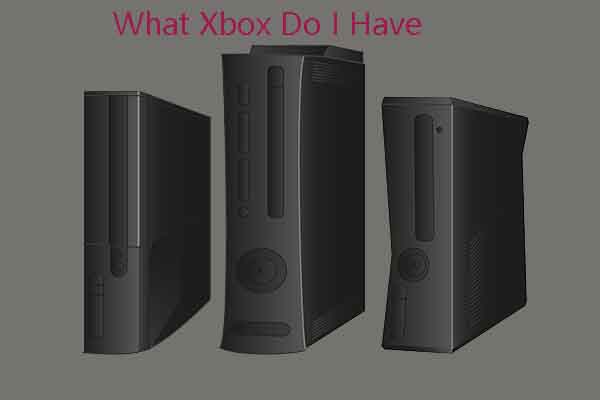
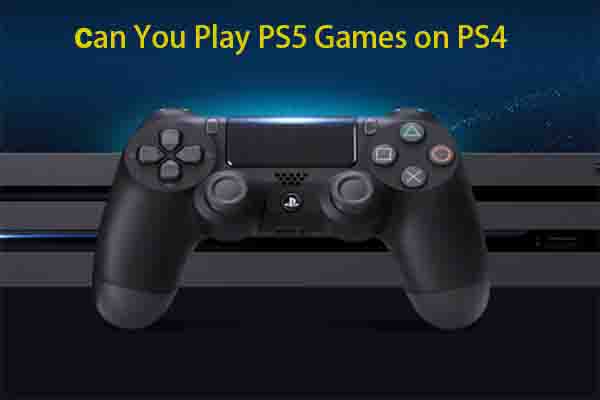
User Comments :