WS-37398-0 is one of the most common errors that you can see on PS4 or PS5. Don’t worry when you encounter the WS-37398-0 error code. You can follow this post from the MiniTool Partition Wizard website to figure it out.
About WS-37398-0
PlayStation 4 (PS4) and PlayStation 5 (PS5) are popular video game consoles developed by Sony Interactive Entertainment. PS5 is the successor to PS4 and it has been improved a lot in performance. You can click here to view the differences between PS4 and PS5.
With a PS4 or PS5, you can enjoy a lot of video games, such as Elden Ring, Spider-Man, Grand Theft Auto V, etc.
They are wonderful consoles. However, sometimes you may encounter problems while playing games on a PlayStation console, such as PS4 crashing, PS5 not starting a game or app, error code CE-100095-5, and so on. In this post, I’d like to talk about another common error code WS-37398-0.
WS-37398-0 could happen on both PS4 and PS5. The error code always pops up with the message “an error has occurred”. Unfortunately, you cannot figure out what’s going on from the error code or message. But when the problem occurs, you cannot play any online games or download games from PlayStation Store.
Why does WS-37398-0 Happen?
Why do you encounter the PS5 or PS4 WS-37398-0 error code?
Please be aware that it doesn’t mean that there is something wrong with your network or the PlayStation console. The error code is related to problems with the PSN (PlayStation Network) server.
PSN is a service that allows all the online features to work on PlayStation, such as online games, entertainment, friends, PlayStation Store, PlayStation Plus, and so on. Only when the PSN service works properly, you can enjoy those online features.
When the PSN service is down, your console cannot connect to the PSN server, which leads to the error code WS 37398 0 on PS4 or PS5 eventually.
Can I Fix WS-37398-0?
As mentioned, the PS5 or PS4 WS-37398-0 error code mainly happens due to PNS issues. And the PSN server could be down when the server is undergoing maintenance or there are certain unknown bugs.
You can check the PSN server status by visiting the official PSN service website. Usually, you should see the message “all services are up and running” which indicates the PSN is working properly.
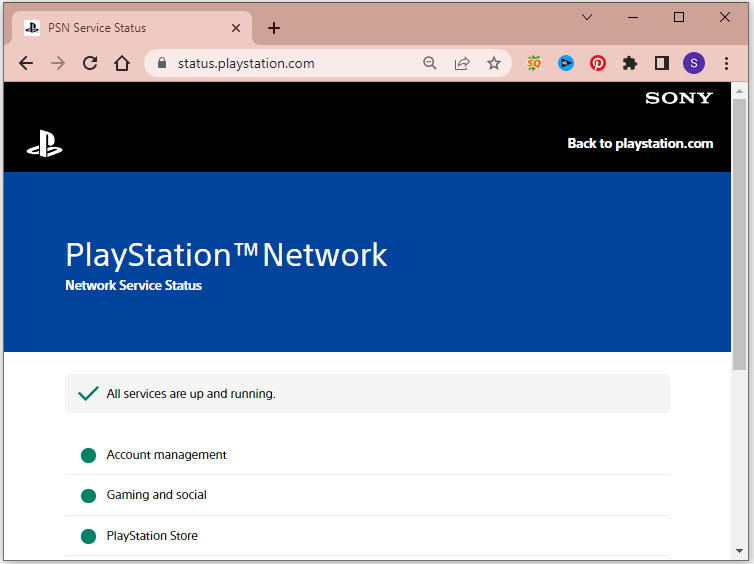
If you see “some services are experiencing issues” instead, the PSN server is down currently.
Alternatively, you can visit reliable third-party websites to check PSN server status, such as Downdetector, Servicesdown, etc. You can also check it from the PlayStation’s official Twitter account.
Unfortunately, you can do nothing but wait for the developers to solve the problem when the PSN server is down. It might take a few hours and please be patient.
You can also contact PlayStation Support for further information when you encounter the error code WS 37398 0 on PS4 or PS5. You can call them at 800 345-SONY (7669), on Monday-Friday from 9:00 am to 6:00 pm (PT).
You might also be interested: How to Fix the “PS5 Turn on by Itself” Issue?

User Comments :