Are you bothered by WoW error WOW51900319? As the error message "You have been disconnected from the server. (WOW51900319)" indicates, the problem is related to network. Don’t worry. MiniTool offers 5 fixes in the following contents.
World of Warcraft (WoW), released in 2004 by Blizzard Entertainment, is an online role-playing game. Some players report that an error message “You have been disconnected from the server. (WOW51900319)” pops up suddenly while playing the game.
Actually, WoW error WOW51900319 is easy to fix. Before you troubleshoot the problem, you can try reconnecting your network or restarting the router and then check if it works.
Fix 1: Optimize Network for Speed
Some World of Warcraft users have solved WoW error WOW51900319 by optimizing network for speed. You can try this simple way first.
Step 1: In the interface of WoW, click System to go to system settings.
Step 2: Select Network from the left pane, and check Optimize Network for Speed in the right pane. Then click Okay to save settings.
Then you can relaunch the game and check if the problem has been solved.
Fix 2: Reset the User Interface
Another way to fix WoW error WOW51900319 is to reset the user interface. You can follow the steps below to do it.
Step 1: Close World of Warcraft completely.
Step 2: In Blizzard, select World of Warcraft and click Options. Then choose Show in Explorer.
Step 3: Exit Blizzard.
Step 4: In the pop-up File Explorer window, open World of Warcraft folder and then go to _retail_ (or _classic_, depending on your game version).
Step 5: Rename three folders:
- Cache to CacheOld
- Interface to InterfaceOld
- WTF to WTFOld
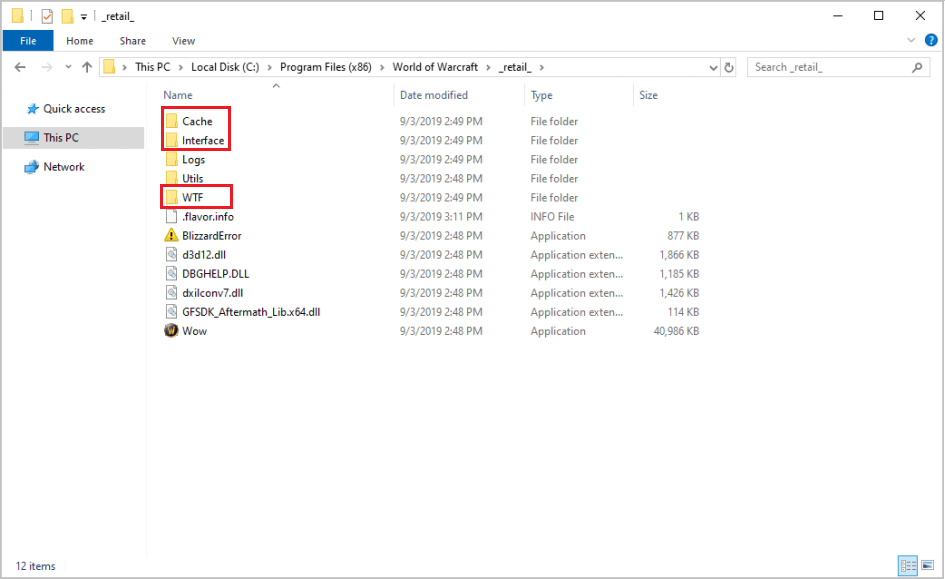
Then you can open the game and see if WOW51900319 disappears.
Fix 3: Update Network Driver
An outdated or corrupted network driver might be a reason for WoW error WOW51900319. So, you should keep your driver up-to-date. Here is how to do it.
Step 1: Press Win + R to open Run window. Then input devmgmt.msc and click OK to enter Device Manager.
Step 2: Double-click Network adapters to expand it.
Step 3: Right-click the name of the network adapter you are using currently and then choose Update driver.
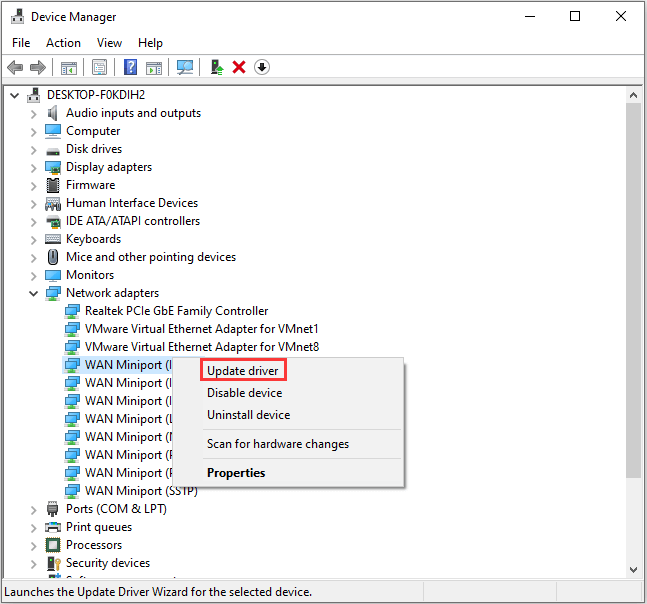
Step 4: In the pop-up window, choose Search automatically for updated driver software. Then follow the instructions to finish the operation.
Once the driver is installed, restart your computer and then launch the game to see if this solution works.
Fix 4: Reset Winsock
When you encounter WoW error WOW51900319, you can also try resetting Winsock to solve the problem.
Step 1: Type cmd in Run window. Then press Ctrl + Shift + Enter to run Command Prompt as administrator.
Step 2: In Command Prompt, input the command netsh winsock reset and press Enter to execute it.
Step 3: Restart your computer.
Once the computer restarts, you can launch WoW and check if the error message “You have been disconnected from the server. (WOW51900319)” has been removed.
Fix 5: Flush Your DNS and Renew IP
If you still face WoW error WOW51900319 after trying the fixes above, you may need to flush your DNS. Then restart your PC and check if the problem disappears. If it appears again, you need to renew IP.
To flush DNS, you need to:
- Run Command Prompt as administrator.
- Input ipconfig /flushdns and press Enter.
To renew IP, you need to:
- Run Command Prompt as administrator.
- Execute the commands ipconfig /release and then ipconfig /renew.


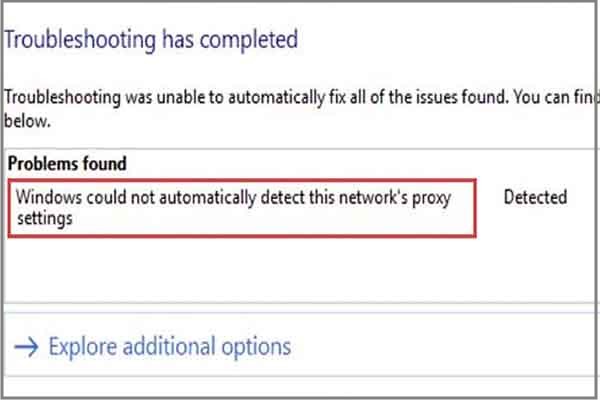

User Comments :