Seagate, a world leader in storage solutions, launches world’s thinnest 2TB mobile hard drive - Backup Plus Ultra Slim. This new product includes 200GB of Microsoft OneDrive® cloud storage and Lyve® software compatibility. With this 2TB mobile hard drive, you can back up, access and share favorite files from any device or location.
Seagate Launches World’s Thinnest 2TB Mobile Hard Drive
Seagate Technology plc, a world leader in storage solutions, announced a new 2TB drive at CES 2016, the Seagate Backup Plus Ultra Slim, which is the world’s thinnest 2TB mobile hard drive. And this drive can back up all the files on your laptop, as well as media from your phone and social networking accounts. Want to know more information about backup data, you can read this post “Hard Drive Image Software – The Best Way to Image a Hard Drive.”
Tim Bucher, vice president for Seagate’s Consumer Group, said: “The launch of the Backup Plus Ultra Slim builds on Seagate’s rich history of award-winning innovation to give users even more capacity in an incredibly small form factor. Based on our breakthrough ultra-mobile hard drive technology, this new storage solution gives a better way to manage the increase in both data volumes and number of devices”.
The drives are available in two colors, eye-catching golden or platinum metal finishes. (Images below)

Seagate has built the new drive off of its Backup Plus Slim Drive. The new portable drive is one of Seagate’s thinnest portable drives. At 9.6 mm thin, capacity is not sacrificed with 1TB and 2TB options – bring users most important files and head out the door.
The Backup Plus Ultra Slim drive also offers further storage expansion capabilities including 200GB of Microsoft OneDrive cloud storage and Lyve software, so users can back up, access and share their favorite files from any computer or mobile device.
This portable hard drive employs Seagate’s latest 2.5-inch HDD technology which makes it more than 50 percent thinner than other 2TB drives in the market.
Specifications of Backup Plus Ultra Slim
- Capacity: 1TB & 2TB
- Interface: USB 3.0
- Colors: gold, platinum
- Max Data Transfer: 120MB/S
- Cool features: Seagate Dashboard, Lyve App, OneDrive Cloud Service
- Dimensions (L x W x H mm): 113.5 x 76 x 9.6 mm
Features of Backup Plus Ultra Slim Drive
1. Simple Cloud Storage and Management
Backup Plus Ultra Slim drive comes with 200GB of free Microsoft OneDrive cloud storage for two years, which lets users share and access their favorite files anywhere on a mobile device or a PC. Note: the free OneDrive storage expires after two years and each file uploaded to the service must be less than 10GB in size.

OneDrive cloud storage is an added feature designed to provide accessibility to users’ content in the cloud. For most of us, online storage is the best place to save huge quantities of photos, videos, and documents we’ve all now acquired.
Here, since Backup Plus Ultra Slim drive includes 200GB of free Microsoft OneDrive cloud storage, we can store massive important files on the cloud. And, we don’t have to worry about which machine we are on or whether they’re properly backed up. These important files are available to any device from almost anywhere, and we don’t have to worry about losing them if one of those devices goes down.
2. Seagate Dashboard Software
Seagate Dashboard is a piece of software that originally shipped on the Seagate Backup Plus, Seagate Slim and Seagate Central drives. Users’ favorite files, photos and videos can be backed up by using the Seagate Dashboard, including the ones they have shared on Facebook, Flickr and YouTube.
Like the Backup Plus Slim, the Backup Plus Ultra Slim drive includes the downloadable Seagate Dashboard backup software which lets users easily protect, share and save what they have, and even protect what they have shared.
And backing up users’ system is automatic, once they set up the backup plan in a few easy steps. Seagate says “this allows users to schedule backups for when it’s most convenient.”
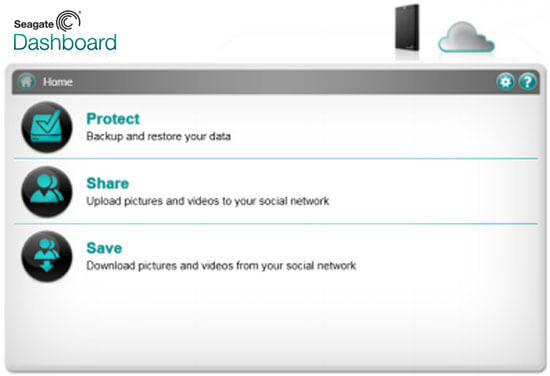
Furthermore, users can use Dashboard Software and Seagate Mobile Backup app together to back up their photos and videos directly from their iOS and Android devices via home’s Wi-Fi or through cloud services such as Dropbox or Google Drive™ while on the go.
Therefore, if users accidentally deleted some important files stored on Backup Plus Ultra Slim, they don’t need to worry much about lost data since they can get data back with this easy-to-use backup software
3. Lyve App
The Backup Plus Ultra Slim drive also includes Lyve software which can consolidate and organize users’ personal photos and videos into a single, unified library. View everything from any device, from anywhere.
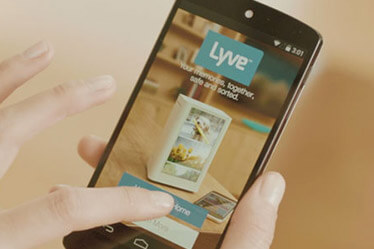
With Lyve, users have every photo and video they have ever taken all in one place, accessible from any of their devices, beautifully presented and easy to enjoy.
“The software helps users to protect precious photos and videos from their digital cameras and smartphones and automatically organizes them into a single unified library accessible from any mobile device or computer,” Seagate said in a statement.
4. Sleek New Design for Ultimate Portability and Capacity
On Sep 1, 2015, Seagate Technology plc announced it had achieved a major milestone in areal density with a new hard disk that can offer as much as 2TB of capacity in a slim 7mm package.
This achievement is significant because in final product form it will give OEMs freedom to design a new generation of elegant mobile products that are extremely thin and stylish, light-weight, fast, power-efficient and cost-effective.
After several months of efforts, Seagate released another new and slim portable hard drive. Backup Plus Ultra Slim, the world’s thinnest 2TB mobile hard drive, reduces the thickness (Z-height) of its 1TB and 2 TB enclosures to a mere 9.6 mm.
The new mobile hard drive employs Seagate’s latest 2.5-inch HDD technology in order to get its 9.6mm thickness. Seagate claims that the drive is more than 50% slimmer than competing 2TB drives on the market today.
The new Seagate 5,400 RPM mobile 2TB HDD with a 7 mm Z-height is nestled inside the enclosure, and is the key technological advance that enabled the thinner enclosure.
Seagate packed up to two platters into the Backup Plus Ultra Slim drive and coupled them with its SMR technology, which is a first for the 2.5-inch HDD segment.
The new portable drive measures 113.5 * 76 * 9.6 mm, and weighs 135g. And, it supports USB 3.0 with transfer speed up to 120MB/s. With up to 2TB of space, this pocket-sized mobile hard drive can store more than 500,000 songs, 320,000 photos, or 240 hours of high definition videos.
Additionally, if users need further backup, the drive also comes with 200GB of Microsoft OneDrive cloud storage and Lyve software compatibility.
5. SMR Technology
Seagate referenced its “breakthrough ultra-mobile hard drive technology” as the driver behind the increased density, which refers (at least in part) to its SMR (Shingled Magnetic Recording) technology.
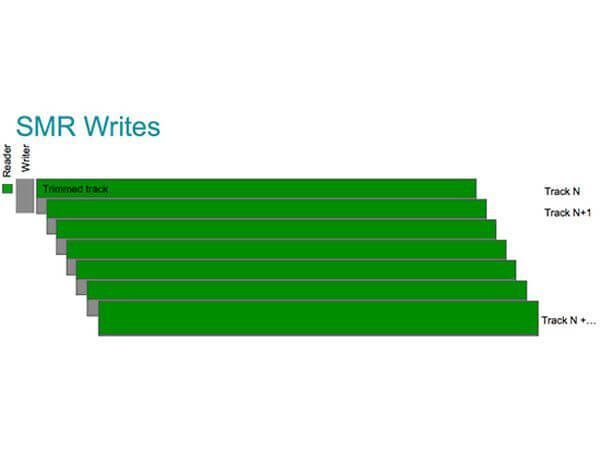
SMR is a magnetic storage data recording technology used in hard disk drives (HDDs) to increase storage density and overall per-drive storage capacity.
This new HDD recording technique overlaps an HDD’s tracks to improve storage density in comparison to the commonly-used Perpendicular Magnetic Recording (which is found in the vast majority of HDDs).
SMR is geared to provide increased density and reduced cost. The world’s thinnest 2TB mobile hard drive will retail for $129.99 (tentative price may change). The new Backup Plus Ultra Slim features a two-year warranty, which is the same as the previous-generation PMR-based.
Next, let’s see the specification of the world’s thinnest 2TB mobile hard drive.
After seeing the above introduction, you may want to use the world’s thinnest 2TB mobile hard drive to store data. Nevertheless, do you know how to handle Backup Plus Ultra Slim safely? Here, please read the following precautions that are essential for using Seagate mobile hard drive.
One Necessary Tool for Backup Plus Ultra Slim Drive
Although Backup Plus Ultra Slim drive contains Dashboard software which can help to protect and backup all digital files, we had better backup our important data since almost all external hard drive manufacturers will not guarantee data security and will not assume responsibility for any mental or material damage incurred during data recovery.
Here, if you have no ideas of data backup tool, you can try using MiniTool Partition Wizard.
As to steps for disk backup, Launch MiniTool Partition Wizard, select the mobile hard drive and then click “Copy Disk” button from the left side of the main window.
Next, select the disk that will save the copy of the source disk as the target disk and then click “Next”.
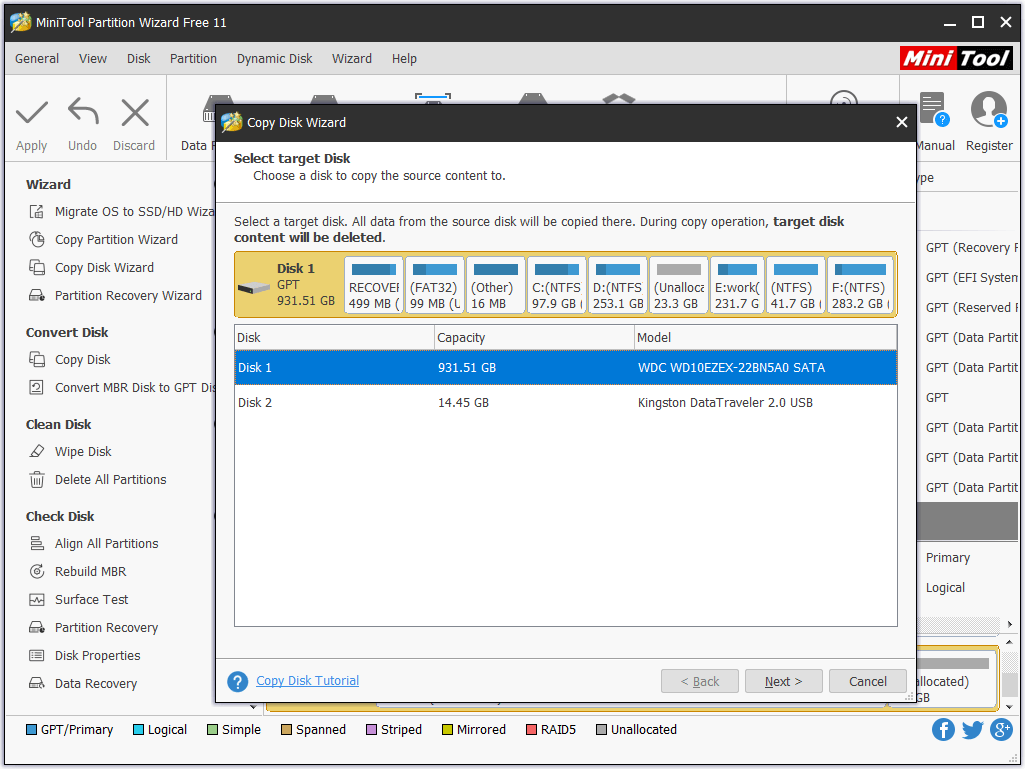
Then, choose a copying method to decide the layout of target disk and then click “Next”.
After that, click “Finish” button to go back to the main interface. Finally, click “Apply” button to perform all changes.
In addition, MiniTool Partition Wizard also provides other excellent features (including Move/Resize Partition, Delete Partition, Extend Partition, Merge Partition, etc.) to help to manage Backup Plus Ultra Slim drive partitions easily and quickly.
On the other hand, if users forgot to backup all significant data saved on Backup Plus Ultra Slim drive and they deleted some important data by mistake, what should they do? Here, fortunately, users also can use this professional partition magic software to get lost data back.
MiniTool Partition Wizard 11 comes. This tool can recover lost data from damaged partition, formatted partition, and RAW partition as well as to recover files mistakenly deleted from internal or external hard drives. More details can be found in How to Recover Lost Data from Hard Drives | MiniTool Partition Wizard Tutorial.
Proper Handling and Precautions for Backup Plus Ultra Slim
Installation Related
- Use the product on a flat surface.
- Do not sit on the product and do not place a heavy object over the product. (Product case or connector can be damaged and may cause a breakdown.)
- Avoid blocking the vent at the bottom or side of the mobile hard drive. (If the vent is blocked, there is a danger of damaging the external hard drive or overheating the inside of the product.)
Data cable usage
- Do not severely bend the data cable and do not place a heavy object over the data cable. (If the data cable is damaged, it may cause a malfunction.)
- Do not unplug the data cable by severely pulling the cable. (This may damage connector on the product and may cause a problem with the product.)
Shock
Backup Plus Ultra Slim (and another mobile hard drive) is so portable that you may easily drop it. Take care not to drop and tip the product while carrying it. If you make an impact on the external drive, it may cause bad sectors on the disk.
Humidity
Avoid damp areas, since moisture may cause corrosion.
Magnets
Magnetic objects can cause various types of damage to the Backup Plus Ultra Slim Drive, including data damage. Keep magnets and magnetic objects away from the mobile hard drive.
Disassembly and Label Removal
For repair, please visit the designated (Seagate) customer service center. Unauthorized disassembly of the product and removal of the labeling will void your warranty.
Regular Virus Scanning
Frequently scan the device for viruses and protect the external drive from virus infection.
Cleaning the Product
Never use cleaning fluid or similar chemicals. Do not spray cleaner directly on the product. It may cause discoloration and deformation of the product.
Custody Related
Keep the product and accessories out of the reach of children. It may cause personal injuries and problem.
Always Backup Your Important Data
Always back up important data, as Seagate does not warrant the data on Backup Plus Ultra Slim drive.
However, how to easily and quickly backup data saved on the world’s thinnest 2TB mobile hard drive?
Conclusion
Are you ready to buy Seagate Backup Plus Ultra Slim? If you have any questions about this portable hard drive or have better ideas of managing partitions and portable hard drive data recovery, please leave comments below. Thanks a lot.

User Comments :