What Is TTF and WOFF Font Format
TTF (TrueType Font) is a standard developed by Apple in the 1990s and by now it has transformed into the most commonly used font format on Windows and macOS.
WOFF (Web Open Font Format) is originally designed for use on web pages. Files in the Web-based Open Font Format are TrueType or OpenType fonts with format-specific compression and XML metadata applied.
WOFF is basically a compressed TTF with metadata and browser support. Many users want to use WOFF fonts downloaded from websites into Microsoft Word or other programs. However, users cannot install WOFF fonts directly in Windows without converting them to TTF or OTF. In this article, we will show you how you can easily convert WOFF to TTF.
Use the Online Converter
There are many sites on the web that provide font format conversion. You can convert WOFF to TTF font using any reputable website. Here, we will use the Convertio site to demonstrate how to convert WOFF to TTF.
Step 1: Open any browser on your computer, and navigate to the Convertio official site for the WOFF to TTF converter.
Step 2: Once it opens, click on the Choose Files button and select the WOFF file. Then click on the Open button.
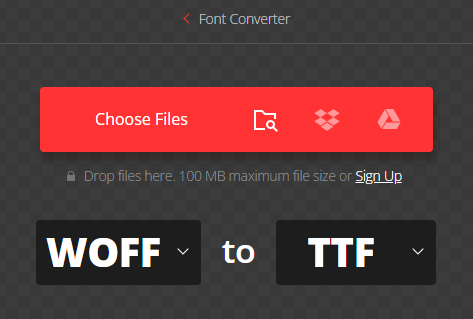
Step 3: Make sure that the “to” option is selected as TTF. Then click on the Convert button. This will start uploading the WOFF file and convert it to TTF.
Step 4: Once the conversion is completed, you can click on the Download button to download the TTF file on your computer.
Besides, you also can use another online converter such as the CloundConvert site.
Use a Python Script
You can also choose to convert WOFF to TTF using Python. But you need Python installed on your Windows 11/10 computer for it to work. To do so, here is the guide.
Step 1: Open your browser and go to the woff2otf GitHub repository.
Step 2: Click on the Code button, and then click on the Download ZIP option to download the Python file in a .zip package.
Step 3: Unzip the woff2otf file by right-clicking on the archive, and then select the Extract All > Extract options.
Step 4: After extracting the woff2otf file, you must go ahead and open PowerShell or Command Prompt. To do this, go to the folder containing the extracted files, and through the address bar, type CMD and press Enter on your keyboard.
Step 5: Now type the following command in Command Prompt or PowerShell and press Enter to convert WOFF to TTF format.
woff2otf.py xxx.woff xxx.ttf
Step 6: It will load the program and convert the file. You can look in the folder to find the converted TTF font files.
If you are new to Python, then we recommend using the online method. It’s easier and only takes a few seconds to complete.

![Here Is How to Convert BAT to EXE [A Full Guide]](https://images.minitool.com/partitionwizard.com/images/uploads/2022/05/bat-to-exe-thumbnail.png)
User Comments :